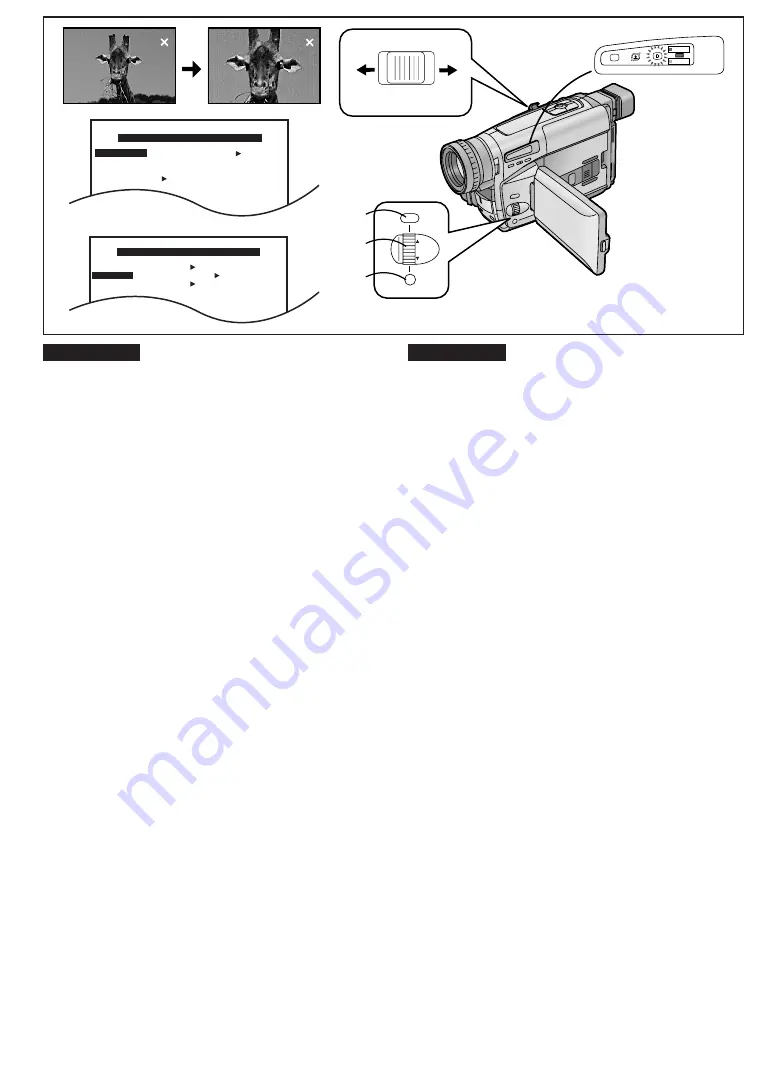
96
ITALIANO
ENGLISH
CAMERA SETUP
M.SENSOR
OFF
D
.
ZOOM
TALLY LAMP
40X 100X 220X
OFF
DIGITAL EFFECT
EFFECT1
OFF SIS D
.
ZOOM
EFFECT2 OFF
SIS+D
.
ZOOM MOSAIC
STRETCH
20
25
25
D.ZOOM
7
7
s
VOL
r
W
T
A
INFO-
WINDOW
CAMERA
V C R
MENU
FOCUS / SET
MF/
TRACKING
2,3
4,5
1,3,4
6
Uso dello Zoom Digitale
Lo Zoom Digitale è una funzione molto utile quando volete
riprendere un soggetto distante e intendete ingrandirlo più di
quanto lo zoom normale (ottico) non riesca a fare.
Dopo aver visualizzato il sottomenu
[DIGITAL EFFECT]...(
l
88)
1
Ruotate il selettore [
34
34
34
34
34
] per selezionare
[EFFECT1].
2
Premete il tasto [SET] per selezionare [D.ZOOM]
o [SIS+D.ZOOM].
≥
Si accenderanno le spie [
©
] e/o [
[
].
3
Ruotate il selettore [
34
34
34
34
34
] per selezionare
[RETURN] e quindi premete il tasto [SET] per
selezionare [YES].
≥
Apparirà il Menu principale [CAMERA FUNCTIONS].
4
Selezionate la funzione [D.ZOOM] sul
sottomenu [CAMERA SETUP]. (
l
30
)
5
Premete il tasto [SET] per selezionare la gamma
di ingrandimenti desiderata (fino a 40
t
, fino a
100
t
, fino a 220
t
).
6
Premete il tasto [MENU] per uscire dal menu.
≥
Appariranno le indicazioni [D.ZOOM] e/o [
[
] .
7
Per avvicinarvi o allontanarvi dal soggetto,
premete la leva Zoom [W
/
T] verso [T] o verso
[W].
≥
Quando la funzione di Zoom Digitale è attivata, è
possibile un effetto ottico da 1
t
(grandangolo) a 20
t
, e
un effetto digitale tra 21
t
e 220
t
.
Il passaggio da zoom ottico a effetto digitale è
automatico.
≥
Utilizzando lo Zoom Digitale si ha una certa perdita di
qualità dell’immagine.
≥
Nella gamma di ingrandimento dello zoom digitale
(21
t
–220
t
) non è possibile regolare manualmente il
Bilanciamento del bianco o disattivare le impostazioni di
Bilanciamento del bianco effettuate manualmente.
Per disattivare la funzione di Zoom Digitale
Impostate su [OFF] la funzione [EFFECT1] del sottomenu
[DIGITAL EFFECT].
Using the Digital Zoom Function
This function is convenient, when you record a very distant
subject and want to enlarge it even further than is possible
with the normal (optical) zoom function.
After displaying the [DIGITAL EFFECT] Sub-Menu...
(
l
88)
1
Turn the [
34
34
34
34
34
] Dial to select [EFFECT1].
2
Press the [SET] Button to select [D.ZOOM] or
[SIS
i
i
i
i
i
D.ZOOM].
≥
The [
©
] and/or [
[
] Lamp lights.
3
Turn the [
34
34
34
34
34
] Dial to select [RETURN] and then
press the [SET] Button to select [YES].
≥
The [CAMERA FUNCTOINS] Main-Menu appears.
4
Select [D.ZOOM] on the [CAMERA SETUP] Sub-
Menu. (
l
30
)
5
Press [SET] Button to select the desired digital
zoom range (up to 40
t
, up to 100
t
or up to
220
t
).
6
Press the [MENU] Button to exit the menu.
≥
The [D.ZOOM] and/or [
[
] Indication appear.
7
Push the [W
/
T] Zoom Lever toward [T] or [W] to
zoom in or out as desired.
≥
With the Digital Zoom Function activated, you can
optically zoom between 1
t
(wide-angle) and 20
t
and
digitally between 21
t
and 220
t
.
The changeover between optical and digital zooming is
automatic.
≥
When using the Digital Zoom Function, the picture
quality is somewhat reduced.
≥
Within the digital zoom range (21
t
–220
t
), it is not
possible to adjust the white balance manually or to
cancel the manually adjusted white balance setting.
Cancelling the Digital Zoom Function
Set [EFFECT1] on the [DIGITAL EFFECT] Sub-Menu to [OFF].






























