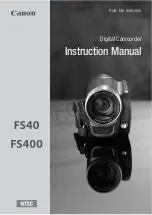150
ITALIANO
ENGLISH
DIGITAL
STILL
PICTURE
V
A
S-VIDEO
IR TRANSMITTER
INTERFACE BOX
DIGITAL STILL PICTURE
DIGITAL STILL PICTURE
VIDEO IN
S-VIDEO IN
AUDIO IN
VW-DTA10E
1
Collegamento della movie a un
computer
Il Kit di collegamento a Personal Computer VW-DTA9E
(opzionale) o VW-DTA10E (opzionale) permette di collegare
la movie a un PC e di trasmettergli le immagini still.
La figura sopra mostra i collegamenti nel caso in cui
venga utilizzato il VW-DTA10E. Per i collegamenti del
VW-DTA9E, vi preghiamo di fare riferimento al relativo
manuale di istruzioni.
Configurazione del sistema (VW-DTA10E):
DV STUDIO2 può essere utilizzato su un PC/AT compatibile
che abbia Microsoft
®
Windows
®
95/98 come sistema
operativo.
Computer:
PC con processore 80486DX4 o CPU superiore
(Consigliato Pentium
TM
o superiore)
Scheda grafica:
True Color (16,7 milioni di colori) consigliata.
(E’ possibile il funzionamento anche nella modalità a 256
colori.)
Memoria RAM:
16 MB (Consigliati 32 MB o più)
Spazio libero su Hard Disk:
16 MB minimo.
Lettore:
Lettore di CD-ROM
Porte:
Porta RS-232C (D-sub a 9 poli) oppure USB
Altri dispositivi richiesti:
Mouse
Per collegare la movie al computer, utilizzate l’apparato di
interfaccia contenuto nel Kit di collegamento a Personal
Computer.
≥
Per utilizzare il programma DV STUDIO2 tramite USB, è
necessario un computer che abbia già installato
Windows
®
98.
≥
Per maggiori informazioni sull’ambiente operativo, i
collegamenti e il funzionamento, fate riferimento al libretto di
istruzioni del Kit di collegamento a Personal Computer.
1
Alimentatore CA
Using the Movie Camera with a
Computer
The Personal Computer Connection Kit VW-DTA9E
(optional), or VW-DTA10E (optional) makes it possible to
connect the Movie Camera to a computer and transmit still
video images to it.
The above illustration shows the connections in case of
using the VW-DTA10E. For the VW-DTA9E, refer to its
operating instructions.
Computer System Requirements (VW-DTA10E)
DV STUDIO2 can be installed in a PC/AT compatible
personal computer which can run Microsoft
®
Windows
®
95/98.
Compatible machines:
Personal computer with 80486DX4 or higher CPU
(Pentium
TM
or higher recommended)
Graphic card:
True Color (approx. 16.7 million colours) recommended
(operation also possible even with 256 colours)
Installed memory:
16 MB or more
(32 MB or more recommended)
Free hard disk space:
At least 16 MB
Disk drive:
CD-ROM drive
Ports:
RS-232C (D-sub 9 pin) or USB
Other requirements:
Mouse
To connect the Movie Camera to the computer, use the
Interface Box contained in the Personal Computer
Connection Kit.
≥
To use the DV STUDIO2 software via USB, a computer with
Windows
®
98 preinstalled is necessary.
≥
For detailed explanations on the operating environment,
connections and operations, refer to the Personal Computer
Connection Kit’s operating instructions.
1
AC Adaptor