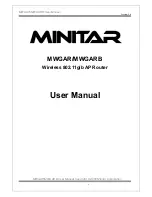These are the differences between the operation modes:
•
AP mode: The AP functions as a WiFi 6 access point and can support LAN clients
through its LAN ports. The AP receives its IP address settings from a routing device
in your network. The AP passes on the IP address settings from the routing device
to its clients so that Internet access is provided.
If you want to use AP mode, during the initial log-in process, change the operation
mode from router mode to AP mode, as described in Connect the AP to a routing
device and log in for the first time on page 26. If you already completed the initial
log-in process, see Change the operation mode to AP mode or router mode on
page 113.
Note: In AP mode, the AP does not require routing features, so they are masked
out in the local browser UI. For example, routing features such as NAT filtering and
the DHCP server are disabled so that they do not interfere with the routing device
in your network. For more information about the features that are enabled in router
mode but not required in AP mode, see Routing features enabled in router mode
on page 39.
•
Router mode: The AP functions as both a lightweight router and WiFi 6 access point,
and can support LAN clients through its LAN ports. Because the AP is connected to
your modem, the AP receives its IP address settings from your Internet service
provider (ISP). The AP delivers IP address settings to its clients so that Internet access
is provided.
If you want to use router mode, follow the initial log-in process as described in
Connect the AP to a modem and log in for the first time on page 30.
Setup with an Ethernet wall outlet
If you have an Ethernet wall outlet that provides an Internet connection, you can connect
the WAN port to the wall outlet and follow one of these procedures:
•
Set up a WiFi 6 hotspot on an existing network: Follow the procedure that is
described in Connect the AP to a routing device and log in for the first time on page
26 because the AP must operate in AP mode.
•
Set up a private WiFi 6 network: Follow the procedure that is described in Connect
the AP to a modem and log in for the first time on page 30 because the AP must
operate in router mode.
User Manual
25
Installation and Initial Login
WiFi 6 AX1800/AX3200 Dual Band Wireless Access Points, WAX202 and WAX206