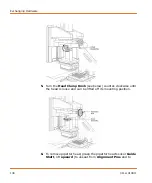Exchanging Hardware
144
0112-0109 H
Proceed to the following procedure to reset the system.
1.
Select the
Change Optics
command from
Instrument/Manual Operation
menu and click
OK
. This will
reset the instrument.
2.
Following the reset, an optics calibration will be necessary. See
Recalibrating the Optics on page 150
.
Installation of Plate Hold-Down Devices
The plate hold-down devices, part numbers 2300-1631 and 2300-1633,
are designed to keep plates or tip racks from lifting after aspirating,
dispensing and tip loading. Each device has an overhang feature that
contacts the skirt of a plate to prevent upward movement when the
pipettor is removed from the plate. Three different plate hold-down
gaps (2 mm, 2.5 mm and 6 mm) are provided that correspond to three
identified plate skirt thicknesses. The 2.0 mm and 2.5 mm are
incorporated on one plate hold down device that may be rotated 90×. A
second plate hold-down has a 6.0 mm gap and can be found in the
accessory kit. Numbers corresponding to the plate skirt thicknesses are
marked on the top of the devices. The device is properly oriented for a
particular flange thickness when the digits can be read as upright from
the service door of the instrument.
Selection of Appropriate Plate Hold-Down
Most plates and tip racks use the 2.5 mm device setting. Exceptions
among approved plates are the Corning/Costar plates that have a very
thick 6.0 mm plate skirt and the thin 2.0 mm plate skirt of thee Greiner
1536-well plates. To determine which hold-down device is most
appropriate for your plate, use the lowest hold-down device that allows
the plate skirt to slide under the overhanging feature freely. It is
important the overhanging feature is clearly above the skirts on all
plates and tip racks that will be used in a particular plate position or a
misalignment with the pipette tips will occur. Test the configuration as
described below after installation.
Note:
If a desired filter is not available, three custom filter
cassettes are available for purchase (see
) to place filters created by an outside vendor. Once
installed, these filters appear as 1_1, 2_2, 3_3 in the software
protocol.
Содержание FLIPR Tetra
Страница 1: ...FLIPR Tetra High Throughput Cellular Screening System User Guide 0112 0109 H December 2011...
Страница 12: ...Contents 12 0112 0109 H...
Страница 16: ...System Overview 16 0112 0109 H...
Страница 40: ...System Hardware Features 40 0112 0109 H...
Страница 148: ...Exchanging Hardware 148 0112 0109 H...
Страница 156: ...Calibration and Signal Test 156 0112 0109 H...
Страница 196: ...Running an Experiment 196 0112 0109 H...
Страница 232: ...Robotic Integration 232 0112 0109 H The following drawings illustrate these requirements...
Страница 282: ...Data Processing Algorithms 282 0112 0109 H...
Страница 294: ...Consumables and Accessories 294 0112 0109 H...
Страница 298: ...Using AquaMax Sterilant 298 0112 0109 H...
Страница 302: ...Electromagnetic Compatibility EMC 302 0112 0109 H...