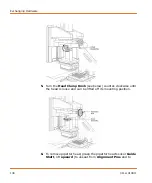Exchanging Hardware
142
0112-0109 H
Uninstalling a Filter
To uninstall a filter:
1.
Open the lower front door of the FLIPR
®
Tetra System.
2.
Remove the
Filter Cover
, located below the left LED module.
3.
Using the filter tab that protrudes slightly from the filter tray,
push the filter up out of its position and remove it from the
instrument. Make sure only to grasp the filter by the tab. DO
NOT touch the filter’s surface.
4.
Repeat Step 3 for the remaining emission filters you want to
remove.
Note:
Once the lower front door is open, system power is
disengaged.
Содержание FLIPR Tetra
Страница 1: ...FLIPR Tetra High Throughput Cellular Screening System User Guide 0112 0109 H December 2011...
Страница 12: ...Contents 12 0112 0109 H...
Страница 16: ...System Overview 16 0112 0109 H...
Страница 40: ...System Hardware Features 40 0112 0109 H...
Страница 148: ...Exchanging Hardware 148 0112 0109 H...
Страница 156: ...Calibration and Signal Test 156 0112 0109 H...
Страница 196: ...Running an Experiment 196 0112 0109 H...
Страница 232: ...Robotic Integration 232 0112 0109 H The following drawings illustrate these requirements...
Страница 282: ...Data Processing Algorithms 282 0112 0109 H...
Страница 294: ...Consumables and Accessories 294 0112 0109 H...
Страница 298: ...Using AquaMax Sterilant 298 0112 0109 H...
Страница 302: ...Electromagnetic Compatibility EMC 302 0112 0109 H...