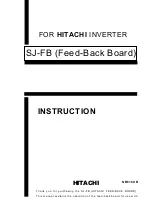8400 BaseLine D | Software Manual
Commissioning
Test commissioning
26
L
Firmware 03.00 - DMS EN 5.0 - 07/2009
3.3
Test commissioning
Only a few parameters need to be adapted for the drive. Afterwards, the drive application
can be immediately controlled via the digital and analog inputs of the controller.
Tip!
For initial commissioning of the frequency inverter, the drive application is
preconfigured with the terminal control in the Lenze setting.
Further parameters can be used to assign the settings of the actual values to other
interfaces.
Danger!
The controller is a source of danger which may lead to death or severe injury of
persons.
To protect yourself and others against these dangers, observe the safety
instructions before switching on the controller.
Please read the safety instructions provided in the 8400 Mounting Instructions
and in the 8400 Hardware Manual. Both documents are supplied with the
controller.
Commissioning step
Action
Connect I/Os
Enter the I/O connection
•
: Selection from table (-->terminals, 10)
Parameterise application
Set speed setpoint
•
: Define reference speed in [rpm]
•
: Set acceleration time in [s]
•
: Set deceleration time in [s]
•
: Set QSP deceleration time in [s]
• Further codes, e.g. jog values, TI times, brake management, etc.
Saving and testing
• Save parameter set 1 (-->
= 1)
• Save all parameter sets (-->
= 1)
• Save all parameter sets at the push of a button
• Save all parameter changes automatically with mains failure protection
(--->