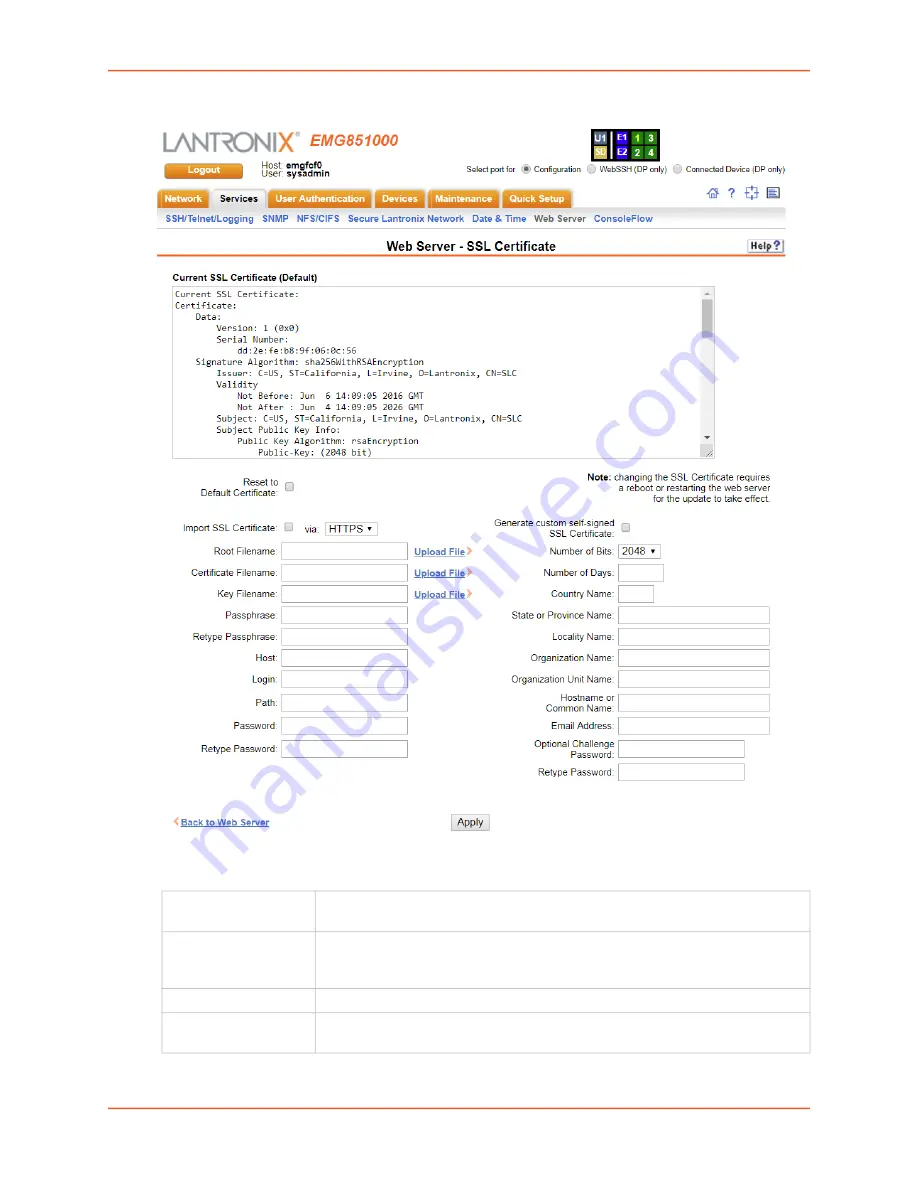
7: Services
EMG™ Edge Management Gateway User Guide
136
Figure 7-11 Web Server - SSL Certificate
2. If desired, enter the following:
Reset to Default
Certificate
To reset to the default certificate, select the checkbox to reset to the default
certificate. Unselected by default.
Root Filename
Filename of the imported root or intermediate Certificate Authority. If HTTPS is
selected as the method for import, the Upload File link will be selectable to upload
a Certificate authority.
Import SSL Certificate
To import your own SSL Certificate, select the checkbox. Unselected by default.
Import via
From the drop-down list, select the method of importing the certificate (
SCP
,
SFTP
, or
HTTPS
). The default is
HTTPS
.
Содержание EMG 8500
Страница 1: ...Part Number PMD 00008 Revision A October 2019 EMG Edge Management Gateway User Guide EMG 8500 ...
Страница 69: ...6 Networking EMG Edge Management Gateway User Guide 69 Figure 6 2 Network Network Settings 2 of 2 ...
Страница 302: ...14 Maintenance EMG Edge Management Gateway User Guide 302 Figure 14 12 About EMG ...
















































