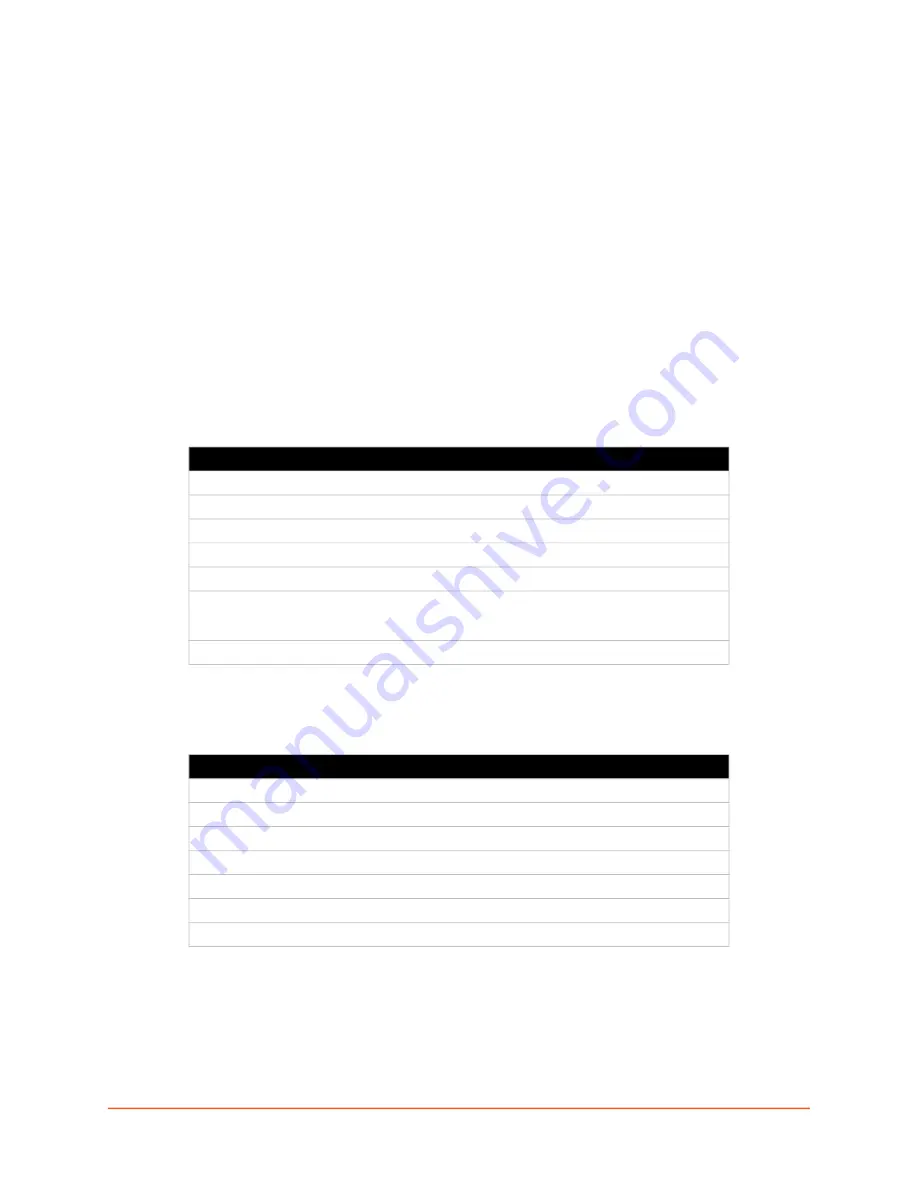
EMG™ Edge Management Gateway User Guide
35
3: Installation
This chapter provides a high-level procedure for installing the EMG followed by more detailed
information about the EMG connections and power supplies.
Caution:
To avoid physical and electrical hazards, please read
Appendix A: Security Considerations
Package Contents
The EMG 8500 package includes the following items. Verify and inspect the contents of the EMG
package using the enclosed packing slip. If any item is missing or damaged, contact your place of
purchase immediately.
Table 3-1 EMG 8500 Parts
The following user replaceable device modules are available and sold separately.
Table 3-2 EMG 8500 Device Modules
Additional parts and accessories are available and sold separately. For details and purchasing
information, refer to the next section
External DIO adapter
Wall mount kit
Rail mount kit
Name
One EMG8500 EDGE MANAGEMENT GATEWAY
RJ45 to DB9F Adapter
RJ45 to RJ45 Cat5 Cable, 6.6 ft (2m) straight-through RJ45 patch
RJ45 Loopback Adapter
External Universal AC (90W, 100-240V, 50/60 Hz) power supply
North American Power cord - 110V AC power cord, 8 ft (2.43m), RoHS
Note:
Power cords for international regions are available and sold separately.
EMG Quick Start Guide
Name
User Replaceable Device Modules
I/O Modules
EMG 8500 FRU, RS232 SERIAL 4-PORT (UART)
EMG 8500 FRU, USB 4-PORT
Connectivity Modules
EMG 8500 FRU, LTE, US
EMG 8500 FRU, LTE, APAC
Содержание EMG 8500
Страница 1: ...Part Number PMD 00008 Revision A October 2019 EMG Edge Management Gateway User Guide EMG 8500 ...
Страница 69: ...6 Networking EMG Edge Management Gateway User Guide 69 Figure 6 2 Network Network Settings 2 of 2 ...
Страница 302: ...14 Maintenance EMG Edge Management Gateway User Guide 302 Figure 14 12 About EMG ...
















































