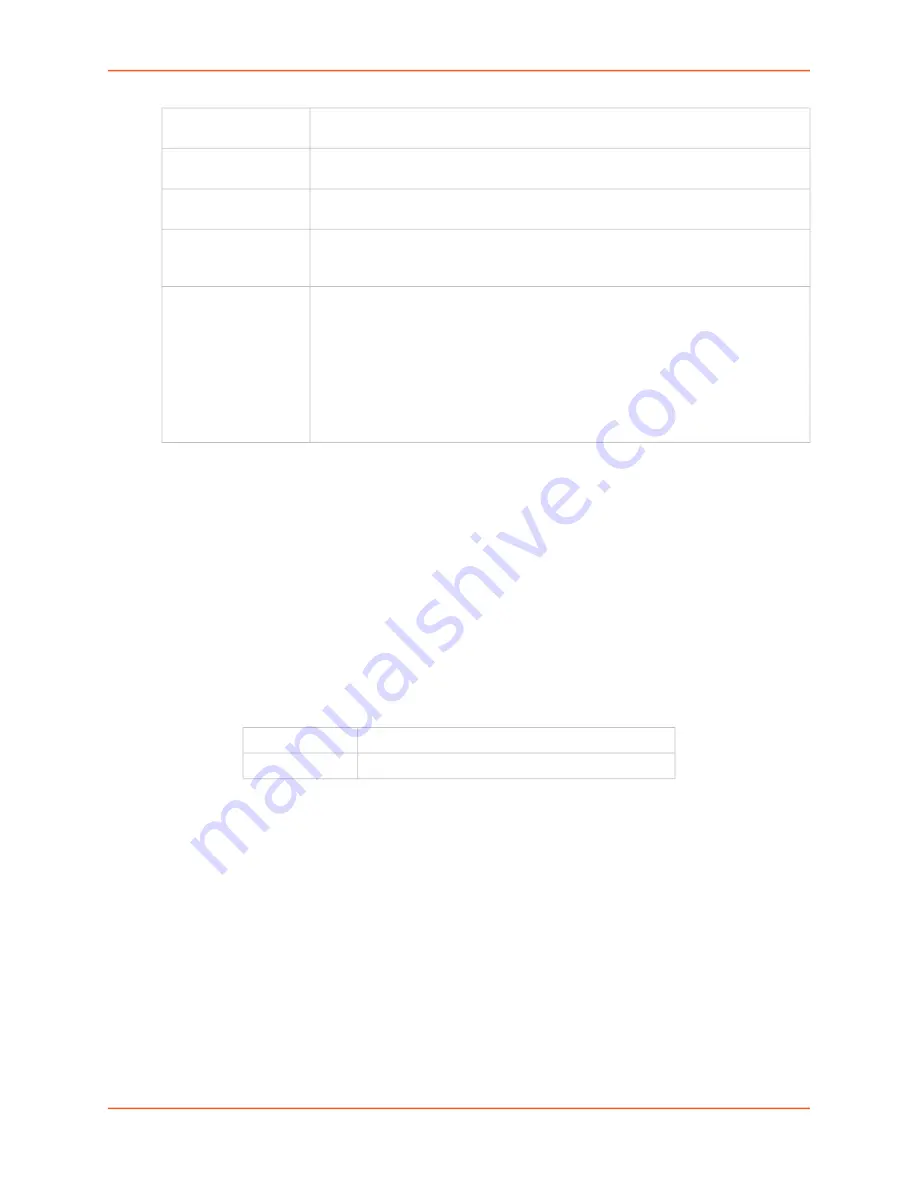
9: Device Ports
EMG™ Edge Management Gateway User Guide
175
3. Click the
Apply
button to save the changes.
Console Port Commands
Go to
to view CLI commands which correspond to the web page entries
described above.
DIO Port
The front of the EMG unit has two Digital Inputs and one Relay Output. DIO ports can be used in
Events as a trigger (inputs) or an action (relay output). Specifications for the DIO port:
Two configurable inputs suitable for TTL input levels and tolerant up to 30VDC input voltage.
The DIO inputs can be used to monitor the current status of any attached sensor.
One independently isolated mechanical form-C relay, supporting 1A 24V. When the relay is
energized/turned on, the relay is closed, connecting both relay ports on the I/O connector
through the relay. When the relay is turned off, the signal path is open, disconnecting the relay
ports on the I/O connector.
DIO terminal block (in the UIs the ports are designated as Front #1, Front #2 and Front Relay):
Parity
Parity checking is a rudimentary method of detecting simple, single-bit errors.
From the drop-down list, select the parity. The default is
none
.
Flow Control
A method of preventing buffer overflow and loss of data. The available methods
include
none
,
xon/xoff (
software), and
rts/cts
(hardware). The default is
none
.
Timeout
The number of minutes (1-30) after which an idle session on the console is
automatically logged out. Disabled by default.
Show Lines on
Connecting
If selected, when you connect to the console port with a terminal emulator, you will
see the last lines output to the console, for example, the EMG boot messages or
the last lines output during a CLI session on the console.
Group Access
If undefined, any group can access the console port. If one or more groups are
specified (groups are delimited by the characters ' ' (space), ',' (comma), or ';'
(semicolon)), then any user who logs into the console port must be a member of
one of the specified groups, otherwise access will be denied. Users authenticated
via RADIUS may have a group (or groups) provided by the RADIUS server via the
Filter-Id attribute that overrides the group defined for a user on the EMG. A group
provided by a remote server must be either a single group or multiple groups
delimited by the characters ' ' (space), ',' (comma), ';' (semicolon), or '=' (equals) -
for example "group=group1,group2;" or "group1,group2,group3".
On
Minimum: 2 VDC, Maximum: 30 VDC
Off
Minimum: 0 VDC, Maximum: 0.7 VDC
Содержание EMG 8500
Страница 1: ...Part Number PMD 00008 Revision A October 2019 EMG Edge Management Gateway User Guide EMG 8500 ...
Страница 69: ...6 Networking EMG Edge Management Gateway User Guide 69 Figure 6 2 Network Network Settings 2 of 2 ...
Страница 302: ...14 Maintenance EMG Edge Management Gateway User Guide 302 Figure 14 12 About EMG ...
















































