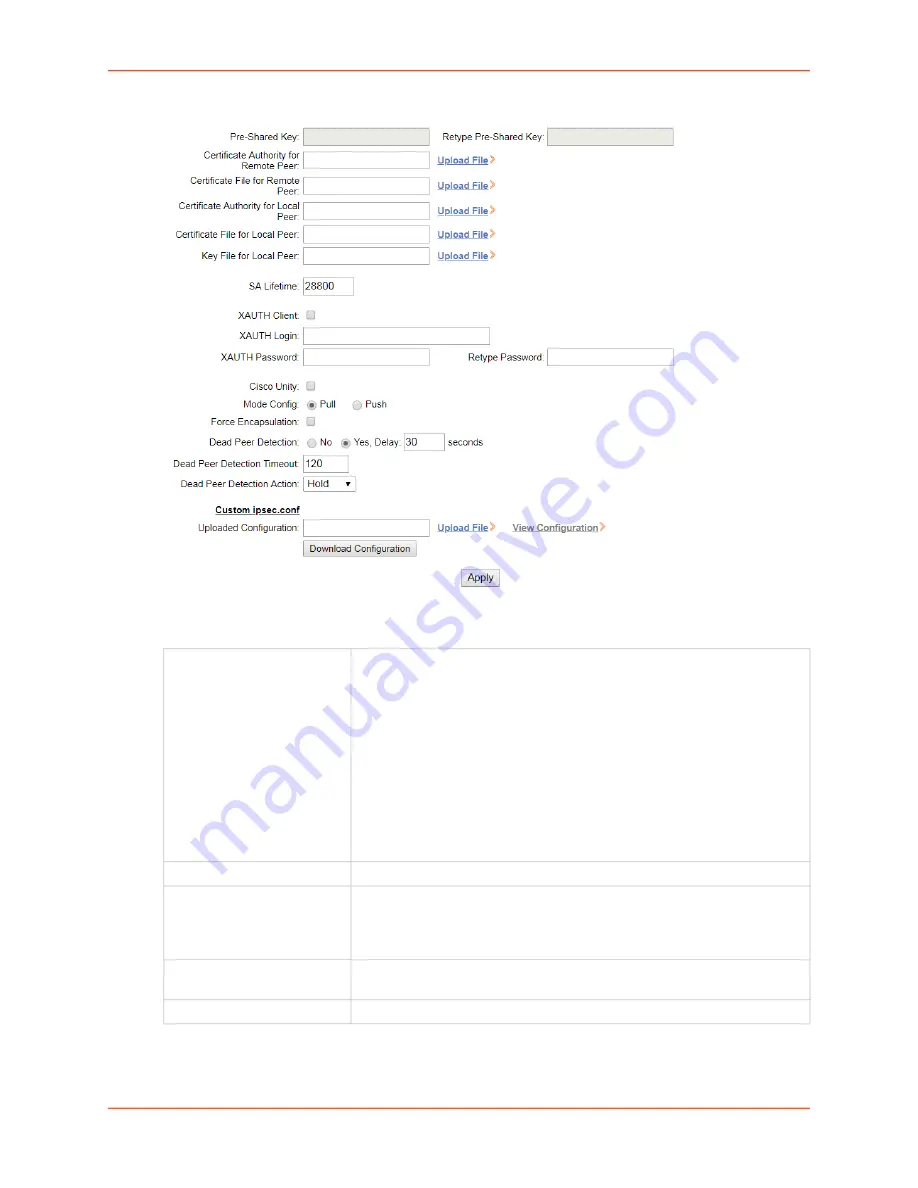
6: Networking
EMG™ Edge Management Gateway User Guide
87
Figure 6-9 Network > VPN (2 of 2)
2. Enter the following:
Enable VPN Tunnel
Select to create a tunnel. Disabling this option will terminate any currently
running tunnel.
Note:
The VPN peer that sends the first packet in tunnel bringup is the
initiator or client; the VPN peer that listens for and responds to the first
packet is the responder or server. In general, the responder / server side
should be started before the initiator / client side. If it is desired to have the
console manager VPN tunnel automatically reconnect when the remote
peer disconnects and then reconnects, the console manager side of the
tunnel should be started first so that it will act as a responder or server. If
the console manager side of the tunnel is started after the remote peer, the
console manager will act as a initiator / client, and may not automatically
reconnect when the remote peer disconnects and is brought back up.
Name
The name assigned to the tunnel. Required to create a tunnel.
Remote Peer
The IP address or FQDN of the remote host's public network interface. The
special value of
any
can be entered to signify an address to be filled in by
automatic keying during negotiation. The console manager will act as a
responder/server.
Remote Id
How the remote host should be identified for authentication. The Id is used
to select the proper credentials for communicating with the remote host.
Содержание EMG 8500
Страница 1: ...Part Number PMD 00008 Revision A October 2019 EMG Edge Management Gateway User Guide EMG 8500 ...
Страница 69: ...6 Networking EMG Edge Management Gateway User Guide 69 Figure 6 2 Network Network Settings 2 of 2 ...
Страница 302: ...14 Maintenance EMG Edge Management Gateway User Guide 302 Figure 14 12 About EMG ...
















































