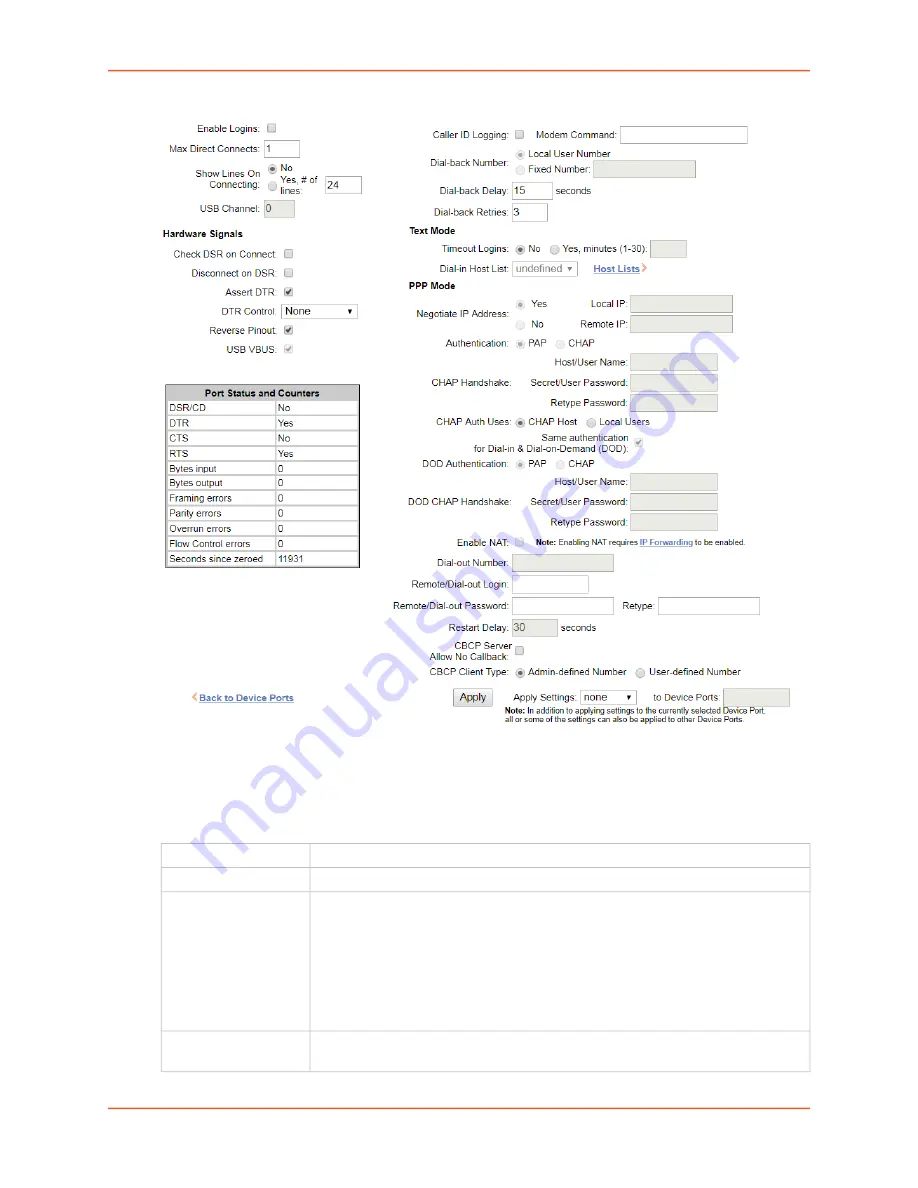
9: Device Ports
EMG™ Edge Management Gateway User Guide
155
Figure 9-5 Device Ports > Settings (2 of 2)
2. Enter the following:
Device Port Settings
Port
Displays number of port; displays automatically.
Mode
The status of the port; displays automatically.
USB Device
This field is only displayed for USB ports. If a USB device is connected to the
device port, this displays the USB version, speed, and a short type description for
the USB device. The EMG supports up to 8 USB type A (Host) devices at data
rates of HS (480 Mbit/s), FS (12 Mbit/s) or LS (1.5 Mbit/s). Each port has VBUS 5V
support of up to 100mA (but not to exceed 600mA total per 4-port USB I/O
module). Drawing more than 150 mA on a USB device port will shut down the
VBUS 5V. USB ports are designed for data traffic only, and are not designed for
charging or powering devices. Overcurrent conditions may disrupt operations.
Name
The name of the port. Valid characters are letters, numbers, dashes (-), periods,
and underscores ( _ ).
Содержание EMG 8500
Страница 1: ...Part Number PMD 00008 Revision A October 2019 EMG Edge Management Gateway User Guide EMG 8500 ...
Страница 69: ...6 Networking EMG Edge Management Gateway User Guide 69 Figure 6 2 Network Network Settings 2 of 2 ...
Страница 302: ...14 Maintenance EMG Edge Management Gateway User Guide 302 Figure 14 12 About EMG ...
















































