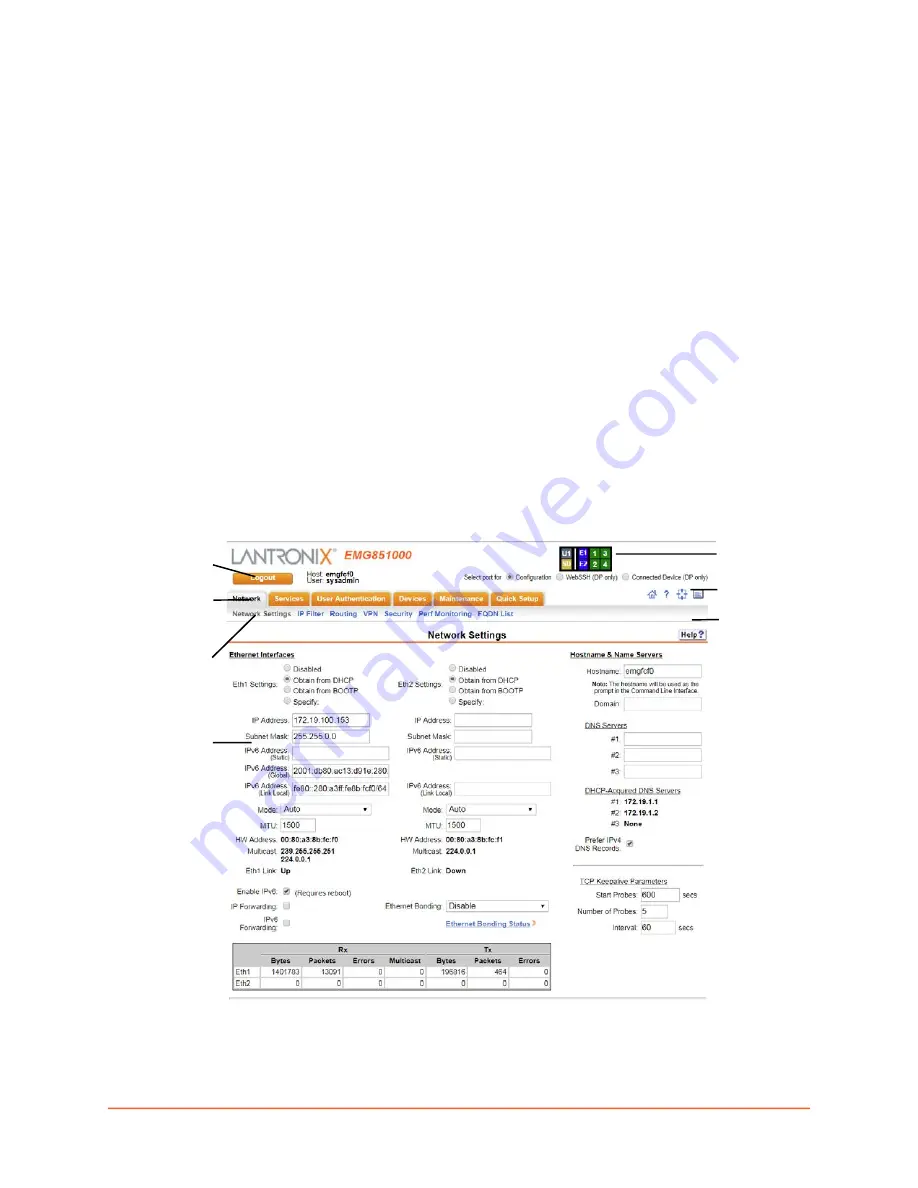
EMG™ Edge Management Gateway User Guide
59
5: Web and Command Line Interfaces
The EMG offers a web interface (Web Manager) and a command line interface (CLI) for
configuring the EMG unit.
Note:
See
for instructions on configuring basic network settings
using the Web Manager and CLI quick setup.
Web Manager
A Web Manager allows the system administrator and other authorized users to configure and
manage the EMG using most web browsers (Firefox, Chrome, Safari or Internet Explorer web
applications with the latest browser updates). The EMG unit provides a secure, encrypted web
interface over SSL (secure sockets layer).
Note:
The web server listens for requests on the unencrypted (HTTP) port (port 80) and
redirects all requests to the encrypted (HTTPS) port (port 443).
The following figure shows a typical web page:
Figure 5-1 Web Page Layout
The web page has the following components:
Tabs:
Groups of settings to configure.
Logout Button
Tabs
Options
Entry Fields
and Options
Icons
Help Button
Содержание EMG 8500
Страница 1: ...Part Number PMD 00008 Revision A October 2019 EMG Edge Management Gateway User Guide EMG 8500 ...
Страница 69: ...6 Networking EMG Edge Management Gateway User Guide 69 Figure 6 2 Network Network Settings 2 of 2 ...
Страница 302: ...14 Maintenance EMG Edge Management Gateway User Guide 302 Figure 14 12 About EMG ...
















































