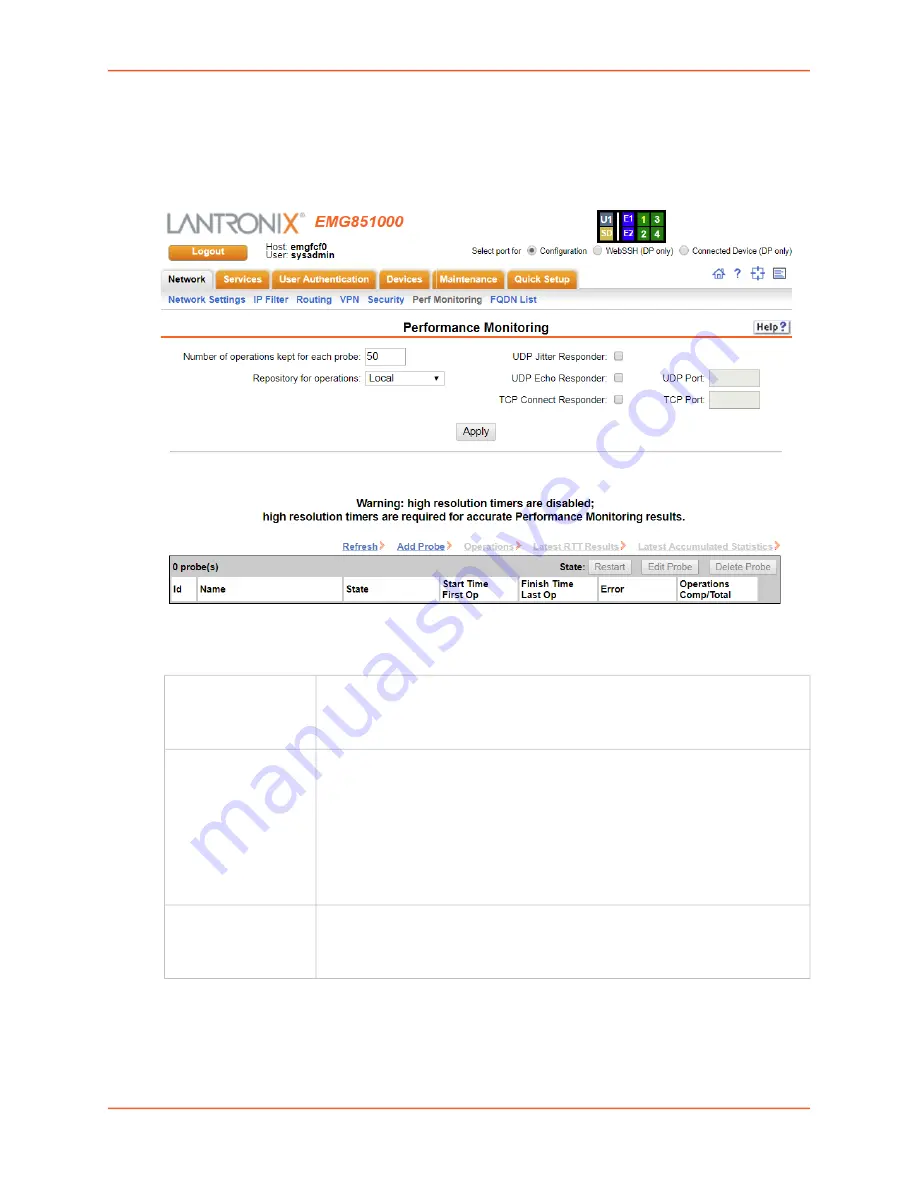
6: Networking
EMG™ Edge Management Gateway User Guide
104
To manage or view status for a Performance Monitoring probe:
1. Click the
Network
tab and select the
Perf Monitoring
option. The following page displays.
Figure 6-11 Network > Perf Monitoring
2. In the upper section of the page, modify the global Performance Monitoring settings:
Number of operations
kept for each probe
Specifies the number of operation set files to keep for each probe. The limit for
Local storage is 50 sets. The limit for external (USB or SD card) is 200 sets. While
a probe is running, the operation set files will be automatically culled to remove
the oldest operation set files.
Repository for
operations
The repository where the operation set files will be kept -
Local
storage, a USB
thumb drive inserted in the
USB Port U1
, or the
SD card
slot. The data is stored
in individual directories under a directory called "perfmon". Once probes have
been run and operation set files have been generated, changing the repository
will cause all of the existing files to be moved from the old repository directory to
the new repository directory. It is recommended that the repository only be
changed when probes are not actively running. If external storage is used for the
repository, it is recommended that the external storage device not be removed
from the EMG while probes are actively running.
UDP Jitter Responder
Starts the UDP Jitter responder to reply to UDP jitter or UDP jitter VoIP packets.
The responder will listen on UDP port 1967 for control messages requesting to
start individual responders on a specific UDP port. The EMG UDP jitter responder
can support up to 15 UDP jitter senders.
Содержание EMG 8500
Страница 1: ...Part Number PMD 00008 Revision A October 2019 EMG Edge Management Gateway User Guide EMG 8500 ...
Страница 69: ...6 Networking EMG Edge Management Gateway User Guide 69 Figure 6 2 Network Network Settings 2 of 2 ...
Страница 302: ...14 Maintenance EMG Edge Management Gateway User Guide 302 Figure 14 12 About EMG ...






























