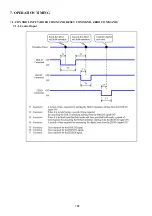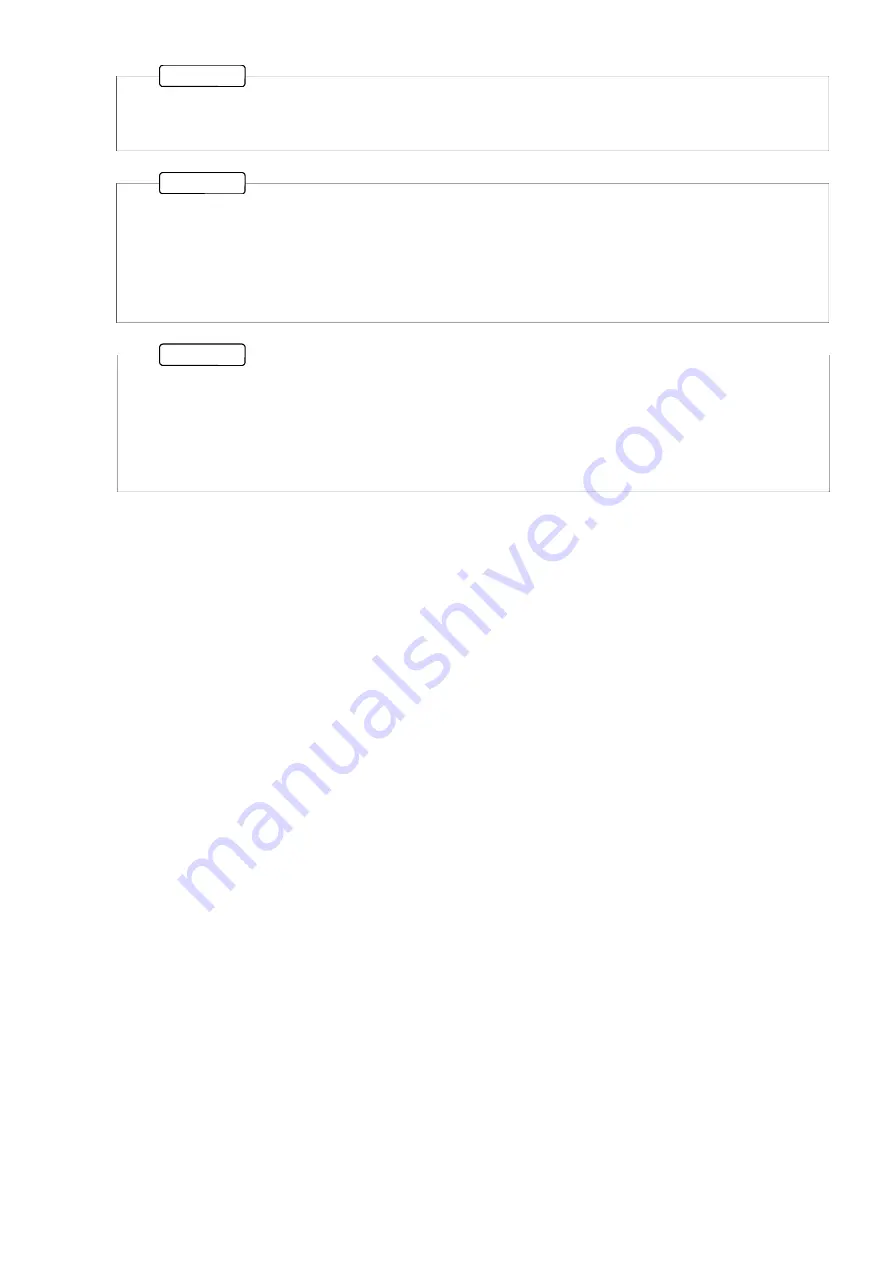
97
Do not remove the SD card until you have received a result during checking.
Or, it may cause damage or may disrupt the WGA-910A operation.
If the SD Card Check is conducted with many files or large capacity file saved in the SD card, the
“
Checking SD card
” stops blinking and it seems that the WGA-910A stops.
This is because it takes time to check the free capacity of the SD card.
Wait for a while and the “
Checking SD card
” window blinks again.
Do not remove the SD card until you have received the result.
About error message of the “S
D card is not set in WGA-910A. Confirm that SD card is correctly
inserted in slot.
”
The above error message also appears when the SD card is not correctly formatted.
Format the SD card with the PC or check that the reading and writing the file are available before the SD
card check.
NOTE 1
NOTE 2
NOTE 3
Содержание WGA-910A Series
Страница 112: ...108 7 OPERATION TIMING 7 1 CONTROL INPUT HOLD COMMAND RESET COMMAND ZERO COMMAND 7 1 1 Control Input ...
Страница 113: ...109 7 1 2 Block specified 7 1 3 Time specified ...
Страница 114: ...110 7 2 COMPARATOR OUTPUT 7 3 DELAY TIME BETWEEN INPUT AND OUTPUT Delay time between input RS output MAX 30 ms ...
Страница 145: ...141 11 2 DIMENSIONS Unit mm ...
Страница 150: ...146 Kyowa Electronic Instruments Co Ltd 3 5 1 Chofugaoka Chofu Tokyo 182 8520 Japan http www kyowa ei com ...