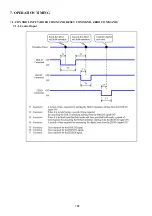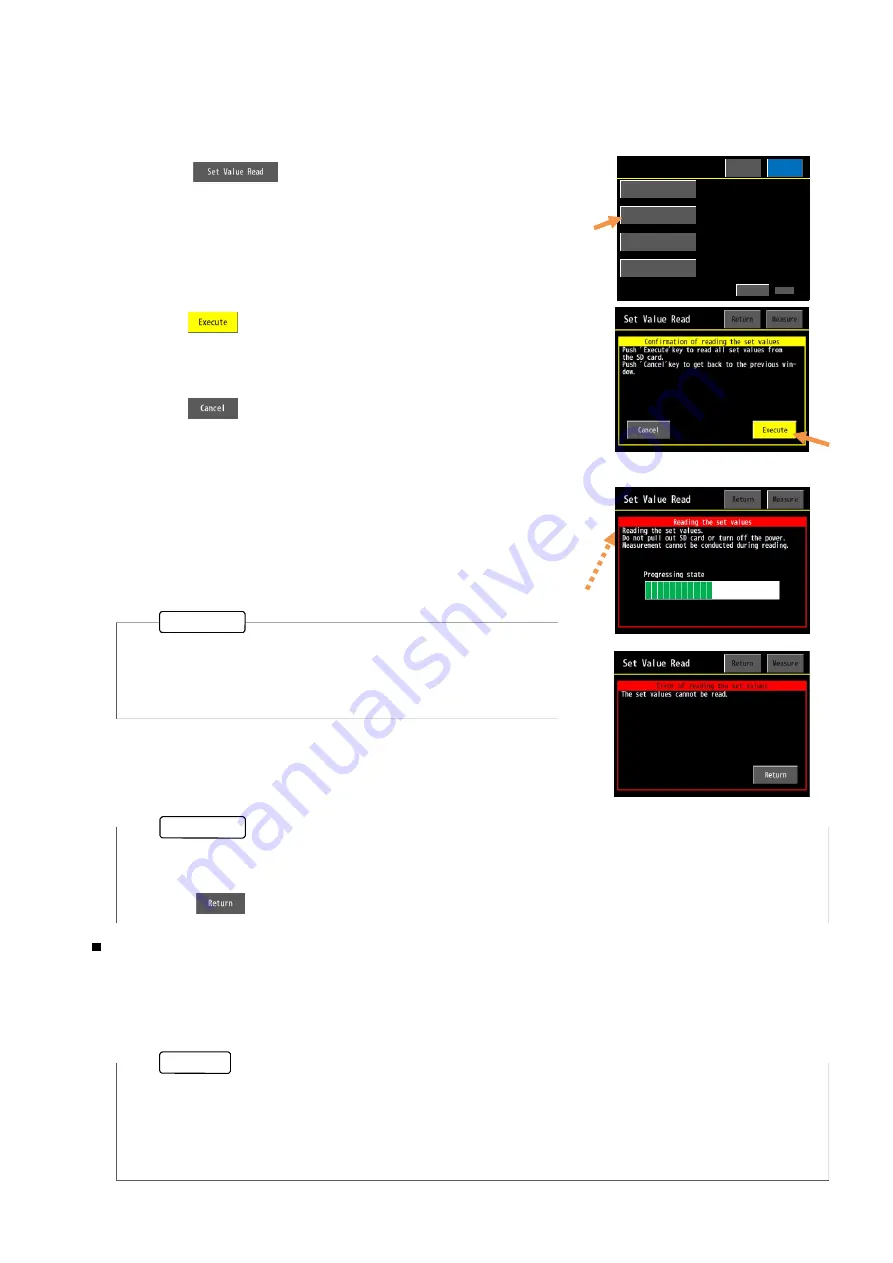
99
Do not remove the SD card or do not turn OFF the WGA-910A.
Or, it may cause trouble.
In addition, the measurement cannot be conducted during reading.
The “
Error of reading the set values
” window appears when no SD card is inserted or the SD card does not
have enough free space.
Press the
key to get back to the “
Confirmation of reading the set values
” window.
・
Never change the file name.
Or, the setting values cannot be read.
・
Save the setting value file in the root directory (ex. ¥E Drive) of the SD card.
Or, the setting values cannot be read from the WGA-910A.
(2) Set Value Read (Reading Setting Value)
After writing the edited setting value with the PC software for the SD card to the SD card, insert the SD card to the
WGA-910A for reading. And the setting values of the WGA-910A are rewritten.
The control output [SD] is turned ON during reading the setting values.
<How to operate>
1) Press the
key on the “
SD Card Setting (1/2)
”
window.
2) Press the
key on the “
Confirmation of reading the set
values
” window.
The setting values are read from the SD card and setting values of
the WGA-910A are rewritten.
Press the
key to get back to the previous window without
reading the setting values.
3) Starts reading the setting values and “
Reading the set values
”
window appears.
The red flame blinks and the progress condition is displayed on the
progress bar while saving the setting value.
After the saving, the “
SD Card Setting
” window appears again.
About setting value file.
File name of the setting value is as follows and the file format is dedicated to the WGA-910A.
WGA910A_SET.KS
Including all setting values (excluding the calibration value). Also includes the measuring condition setting values
from No. 1 to 32.
The all set values excluding
The all set values excluding
the calibration value are
saved to SD card.
SD Card Setting
Set Value Save
Return
Measure
the calibration value are
1 / 2
read from SD card.
Set Value Read
View Wave File Name
Format
Next
The all datas saved in SD card
are deleted.(Quick format)
The wave file name saved in
SD card
is checked or deleted.
Blinks
NOTE 1
NOTE 2
NOTE
Содержание WGA-910A Series
Страница 112: ...108 7 OPERATION TIMING 7 1 CONTROL INPUT HOLD COMMAND RESET COMMAND ZERO COMMAND 7 1 1 Control Input ...
Страница 113: ...109 7 1 2 Block specified 7 1 3 Time specified ...
Страница 114: ...110 7 2 COMPARATOR OUTPUT 7 3 DELAY TIME BETWEEN INPUT AND OUTPUT Delay time between input RS output MAX 30 ms ...
Страница 145: ...141 11 2 DIMENSIONS Unit mm ...
Страница 150: ...146 Kyowa Electronic Instruments Co Ltd 3 5 1 Chofugaoka Chofu Tokyo 182 8520 Japan http www kyowa ei com ...