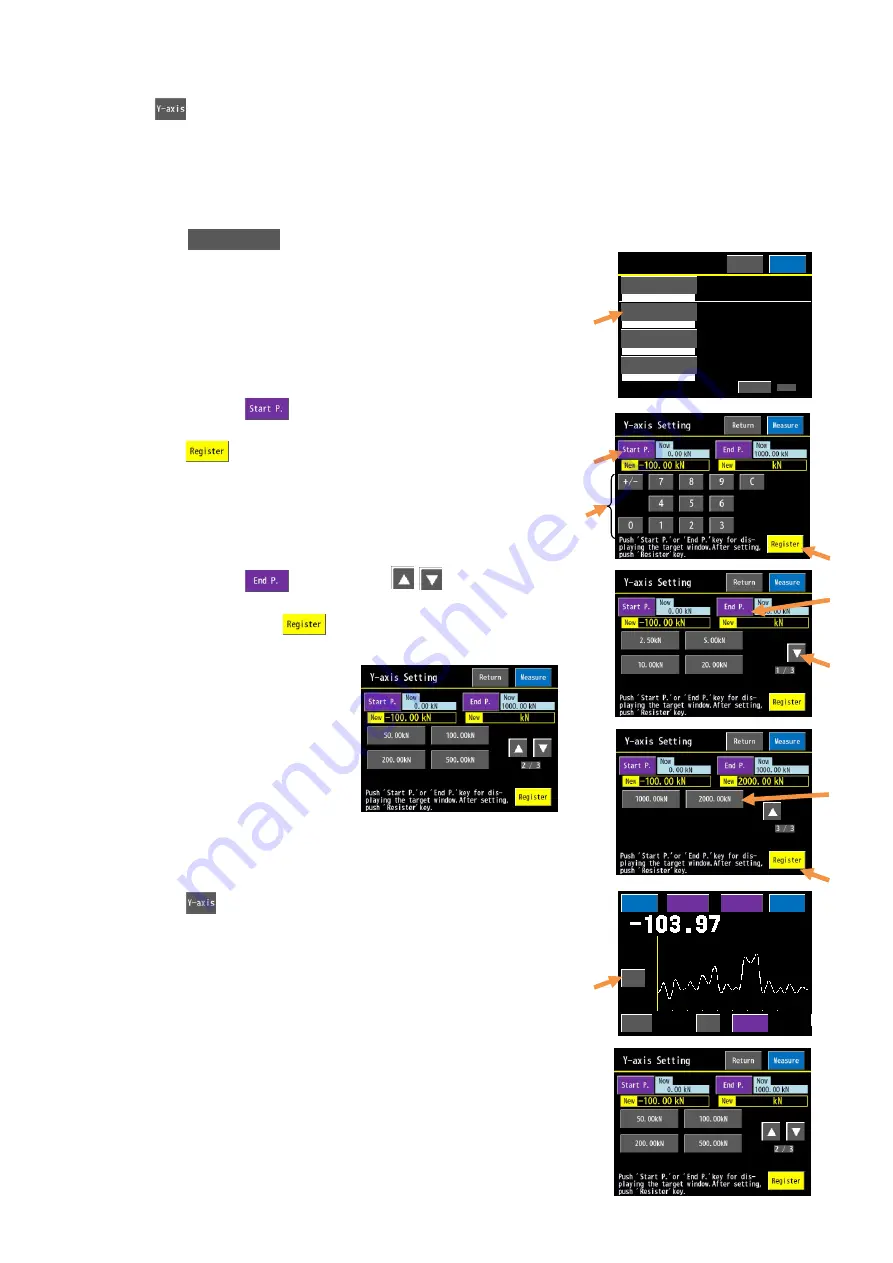
81
6-4-2. Setting Y-axis
Sets the start point and end point of the measured value (= Y-axis of the waveform).
Press the
key on the “
Waveform
” window. The “
Y-axis Setting
” window appears directly.
<Setting Range>
Start point:
-99999 to 99999 (count, Decimal point and unit should be considered.)
End point:
250, 500, 1000, 2000, 5000, 10000, 20000, 50000, 100000, 200000
(count, Decimal point and unit should be considered.)
<Operations for the start point of the Y-axis>
1) Press the
key on the “
Wave Display Setting (1/2)
”
window.
2) After pressing the
key, input a setting value with the
numerical keyboard.
Press the
key for the registration.
3) After pressing the
key, press the
key to display
the target value.
Press the target key and
key for registration.
<How to operate the Y-axis directly from the “
Measuring
” window>
1) Press the
key on the “
Waveform
” window.
2) The “
Y-axis Setting
” window appears.
Conduct setting as the above.
0.0
-200.00
300.00
kN
Cursor ON
Y-axis
X-axis
Switch
RECORD
10.0
S
kN
Set
Wave Clear
Start
1 / 2
The level that measured value
passes for satisfying trigger
condition is set.
Next
1000.00kN
Auto Mode
0.00kN
The start and end point of Y-
axis are set.
The mode to start the wave
display is set.
Y-axis Setting
Start Mode of Wave
Passed Level
Wave Display Setting
The end point of X-axis(time)
is set.
10.0sec
Return
Measure
X-axis Setting
Y-axis Setting
Содержание WGA-910A Series
Страница 112: ...108 7 OPERATION TIMING 7 1 CONTROL INPUT HOLD COMMAND RESET COMMAND ZERO COMMAND 7 1 1 Control Input ...
Страница 113: ...109 7 1 2 Block specified 7 1 3 Time specified ...
Страница 114: ...110 7 2 COMPARATOR OUTPUT 7 3 DELAY TIME BETWEEN INPUT AND OUTPUT Delay time between input RS output MAX 30 ms ...
Страница 145: ...141 11 2 DIMENSIONS Unit mm ...
Страница 150: ...146 Kyowa Electronic Instruments Co Ltd 3 5 1 Chofugaoka Chofu Tokyo 182 8520 Japan http www kyowa ei com ...






























