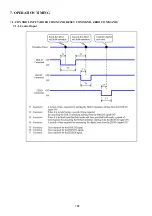102
<To select/cancel the directory>
1) Select the page by the
key.
Select the directory by the
key for highlighting
(background color: white, character color: black).
2) Press the
key.
The “Renewal Date” of the background color changes to yellow and
the character color changes to black.
In the case of this example, the “20160202” is selected.
To cancel, press the
key again for highlighting
(background color: yellow, character color: black).
<To select/cancel the single waveform file or multiple waveform files>
1) Select the page by the
key.
Select the waveform file by the
key for highlighting
(background color: white, character color: black).
2) Press the
key.
The “Name”, “Size”, and “Renewal Date” of the background color
changes to yellow and the character color changes to black.
In the case of this example, the “00118” is selected.
To cancel, press the
key again for highlighting
(background color: white, character color: black).
To select multiple files, repeat the operations 1) and 2).
データの編集
名前変更
Return
Measure
View Wave File Name
Data Select
Size
Name
Renewal Date
12.0KB
12.0KB
All Select
One Select
00119
00118
20:40:33
12.0KB
15.0KB
124.9KB
00116
00115
00117
Next
1 /10
Delete Wave Data
Directory Name
20160123
00114
00113
22:59:59
22:30:12
00200
00199
00120
21:00:00
12.0KB
15.6KB
24.0KB
24.0KB
24.0KB
20:00:00
19:40:32
19:10:11
19:02:00
18:00:00
17:30:00
データの編集
名前変更
Return
Measure
View Wave File Name
Data Select
Name
Size
Renewal Date
00200
12.0KB
22:59:59
00199
12.0KB
22:30:12
00120
12.0KB
21:00:00
00119
12.0KB
20:40:33
One Select
00118
15.0KB
20:00:00
00117
124.9KB
19:40:32
00116
15.6KB
19:10:11
All Select
00115
24.0KB
19:02:00
00113
24.0KB
17:30:00
20160123
Next
1 /10
Delete Wave Data
00114
24.0KB
18:00:00
Directory Name
ディレクトリ編集
Return
Measure
View Wave File Name
Directory
Directory
20160330
20160324
20160310
20160306
One Select
20160303
20160301
Next
1 / 2
Delete Directory
20160228
Open
20160225
20160202
ディレクトリ名
20160201
ディレクトリ編集
名前変更
Return
Measure
View Wave File Name
Directory
Directory
Next
1 / 2
ディレクトリ名
One Select
Open
20160330
20160324
20160310
20160306
Delete Directory
20160301
20160228
20160225
20160202
20160201
20160303
Next
Previous
One Select
One Select
Next
Previous
One Select
One Select
Содержание WGA-910A Series
Страница 112: ...108 7 OPERATION TIMING 7 1 CONTROL INPUT HOLD COMMAND RESET COMMAND ZERO COMMAND 7 1 1 Control Input ...
Страница 113: ...109 7 1 2 Block specified 7 1 3 Time specified ...
Страница 114: ...110 7 2 COMPARATOR OUTPUT 7 3 DELAY TIME BETWEEN INPUT AND OUTPUT Delay time between input RS output MAX 30 ms ...
Страница 145: ...141 11 2 DIMENSIONS Unit mm ...
Страница 150: ...146 Kyowa Electronic Instruments Co Ltd 3 5 1 Chofugaoka Chofu Tokyo 182 8520 Japan http www kyowa ei com ...