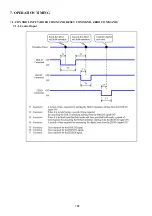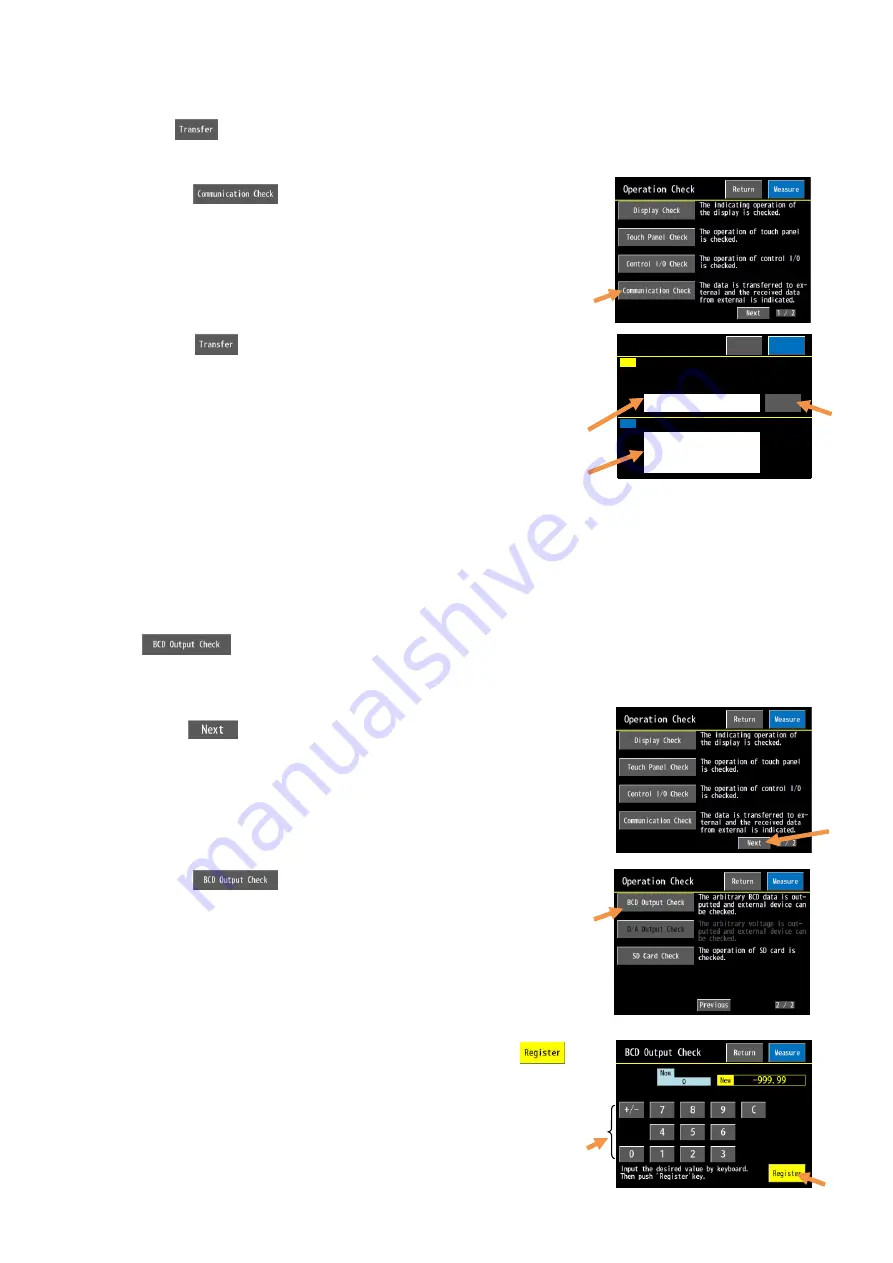
94
(4) Communication Check
Checks that RS-232C and RS-485 correctly sends and receives information.
When an error occurs, the WGA-910A turns ON the control output “Communication error.”
Press the
key to transfer data “WGA-910A” that is displayed on the transferring data column.
The transferred data from the external device is displayed on the received data column.
<How to operate>
1) Press the
key on the “
Operation Check (1/2)
”
window.
2) Press the
key to transfer data “WGA-910A” that is
displayed on the transferring data column to external.
The transferred data from the external device is displayed on the
received data column.
(5) BCD Output Check
Valid for equipping the optional BCD output (WGA-910A-1) or BCD and D/A output (WGA-910A-12).
Capable of checking the operations of the connected external device by outputting an arbitrary BCD data.
The
key is displayed in gray when the optional BCD output board is not connected.
<Setting Range>
-99999 to 99999 (count)
<How to operate>
1) Press the
key on the “
Operation Check (1/2)
” window.
2) Press the
key on the “
Operation Check (2/2)
”
window.
3) Input a setting value with the numeric keyboard and press the
key to output the set BCD data to the external.
WGA-910A
PRR010
Transfer
The received data from external is indicated.
Rx
Communication Check
Push the key to transfer the following data.
Return
Measure
Tx
Transferring Data
Transferred Data
Содержание WGA-910A Series
Страница 112: ...108 7 OPERATION TIMING 7 1 CONTROL INPUT HOLD COMMAND RESET COMMAND ZERO COMMAND 7 1 1 Control Input ...
Страница 113: ...109 7 1 2 Block specified 7 1 3 Time specified ...
Страница 114: ...110 7 2 COMPARATOR OUTPUT 7 3 DELAY TIME BETWEEN INPUT AND OUTPUT Delay time between input RS output MAX 30 ms ...
Страница 145: ...141 11 2 DIMENSIONS Unit mm ...
Страница 150: ...146 Kyowa Electronic Instruments Co Ltd 3 5 1 Chofugaoka Chofu Tokyo 182 8520 Japan http www kyowa ei com ...