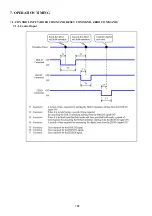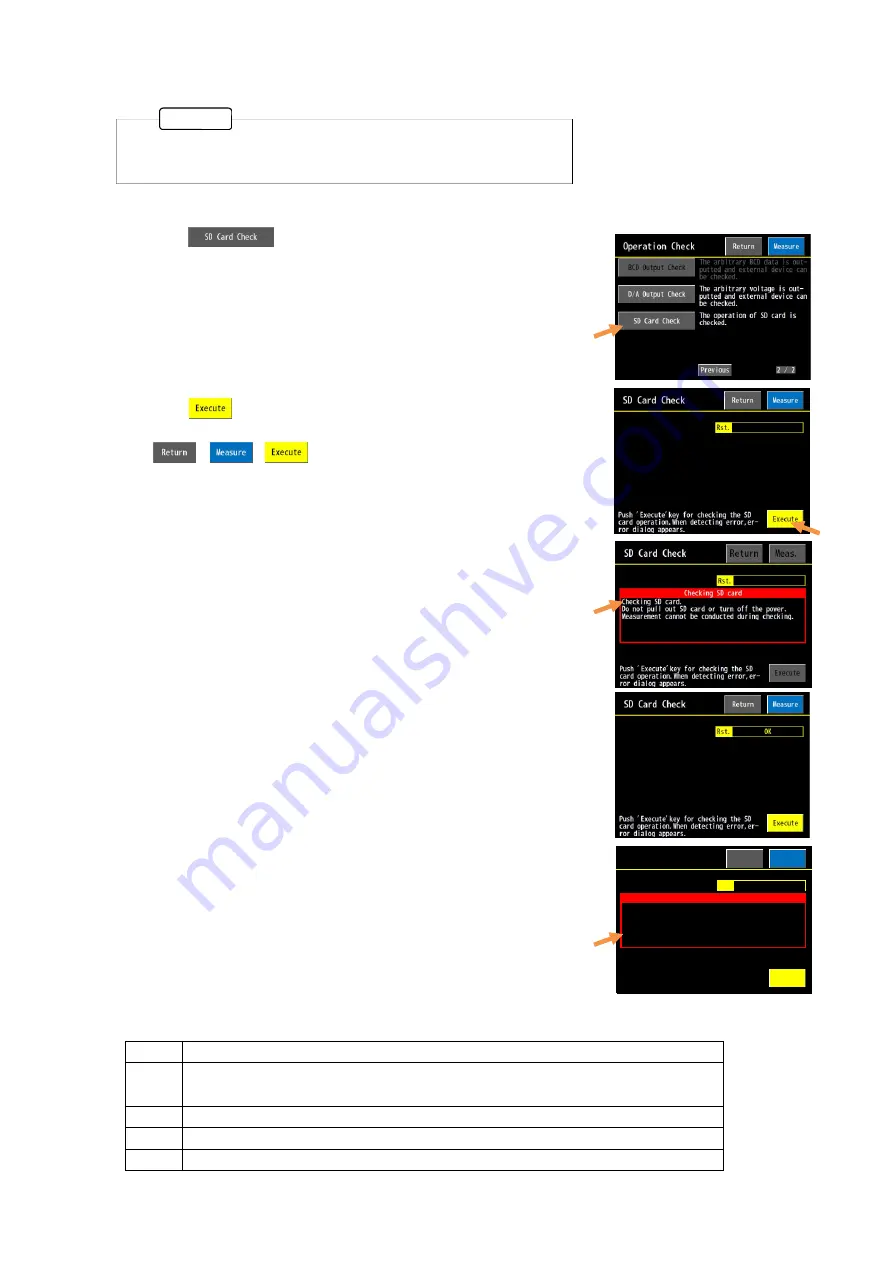
96
The control output [SD] is turned ON while accessing to the SD
card.
(7) SD Card Check
Checks the SD card operation and displays it if any error is detected.
<How to operate>
1) Press the
key on the “
Operation Check (1/2)
”
window.
2) Press the
key to start the SD card operation and the
“
Checking SD card
” window blinks.
The
keys are displayed in gray.
The result is displayed in a short moment.
3) “
OK
” is displayed in the “
Rst.”
column when the operations of
the SD card are correct.
4) “
Error
” is displayed in the “
Rst.”
column when any error is
detected and the following error is displayed in the
Error
Dialog
window.
<Error of the SD card check>
Display
1
SD card is not set in WGA-910A.
Confirm that SD card is correctly inserted in slot.
2
SD card has no enough the empty capacity. The data cannot be saved no more.
3
SD card is state of write protect.
4
The set value file is not existed in SD card.
is correctly inserted in slot.
SD Card Check
Rst.
Error
Error Dialog
SD card is not set in WGA-910A.Check that SD card
Return
Measure
Push 'Execute'key for checking the SD
card operation.When detecting error,er-
ror dialog appears.
Execute
MEMO
Blinks
Error Dialog
Содержание WGA-910A Series
Страница 112: ...108 7 OPERATION TIMING 7 1 CONTROL INPUT HOLD COMMAND RESET COMMAND ZERO COMMAND 7 1 1 Control Input ...
Страница 113: ...109 7 1 2 Block specified 7 1 3 Time specified ...
Страница 114: ...110 7 2 COMPARATOR OUTPUT 7 3 DELAY TIME BETWEEN INPUT AND OUTPUT Delay time between input RS output MAX 30 ms ...
Страница 145: ...141 11 2 DIMENSIONS Unit mm ...
Страница 150: ...146 Kyowa Electronic Instruments Co Ltd 3 5 1 Chofugaoka Chofu Tokyo 182 8520 Japan http www kyowa ei com ...