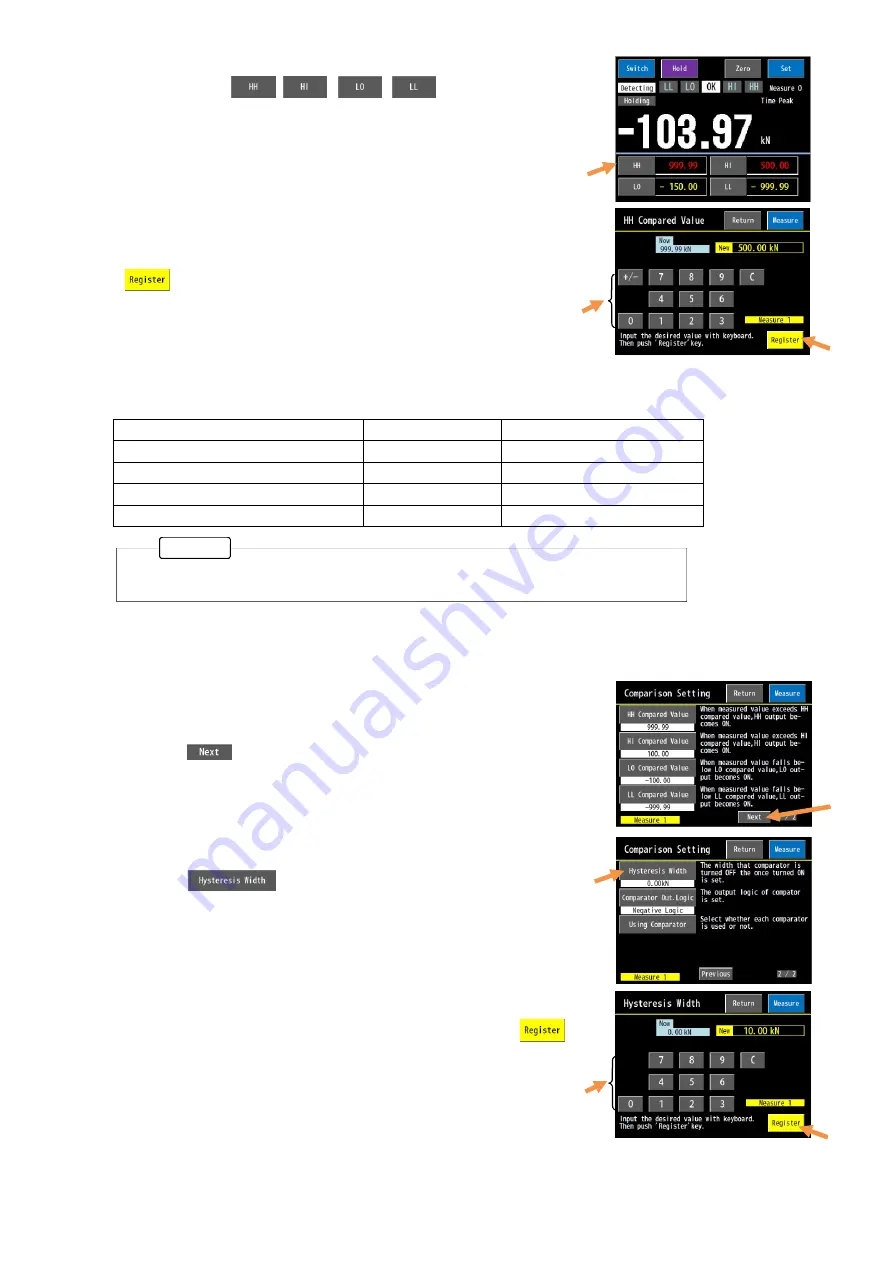
62
Classifications for the control outputs, keys, and setting values are fixed.
<Direct operations from the “
Measuring
” window>
1) Press any of the
key on the
“
Measuring
” window.
2) The window changes to the setting window of the target compared
values.
Input a setting value with the numeric keyboard and press the
key for registering.
<Classifications of comparators for the [Block Peak-Bottom] and [Time Peak-Bottom]>
For the [Block Peak-Bottom] and [Time Peak-Bottom], control outputs and setting values of every comparator are
classified as follows.
Classification
Control Output
Keys and setting values
Upper limit of the peal value
HH comparator
HI1 Compared Value
Lower limit of the peak value
LL comparator
LO1 Compared Value
Upper limit of the bottom value
HI comparator
HI2 Compared Value
Lower limit of the bottom value
LO comparator
LO2 Compared Value
(2) Hysteresis Width
Common to all comparators. Sets a width between the comparator’s ON and OFF.
<Setting Range>
0 to 9999 (count)
<How to operate>
1) Press the
key on the “
Comparison Setting (1/2)
” window.
2) Press the
key on the “
Comparison Setting (2/2)
”
window.
3) Input a setting value with the numeric keyboard and press the
key for registering.
NOTE
Содержание WGA-910A Series
Страница 112: ...108 7 OPERATION TIMING 7 1 CONTROL INPUT HOLD COMMAND RESET COMMAND ZERO COMMAND 7 1 1 Control Input ...
Страница 113: ...109 7 1 2 Block specified 7 1 3 Time specified ...
Страница 114: ...110 7 2 COMPARATOR OUTPUT 7 3 DELAY TIME BETWEEN INPUT AND OUTPUT Delay time between input RS output MAX 30 ms ...
Страница 145: ...141 11 2 DIMENSIONS Unit mm ...
Страница 150: ...146 Kyowa Electronic Instruments Co Ltd 3 5 1 Chofugaoka Chofu Tokyo 182 8520 Japan http www kyowa ei com ...















































