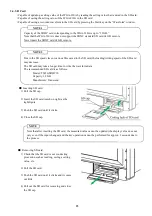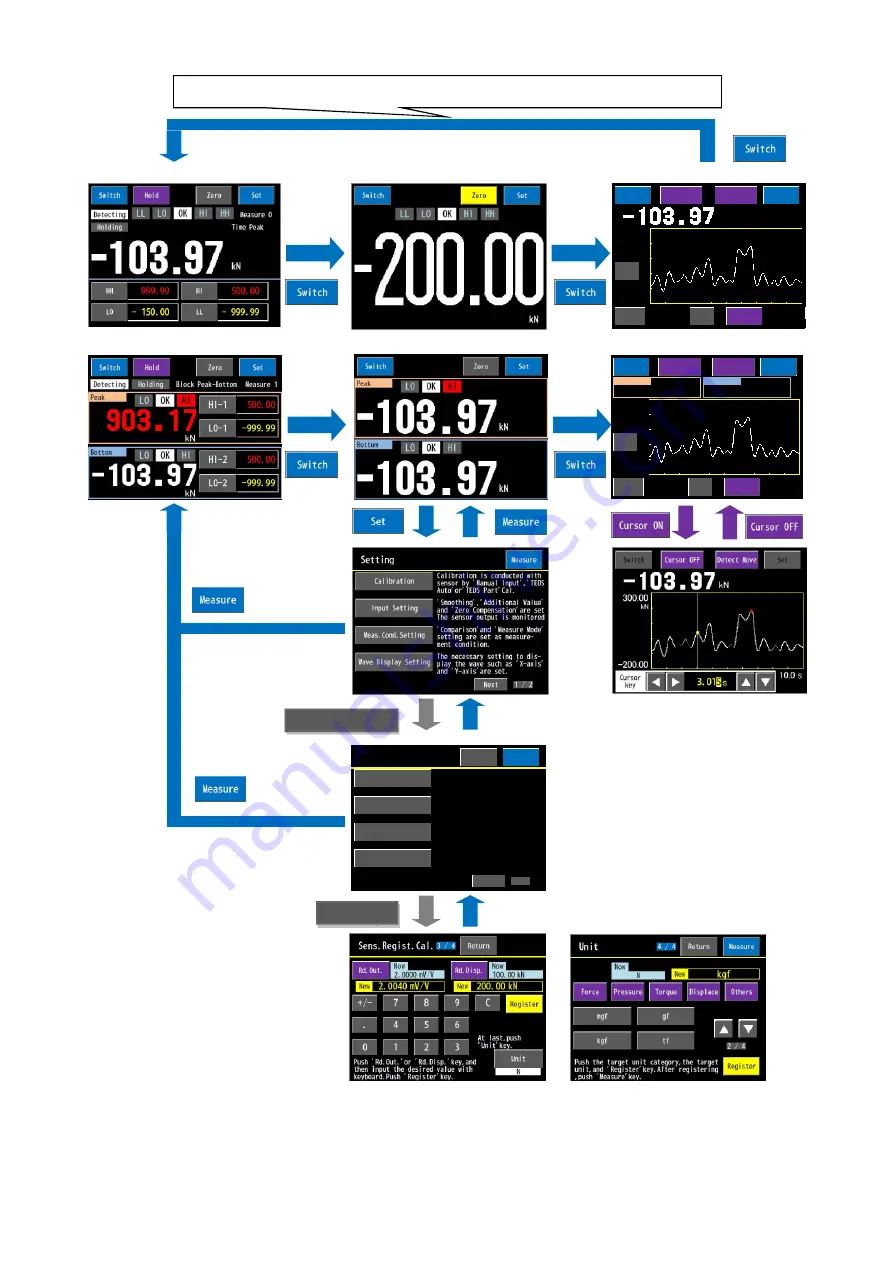
31
4-2. CONFIGURING WINDOWS
< Other than the [Block Peak-Bottom] and [Time Peak-Bottom]>
<[Block Peak-Bottom] and [Time Peak-Bottom]>
*The previous turned OFF window is displayed when turning ON the WGA-910A.
Main item keys
Item keys
Calibration
'Bridge Voltage','No-Load Zero
,'Sens.Regist.Cal'or'Actual
Load Cal'and 'Unit'are set.
Return
Measure
Manual Input Cal.
Next
1 / 2
TEDS Auto Cal.
TEDS Part Cal.
TEDS Ope.Setting
'TEDS Read Ope.'and 'Zero dur-
ing TEDS'are set.TEDS informa-
tions are displayed.
Calibration is automatically
conducted with all reading
from TEDS built-in sensor.
Calibration is conducted with
the only selected item from
TEDS built-in sensor.
10.0
S
kN
Set
Wave Clear
Start
0.0
-200.00
300.00
kN
Cursor ON
Y-axis
X-axis
Switch
RECORD
kN
kN
Y-axis
-200.00
RECORD
Switch
Cursor ON
Wave Clear
Set
300.00
Peak
Bottom
903.17
-245.68
0.0
10.0
S
X-axis
Start
kN
Содержание WGA-910A Series
Страница 112: ...108 7 OPERATION TIMING 7 1 CONTROL INPUT HOLD COMMAND RESET COMMAND ZERO COMMAND 7 1 1 Control Input ...
Страница 113: ...109 7 1 2 Block specified 7 1 3 Time specified ...
Страница 114: ...110 7 2 COMPARATOR OUTPUT 7 3 DELAY TIME BETWEEN INPUT AND OUTPUT Delay time between input RS output MAX 30 ms ...
Страница 145: ...141 11 2 DIMENSIONS Unit mm ...
Страница 150: ...146 Kyowa Electronic Instruments Co Ltd 3 5 1 Chofugaoka Chofu Tokyo 182 8520 Japan http www kyowa ei com ...