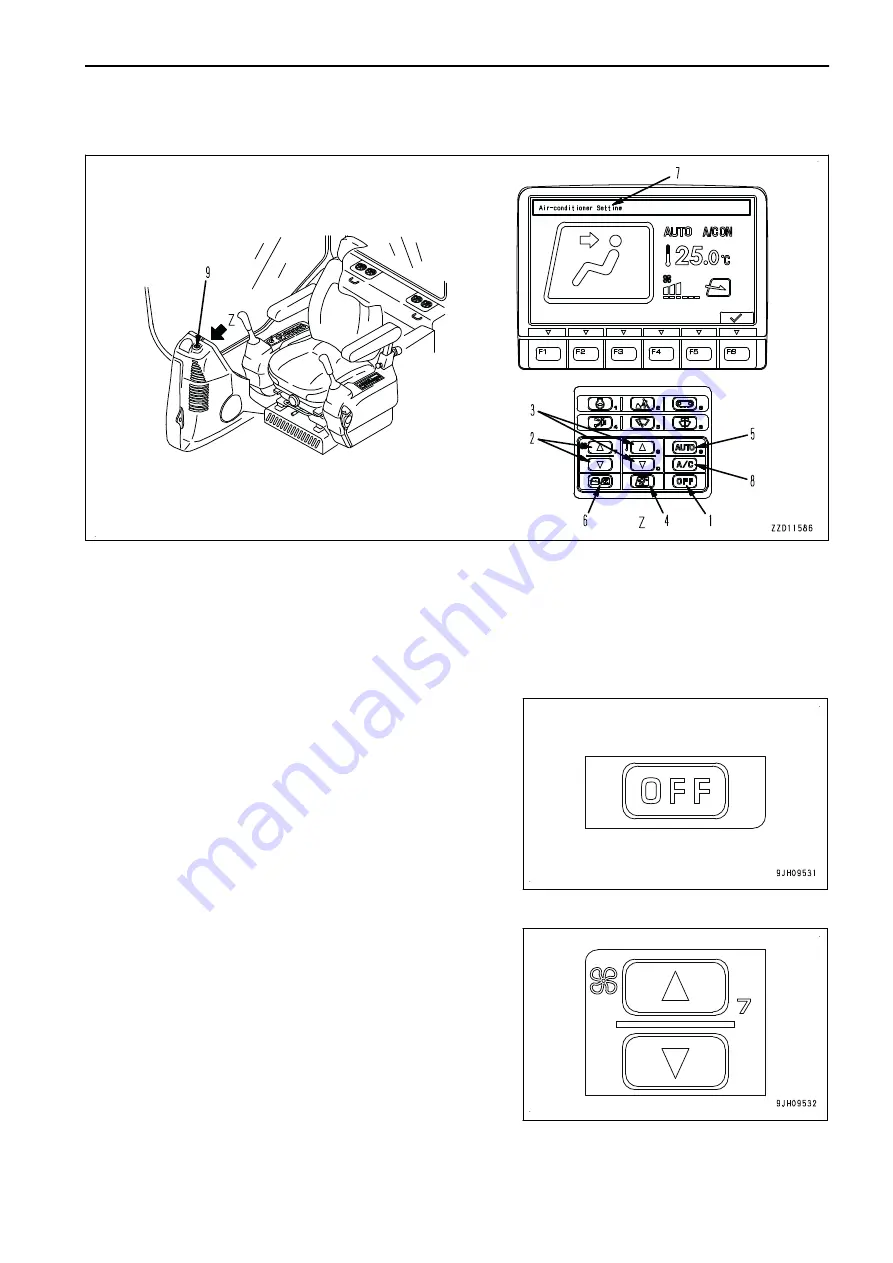
EXPLANATION OF AIR CONDITIONER EQUIPMENT
(1) OFF switch
(2) Fan switch
(3) Temperature control switch
(4) Vent selector switch
(5) Auto switch
(6) FRESH/RECIRC air selector switch
(7) Display monitor
(8) Air conditioner switch
(9) Sunlight sensor
OFF SWITCH
This switch is used for stopping the fan and air conditioner.
REMARK
Even if this OFF switch is pressed, the monitor screen does not
switch to the air conditioner adjustment screen.
FAN SWITCH
You can adjust the air flow by using the fan switch.
The air flow can be adjusted to 6 levels.
• Press the
△
switch to increase the air flow; press the
▽
switch to decrease the air flow.
• During auto operation, the air flow is automatically adjust-
ed.
OPERATION
HANDLE AIR CONDITIONER
3-207
Содержание PC700LC-11
Страница 2: ......
Страница 23: ...LOCATION OF SAFETY LABELS 5 SAFETY SAFETY LABELS 2 3...
Страница 66: ......
Страница 67: ...OPERATION Please read and make sure that you understand the SAFETY section before reading this section 3 1...
Страница 73: ...REMARK The above figure does not show all of the caution lamp symbols OPERATION GENERAL VIEW 3 7...
Страница 316: ......
Страница 317: ...MAINTENANCE Please read and make sure that you understand the SAFETY section before reading this section 4 1...
Страница 331: ...Fuel main fil ter cartridge Replace Replace Replace Replace MAINTENANCE MAINTENANCE SCHEDULE 4 15...
Страница 375: ...A Important inspection part F Front Revolving frame Center frame MAINTENANCE MAINTENANCE PROCEDURE 4 59...
Страница 396: ......
Страница 397: ...SPECIFICATIONS 5 1...
Страница 401: ...For 7 6m Boom SPECIFICATIONS SPECIFICATIONS 5 5...
Страница 402: ...SPECIFICATIONS SPECIFICATIONS 5 6...
Страница 426: ......
Страница 427: ...REPLACEMENT PARTS 7 1...
Страница 434: ......
Страница 442: ...PC700LC 11 HYDRAULIC EXCAVATOR Form No UENAM01321 2017 KOMATSU All Rights Reserved Printed in Belgium 09 2017...














































