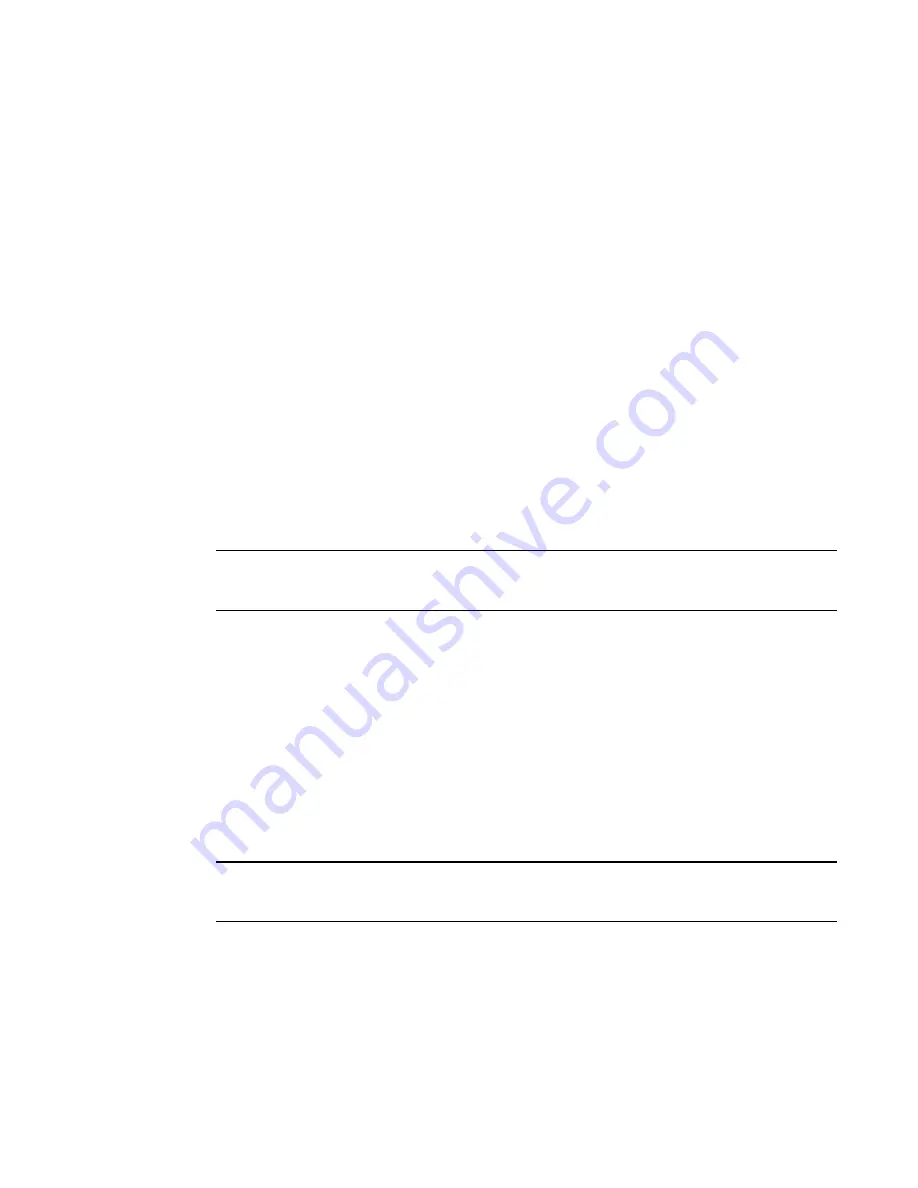
478
Fabric OS Administrator’s Guide
53-1002446-01
FCIP tunnel configuration
24
FC Router service is disabled
switch:admin>
fcrconfigure
FC Router parameter set. <cr> to skip a parameter
Please make sure new Backbone Fabric ID does not conflict with any configured
EX-Port's Fabric ID
Backbone fabric ID: (1-128)[128]
switch:admin>
fosconfig --enable fcr
FC Router service is enabled
switch:admin>
switchenable
FCIP tunnel configuration
The optional Fibre Channel over IP (FCIP) Tunneling Service enables you to use “tunnels” to
connect instances of Fibre Channel SANs over IP-based networks to transport all Fibre Channel ISL
and IFL traffic. FCIP is a prerequisite for configuring VEX_Ports; if you are only using FC_Ports, then
there is no need to configure FCIP tunnels.
If using FCIP in your FC-FC routing configuration, you must first configure FCIP tunnels. Once a
tunnel is created, it defaults to a disabled state. Then configure the VE_Port or VEX_Port. After the
appropriate ports are configured, enable the tunnel.
NOTE
FCIP tunnel configuration is applicable only to Fabric OS fabrics and does not apply to Brocade
Network OS or M-EOS fabrics.
Refer to the
Fibre Channel over IP Administrator’s Guide
for instructions on how to configure FCIP
tunnels.
Inter-fabric link configuration
Before configuring an inter-fabric link (IFL), be aware that you cannot configure both IFLs (EX_Ports,
VEX_Ports) and ISLs (E_Ports) from a backbone fabric to the same edge fabric.
Configuring an inter-fabric link involves disabling ports and cabling them to other fabrics,
configuring those ports for their intended uses, and then enabling the ports.
To configure a 16-Gbps IFL, both the EX_Port and the connecting E_Port must be 16-Gbps ports.
ATTENTION
To ensure that fabrics remain isolated, disable the port prior to inserting the cable. If you are
configuring an EX_Port, disable the port prior to making the connection.
Configuring an IFL for both edge and backbone connections
1. On the FC router, disable the port that you are configuring as an EX_Port (the one connected to
the Fabric OS switch) by issuing the portDisable command.
switch:admin>
portdisable 7/10
You can verify that the port has been disabled by issuing the portShow command for the port.
Содержание Fabric OS v7.0.1
Страница 1: ...53 1002446 01 15 December 2011 Fabric OS Administrator s Guide Supporting Fabric OS v7 0 1 ...
Страница 22: ...xxii Fabric OS Administrator s Guide 53 1002446 01 ...
Страница 26: ...xxvi Fabric OS Administrator s Guide 53 1002446 01 ...
Страница 30: ...xxx Fabric OS Administrator s Guide 53 1002446 01 ...
Страница 38: ...xl Fabric OS Administrator s Guide 53 1002446 01 ...
Страница 40: ...2 Fabric OS Administrator s Guide 53 1002446 01 ...
Страница 100: ...62 Fabric OS Administrator s Guide 53 1002446 01 Configuring FLOGI time handling of duplicate PWWN 3 ...
Страница 152: ...114 Fabric OS Administrator s Guide 53 1002446 01 The authentication model using RADIUS and LDAP 5 ...
Страница 214: ...176 Fabric OS Administrator s Guide 53 1002446 01 Management interface security 7 ...
Страница 228: ...190 Fabric OS Administrator s Guide 53 1002446 01 Brocade configuration form 8 ...
Страница 248: ...210 Fabric OS Administrator s Guide 53 1002446 01 Validating a firmware download 9 ...
Страница 334: ...296 Fabric OS Administrator s Guide 53 1002446 01 Setting up TI over FCR sample procedure 12 ...
Страница 360: ...322 Fabric OS Administrator s Guide 53 1002446 01 Encryption and compression example 14 ...
Страница 374: ...336 Fabric OS Administrator s Guide 53 1002446 01 Access Gateway N_Port failover with FA PWWN 16 ...
Страница 404: ...366 Fabric OS Administrator s Guide 53 1002446 01 ...
Страница 430: ...392 Fabric OS Administrator s Guide 53 1002446 01 Ports on Demand 18 ...
Страница 470: ...432 Fabric OS Administrator s Guide 53 1002446 01 Disabling QoS zone based traffic prioritization 21 ...
Страница 502: ...464 Fabric OS Administrator s Guide 53 1002446 01 Buffer credit recovery 23 ...
Страница 544: ...506 Fabric OS Administrator s Guide 53 1002446 01 Displaying the range of output ports connected to xlate domains 24 ...
Страница 554: ...516 Fabric OS Administrator s Guide 53 1002446 01 Fabric configurations for interconnectivity A ...
Страница 572: ...534 Fabric OS Administrator s Guide 53 1002446 01 Hexadecimal overview D ...
Страница 584: ...546 Fabric OS Administrator s Guide 53 1002446 01 ...






























