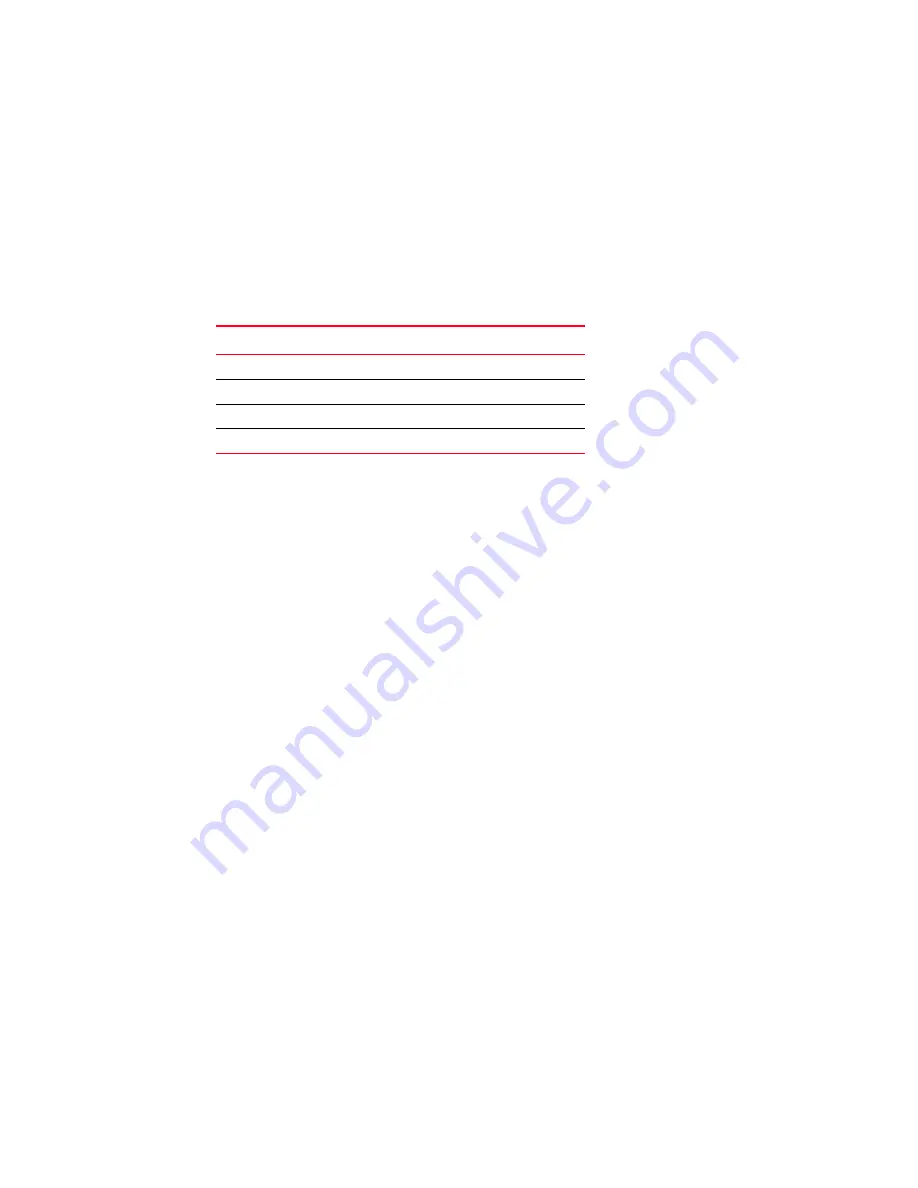
Fabric OS Administrator’s Guide
407
53-1002446-01
Frame monitoring
20
You can specify up to four values to compare against each offset. If more than one offset is
required to properly define a filter, the bytes found at each offset must match one of the given
values for the filter to increment its counter. If one or more of the given offsets does not match any
of the given values, the counter does not increment. The value of the offset must be between 0 and
63, in decimal format. Byte 0 indicates the first byte of the Start of Frame (SOF), byte 4 is the first
byte of the frame header, and byte 28 is the first byte of the payload. Thus only the SOF, frame
header, and first 36 bytes of payload can be selected as part of a filter definition. Offset 0 is a
special case, which can be used to monitor the first 4 bytes of the frame (SOF). When the offset is
set to 0, the values 0–7 that are checked against that offset are predefined as shown in
Table 71
.
1. Connect to the switch and log in using an account with admin permissions.
2. Enter the fmMonitor
--
create command to create a user-defined frame.
Complete details of the fmMonitor command parameters are provided in the
Fabric OS Command
Reference
. The highth and action options set values and actions for Fabric Watch, but do not apply
monitoring. To apply the custom values, use the thconfig
--
apply command. See the
Fabric Watch
Administrator’s Guide
for more information about using this command.
Example of creating a user-defined frame type
switch:admin>
fmmonitor --create MyFrameMonitor -pat
"17,0xFF,0x07;7,0x4F,0x01;" -action email
Example of creating a user-defined frame type and applying frame monitors to ports 3, 4, and 5
switch:admin>
fmmonitor --create MyFrameMonitor -pat
"17,0xFF,0x007;7,0x4F,0x01;" -port 3-5
Deleting frame types
Deleting a frame type removes the entire configuration, including configured thresholds and
associated actions. It also removes any frame monitors of the specified type from all ports.
You can delete only user-defined frame types; you cannot delete the pre-defined frame types.
1. Connect to the switch and log in using an account with admin permissions.
2. Enter the fmMonitor
--
delete command to delete a specific frame type.
Example
switch:admin>
fmmonitor --delete MyFrameMonitor
TABLE 71
Predefined values at offset 0
Value
SOF
Value
SOF
0
SOFf
4
SOFi2
1
SOFc1
5
SOFn2
2
SOFi1
6
SOFi3
3
SOFn1
7
SOFn3
Содержание Fabric OS v7.0.1
Страница 1: ...53 1002446 01 15 December 2011 Fabric OS Administrator s Guide Supporting Fabric OS v7 0 1 ...
Страница 22: ...xxii Fabric OS Administrator s Guide 53 1002446 01 ...
Страница 26: ...xxvi Fabric OS Administrator s Guide 53 1002446 01 ...
Страница 30: ...xxx Fabric OS Administrator s Guide 53 1002446 01 ...
Страница 38: ...xl Fabric OS Administrator s Guide 53 1002446 01 ...
Страница 40: ...2 Fabric OS Administrator s Guide 53 1002446 01 ...
Страница 100: ...62 Fabric OS Administrator s Guide 53 1002446 01 Configuring FLOGI time handling of duplicate PWWN 3 ...
Страница 152: ...114 Fabric OS Administrator s Guide 53 1002446 01 The authentication model using RADIUS and LDAP 5 ...
Страница 214: ...176 Fabric OS Administrator s Guide 53 1002446 01 Management interface security 7 ...
Страница 228: ...190 Fabric OS Administrator s Guide 53 1002446 01 Brocade configuration form 8 ...
Страница 248: ...210 Fabric OS Administrator s Guide 53 1002446 01 Validating a firmware download 9 ...
Страница 334: ...296 Fabric OS Administrator s Guide 53 1002446 01 Setting up TI over FCR sample procedure 12 ...
Страница 360: ...322 Fabric OS Administrator s Guide 53 1002446 01 Encryption and compression example 14 ...
Страница 374: ...336 Fabric OS Administrator s Guide 53 1002446 01 Access Gateway N_Port failover with FA PWWN 16 ...
Страница 404: ...366 Fabric OS Administrator s Guide 53 1002446 01 ...
Страница 430: ...392 Fabric OS Administrator s Guide 53 1002446 01 Ports on Demand 18 ...
Страница 470: ...432 Fabric OS Administrator s Guide 53 1002446 01 Disabling QoS zone based traffic prioritization 21 ...
Страница 502: ...464 Fabric OS Administrator s Guide 53 1002446 01 Buffer credit recovery 23 ...
Страница 544: ...506 Fabric OS Administrator s Guide 53 1002446 01 Displaying the range of output ports connected to xlate domains 24 ...
Страница 554: ...516 Fabric OS Administrator s Guide 53 1002446 01 Fabric configurations for interconnectivity A ...
Страница 572: ...534 Fabric OS Administrator s Guide 53 1002446 01 Hexadecimal overview D ...
Страница 584: ...546 Fabric OS Administrator s Guide 53 1002446 01 ...






























