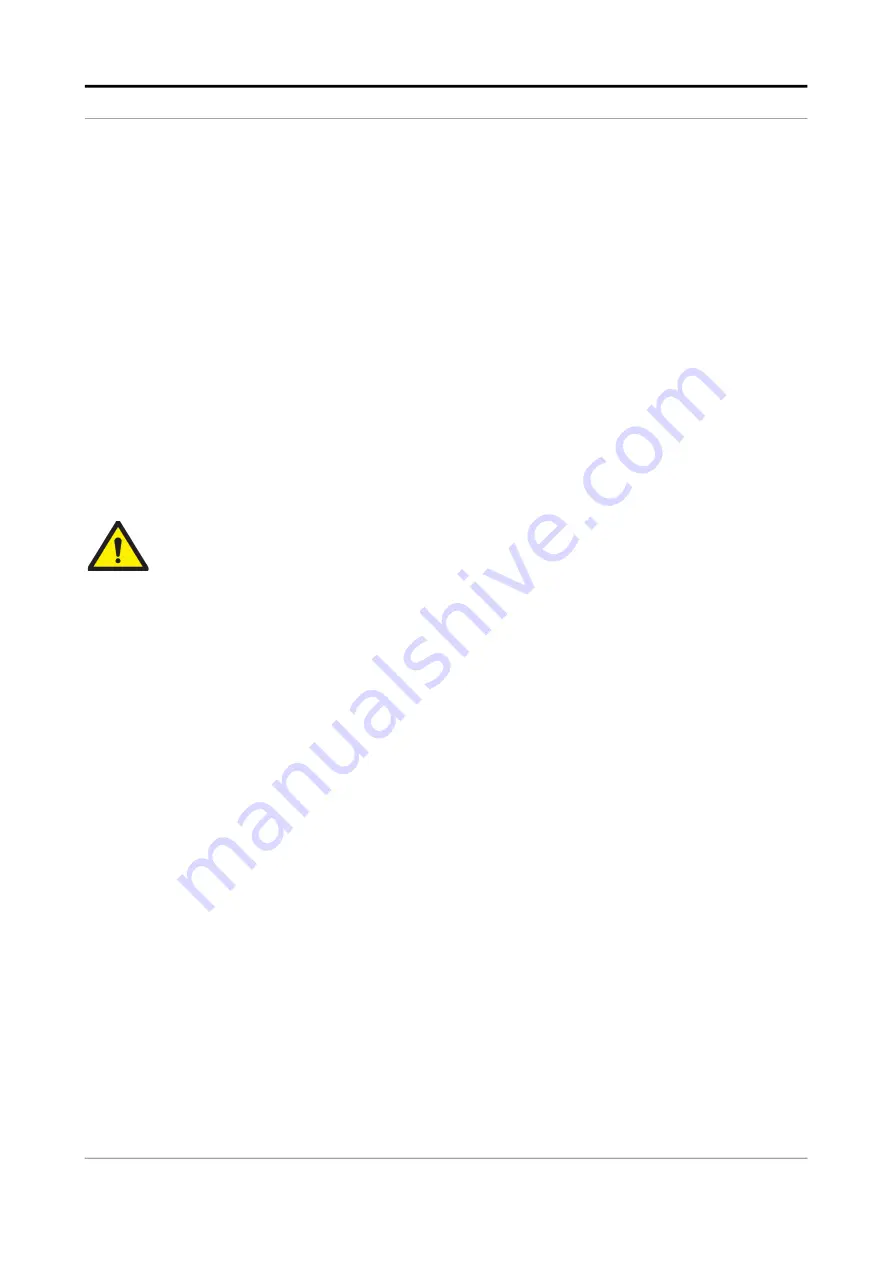
Safety - Safety Instructions for the IR Controller
Part No.: 4418309_Rev09
Fusion4 MSC-L
Honeywell
Installation & Operation Manual
2 - 15
2.4.2.1 EC declaration of conformity (for EU)
Refer to the EC declaration of conformity and ATEX certificate(s),
shipped with the device for EC declarations.
2.4.3 Installation
Perform the following steps to install the device.
1. Remove the security screws from the compartment lid.
2. Slide the battery compartment lid from the device.
3. Install the 3 AAA Alkaline batteries ensuring that the plus (+) and the
minus (-) polarity of the batteries are correct.
NOTE: Removing the batteries does not remove the Fusion4
IR Controller memory.
Always replace the batteries with new ones.
Use only batteries approved for use.
WARNING! Do not open the battery compartment or change the
batteries in a hazardous area.
2.4.4 Commissioning
The IR Controller and the Fusion4 parent devices must be
commissioned using this controller by qualified service technician,
trained by Honeywell Enraf. The service technician must have
knowledge of the national, local, and company requirements. for
electrical equipment in hazardous areas.
2.4.5 Operation
After connecting to a Fusion4 parent device (for example, the MSC-L),
the Fusion4 IR Controller can be used for its intended purpose.
Perform the following steps to use the device.
1. Direct the device at the IR port of the equipment to be programmed.
2. Select
ATTN
on the IR Controller to turn the device and provide the
initial program command to the MSC-L.
REMARK: Refer to the specific equipment’s user’s manual for
defined programmed functions.
The device automatically stops after 30 seconds if an
activity is not performed. This helps in preserving the
battery life.
2.4.6 Maintenance and Troubleshooting
In the unlikely event of a malfunction, only a qualified service technician,
trained by Honeywell Enraf, and with the knowledge of safety
regulations for working in hazardous areas, must be allowed to repair
the MSC-L.






























