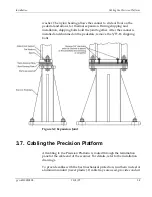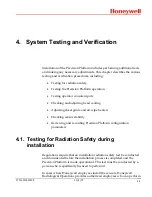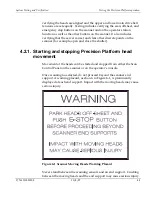System Testing and Verification
Testing the Precision Platform operation
Figure 4-3 Belt-Pulley Pinch Point Caution Placard
To start and stop the Precision Platform on the operator's console (see
Figure 4-4) and on a system with one scanner, select the SCAN (picture of
a scanner with two green arrows) or the OFFSHEET (picture of a scanner
with one red arrow) button both located in the Vertical Menu Bar. If the
system has more than one scanner, first select the MULTI-SCANNER
button (picture of three scanners) then select the desired scanner from the
Select Scanner drop-down Menu (see Figure 4-5), and then select either
the SCAN or OFFSHEET button from the Multi-scanner Control dialog
box.
Figure 4-4 Operator Station Scan Control Buttons
P/N 6510020208
10/4/07
4-5
Содержание 4022
Страница 1: ...Precision Platform 4022 Scanner System Manual 6510020208 ...
Страница 2: ......
Страница 3: ...Precision Platform 4022 Scanner October 2007 ...
Страница 22: ......
Страница 72: ......
Страница 94: ......
Страница 126: ......
Страница 162: ......
Страница 170: ......
Страница 221: ...Scanner Maintenance Heads and sensors Figure 9 10 High Pressure Air Manifold p n 6510020208 10 18 07 9 45 ...
Страница 234: ......
Страница 239: ...Glossary p n 6510020208 10 18 07 11 5 VIO Virtual Input Output ...