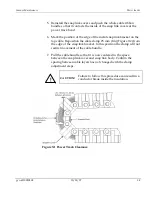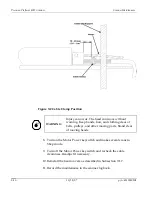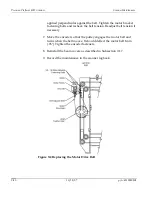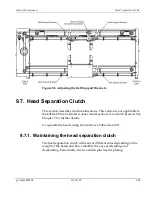Precision Platform 4022 Scanner
Scanner Maintenance
Figure 9-5 Head Drive Belt Tensiometer
5.
Repeat steps 3 through 4 for the lower belt. Tension the lower belt
as closely as possible to the same as the upper belt.
6.
Check cross direction (CD) head alignment by inserting the head
alignment pins in the holes provided at each end of the head sheet
guides. They should be free to move vertically with little or no
restriction. Make minor CD corrections by loosening the head
carriage belt support brackets sliding the brackets within the CD
slots until the pins drop freely. If MD head alignment adjustment is
also required, see the procedure in Subsection 9.6.4.
7.
Check the cross direction (CD) head alignment at the distant end of
the scanner by pulling the heads to the distant end of the scanner
and reinstalling the head alignment pins.
8.
If the heads do not remain in alignment at the distant end, adjust
the lower belt tension to align the heads while maintaining the
proper tension. The adjustment should be minor.
9.
Repeat steps 6 through 8 until the heads are properly aligned.
10.
Check to ensure that the belt tension locking screws and the head
carriage belt support bracket fasteners are tight.
11.
Turn on the Motor Power keyswitch and scan the heads for ten
minutes. Recheck the head alignment at both ends of the scanner.
Readjust after shutting off the Motor Power keyswitch using the
above procedures, if necessary.
10/18/07
p/n:
6510020208
9-22
Содержание 4022
Страница 1: ...Precision Platform 4022 Scanner System Manual 6510020208 ...
Страница 2: ......
Страница 3: ...Precision Platform 4022 Scanner October 2007 ...
Страница 22: ......
Страница 72: ......
Страница 94: ......
Страница 126: ......
Страница 162: ......
Страница 170: ......
Страница 221: ...Scanner Maintenance Heads and sensors Figure 9 10 High Pressure Air Manifold p n 6510020208 10 18 07 9 45 ...
Страница 234: ......
Страница 239: ...Glossary p n 6510020208 10 18 07 11 5 VIO Virtual Input Output ...