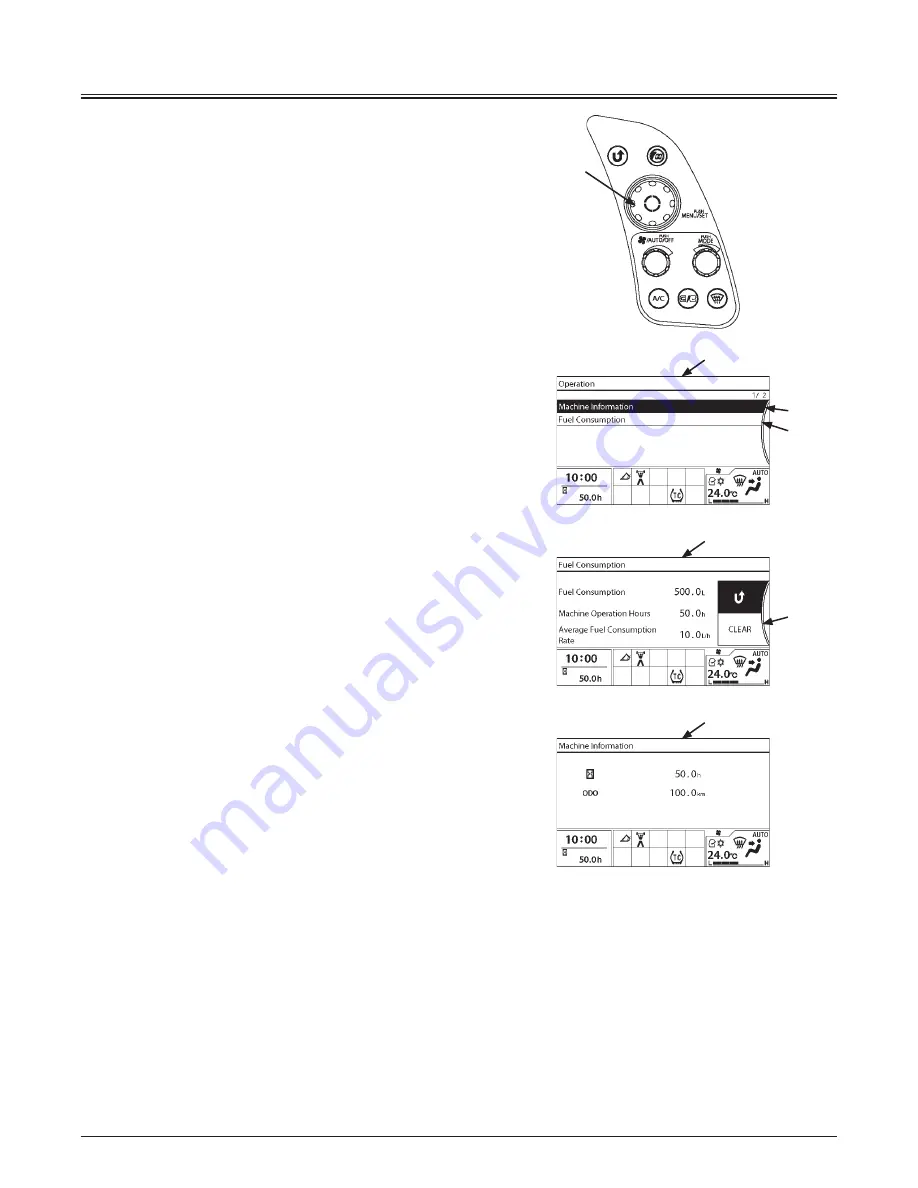
OPERATOR'S STATION
1-75
5. Press selector knob (2) to display Operation screen (7).
6. Rotate selector knob (2) to highlight Fuel Consumption
(8) or Machine Information (9).
7. Press selector knob (2) while selecting Fuel Consumption
(8) to display Fuel Consumption screen (10).
The Machine Operation Hours, Fuel Consumption, and
Average Fuel Consumption Rate can be checked on Fuel
Consumption screen (10).
Push selector knob (2) to return the previous screen.
To clear the fuel consumption and machine operation
hours, rotate selector knob (2) to highlight CLEAR (11),
and then press selector knob (2).
IMPORTANT: Total fuel consumption and fuel
consumption rate depend on the operating
environment and the operation method of the
machine.
The values shown on the screen are just for reference.
A difference could arise between actual fuel
consumption and fuel consumption as displayed on
the monitor unit.
8. Press selector knob (2) while selecting Machine
Information (9) to display Machine Information screen
(12).
MNEC-01-006
2
7
10
12
9
8
11
MNHG-01-242EN
MNHG-01-243EN
MNHG-01-244EN
Содержание ZW 550-6
Страница 4: ......
Страница 10: ...CONTENTS SPECIFICATIONS 12 1 Specifications 12 1 Intended Use 12 1 INDEX 14 1 ...
Страница 12: ...MACHINE NUMBERS 2 Aftertreatment Device SCR TYPE MFG NO DOC TYPE MFG NO 95Z7B SCR4 95Z7B SCR4 ...
Страница 54: ...SAFETY LABELS S 42 2 25 7 4 1 26 1 8 9 5 6 11 12 10 24 115Z7B S 42US ...
Страница 148: ...OPERATOR S STATION 1 84 MEMO ...
Страница 208: ...OPERATOR S STATION 1 144 MEMO ...
Страница 210: ...BREAK IN 2 2 MEMO ...
Страница 226: ...OPERATING THE ENGINE 3 16 MEMO ...
Страница 274: ...OPERATING THE MACHINE 5 28 MEMO ...
Страница 354: ...MAINTENANCE 7 70 MEMO ...
Страница 418: ...9 4 MAINTENANCE UNDER SPECIAL ENVIRONMENTAL CONDITIONS MEMO ...
Страница 422: ...10 4 STORAGE MEMO ...
Страница 428: ...11 6 TROUBLESHOOTING MEMO ...
Страница 430: ...SPECIFICATIONS 12 2 MEMO ...
Страница 438: ...INDEX 14 8 ZW550 6 US MEMO ...






























