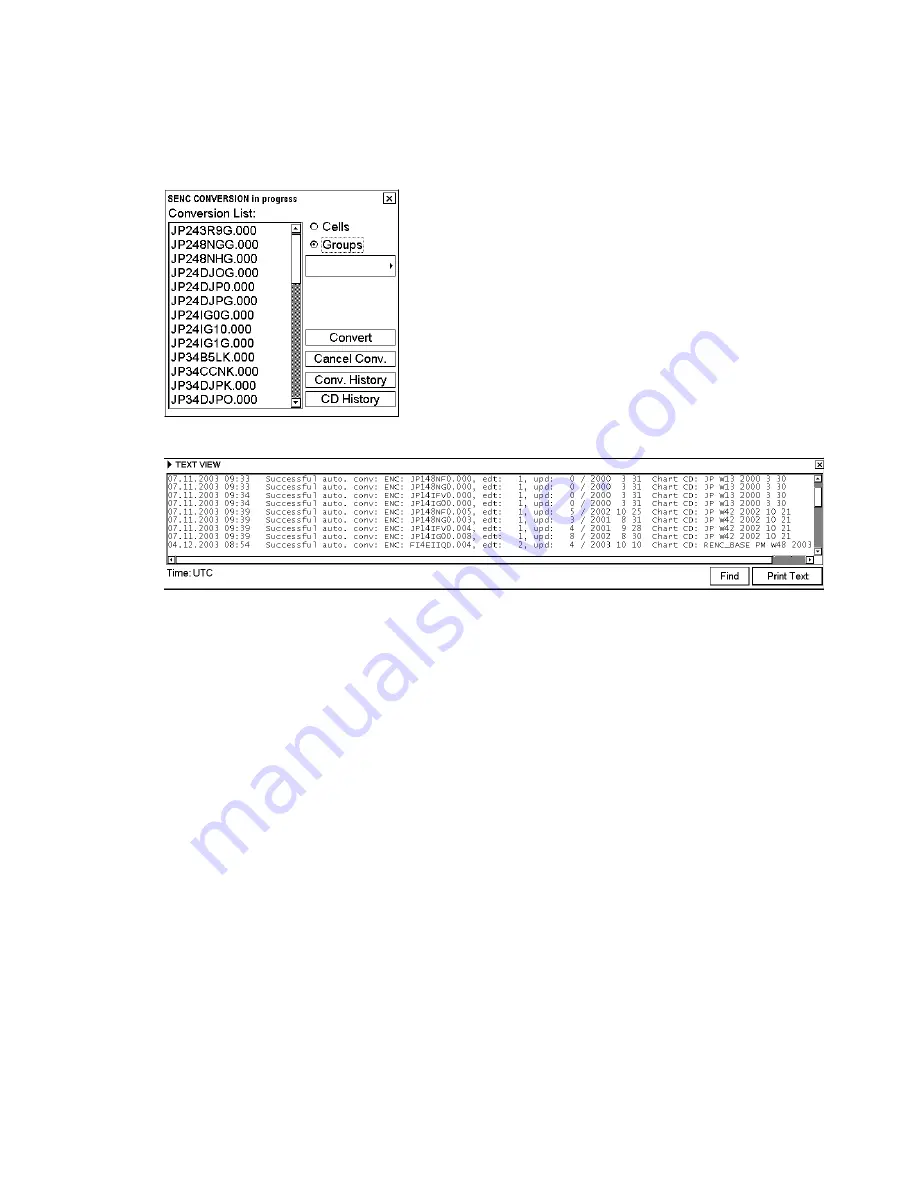
7. Vector Chart Material
7-19
7.3.5
Using SENC conversion history log
The system automatically records the results of all conversions into the conversion history log. You can view the
content of this log at any time by doing the following:
1. Spin the scrollwheel to display Menu/Info/Chart Menu in the guidance area then push the right button.
2. Choose SENC Convert from the menu then push the scrollwheel. The SENC Convert window appears.
3. After conversion (Conversion list becomes empty), click the
Conv. History
button. A list of converted charts
appears. Note that you can also activate the
Conv. History
from the "Failed SENC conversions" window.
You can view the status of converted charts on the list, and also source if it is available.
4. Click the X at top right corner to close the window.
Below are examples of all possible results of conversion:
Perfect chart
Successful auto. conv: ENC: GB203000.000, edt: 1, upd: 0 / 1999 4 3
Perfect chart which is produced by a private chart producer (i.e., chart doesn't have ENC
status)
A private chart cannot fulfil SOLAS requirements
Successful auto. conv: ENC: AS31MATT.000, edt: 1, upd: 0 / 1999 4 8 NON
E
Conversion errors, but the chart is partly usable
Use cell status to check details of errors. Note that the chart is still ENC.
Successful auto. conv with errors: ENCD ROME416050.000, edt: 3, upd: 0 / 1998 6 12
Conversion errors, but the chart is partly usable as NON ENC
Use cell status to check details of errors. Note that the chart is no longer ENC if it was produced by a Hydrographic
Office.
Successful auto. conv with errors: ENC: n1302322.000, edt: 1, upd: 0 / 1999 1 4 NON ENC
Failed conversion
Chart is not usable and you cannot view the chart.
Failed automatic conversion: ENCD ROMK3EI0XE.000, edt: 1, upd: 0 / 1999 2 17
Failed conversion of an update
Chart is partly usable, but it is not up-to-date and you need the latest edition of the chart from its publisher. Note that
the chart is still ENC, but it no longer fulfils the SOLAS requirement..
Содержание FCR-2107 series
Страница 42: ...1 Operational Overview 1 20 This page intentionally left blank...
Страница 73: ...2 Radar Operation 2 31 ROUGH SEA SHIP HARBOR COAST Picture setup options and default settings con t...
Страница 154: ...5 AIS Operation 5 28 This page intentionally left blank...
Страница 253: ...7 Vector Chart Material 7 81 More information is available in text More information is available as a picture...
Страница 255: ...7 Vector Chart Material 7 83 Recommended track defined by two beacons...
Страница 256: ...7 Vector Chart Material 7 84 Recommended track defined by a building and a beacon...
Страница 257: ...7 Vector Chart Material 7 85 Measurement mile tails tails...
Страница 279: ...8 Manual Updates 8 19 12 10 11 9 13 7 8 Set positions with cursor and push left mouse button Click Accept button...
Страница 298: ...9 Chart Alerts 9 14 This page intentionally left blank...
Страница 322: ...10 Route Planning 10 24 This page intentionally left blank...
Страница 368: ...14 Backup Operations 14 6 This page intentionally left blank...
Страница 404: ...16 Recording Functions 16 16 This page intentionally left blank...
Страница 406: ...17 NAVTEX Messages 17 2 This page intentionally left blank...
Страница 416: ...19 Parameters Setup 19 8 This page intentionally left blank...
Страница 456: ...Appendix 2 IHO ECDIS Chart 1 AP 4 Information about the chart display 1 Information about the chart display 2...
Страница 457: ...Appendix 2 IHO ECDIS Chart 1 AP 5 Nature and Man made features Port features...
Страница 458: ...Appendix 2 IHO ECDIS Chart 1 AP 6 Depths Currents etc Seabed Obstructions Pipelines etc...
Страница 459: ...Appendix 2 IHO ECDIS Chart 1 AP 7 Traffic routes Special areas...
Страница 460: ...Appendix 2 IHO ECDIS Chart 1 AP 8 Aids and Services Buoys and Beacons...
Страница 461: ...Appendix 2 IHO ECDIS Chart 1 AP 9 Topmarks Color test diagram...
Страница 462: ...Appendix 2 IHO ECDIS Chart 1 AP 10 Mariners navigational symbols...
Страница 464: ...Appendix 3 Interpreting S57 Charts AP 12 Plain or symbolized boundaries Limited or full light sectors...
Страница 467: ...Appendix 3 Interpreting S57 Charts AP 15 Land features Water and seabed features Traffic routes...
Страница 468: ...Appendix 3 Interpreting S57 Charts AP 16 Cautionary areas Information areas Buoys and beacons Lights...
Страница 469: ...Appendix 3 Interpreting S57 Charts AP 17 Fog signals Radars Services...
Страница 472: ...Appendix 3 Interpreting S57 Charts AP 20 Low accuracy Services and small craft facilities Special areas...
Страница 474: ...Appendix 3 Interpreting S57 Charts AP 22 Light descriptions Nature of seabed Geographic names etc...
Страница 476: ...Appendix 3 Interpreting S57 Charts AP 24 This page intentionally left blank...
Страница 511: ...Appendix 5 Digital Interface AP 59 NRX NAVTEX received data...
Страница 544: ...Appendix 6 Parts List and Parts Location AP 92 This page intentionally left blank...
Страница 550: ...This page is intentionally left blank...
Страница 556: ......






























