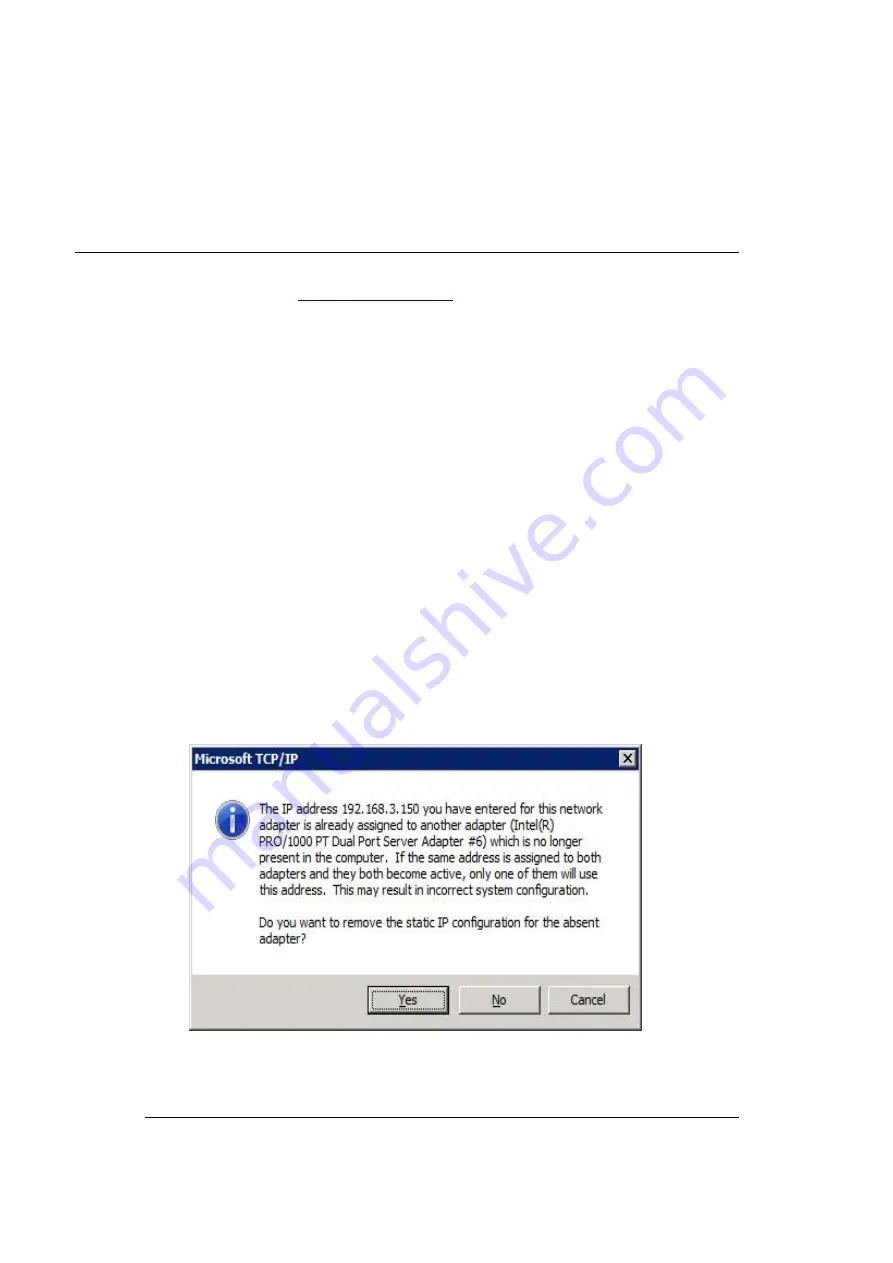
SVmco User Guidel
200
3.
Referring to
5.3 NIC Hot Plugging
in the
PRIMEQUEST 1000 Series
Administration Manual
(C122-E108EN), replace the NIC.
Remarks
The error message "Source: SVagent, ID: 25004" may be output to the
event log during the replacement procedure. This message does not
indicate any problem.
4.
Set an IP address for the replacement device.
Set the IP address and subnet mask recorded in step 2.
Remarks
If the following message appears when you set the IP address, select [Yes].
TCP/IP deletion message
Содержание PRIMEQUEST 1000 Series
Страница 8: ......
Страница 180: ...SVmco User Guidel 172 Teaming tab ...
Страница 203: ...SVmco User Guide 195 5 Click the Sessions tab in the Properties window and click the MCS button Properties window ...
Страница 219: ...SVmco User Guide 211 1 Confirm that the PSA MMB_LAN chain has been created sbin iptables L ...
















































