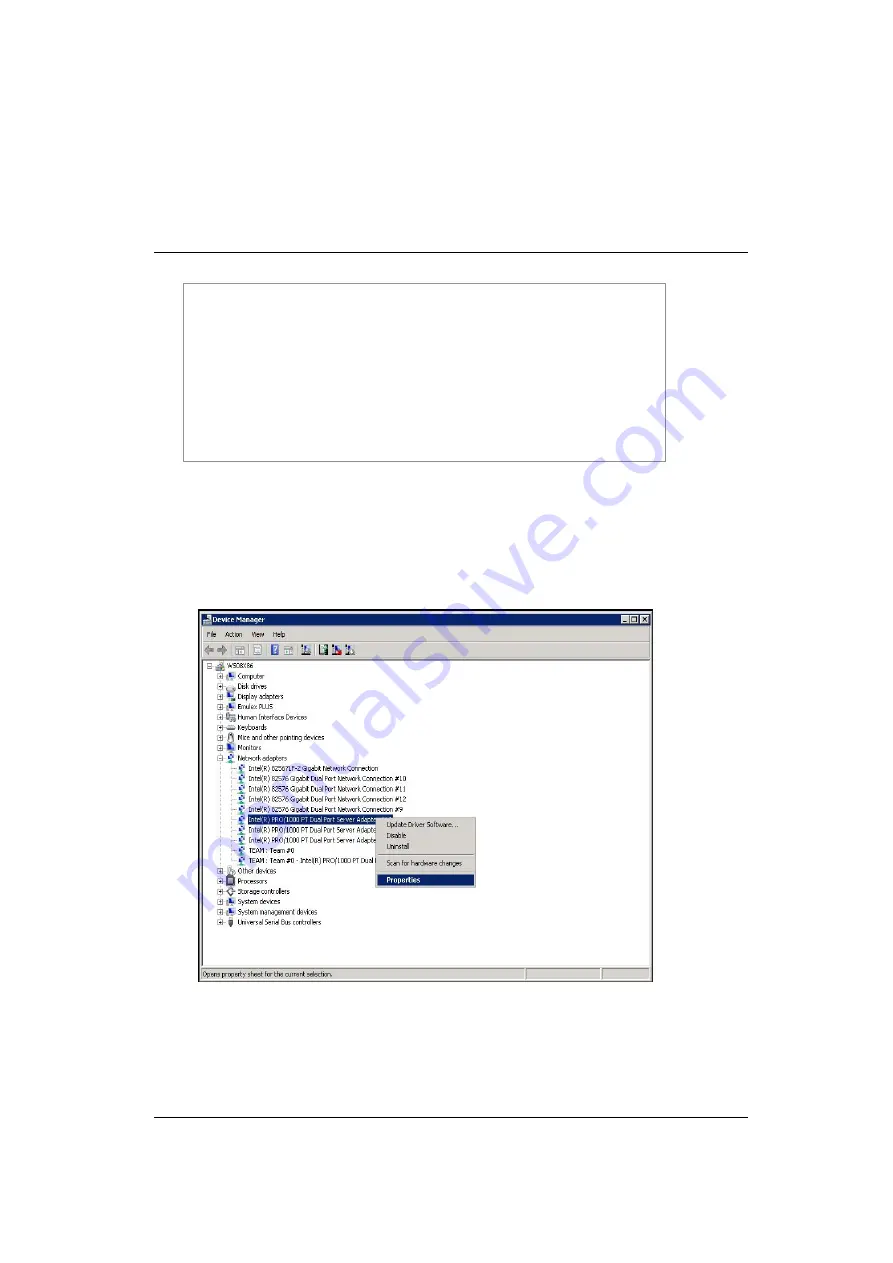
SVmco User Guide
171
Dual Port Server Adapter #23
IOB#1-PCIC#7 FUNC#1 Intel(R) PRO/1000 PT Dual Port
Server Adapter #24
C:\>
The \ at the end of a line indicates that there is no line feed.
8.
After completing the replacement, open the Device Manager and open
the properties dialog box of the NIC to be incorporated into teaming.
[Device Manager] window
9.
On the [Teaming] tab, check [Team this adapter with other adapters],
select the team into which the adapter was incorporated before the
replacement, and click the [OK] button.
Содержание PRIMEQUEST 1000 Series
Страница 8: ......
Страница 180: ...SVmco User Guidel 172 Teaming tab ...
Страница 203: ...SVmco User Guide 195 5 Click the Sessions tab in the Properties window and click the MCS button Properties window ...
Страница 219: ...SVmco User Guide 211 1 Confirm that the PSA MMB_LAN chain has been created sbin iptables L ...






























