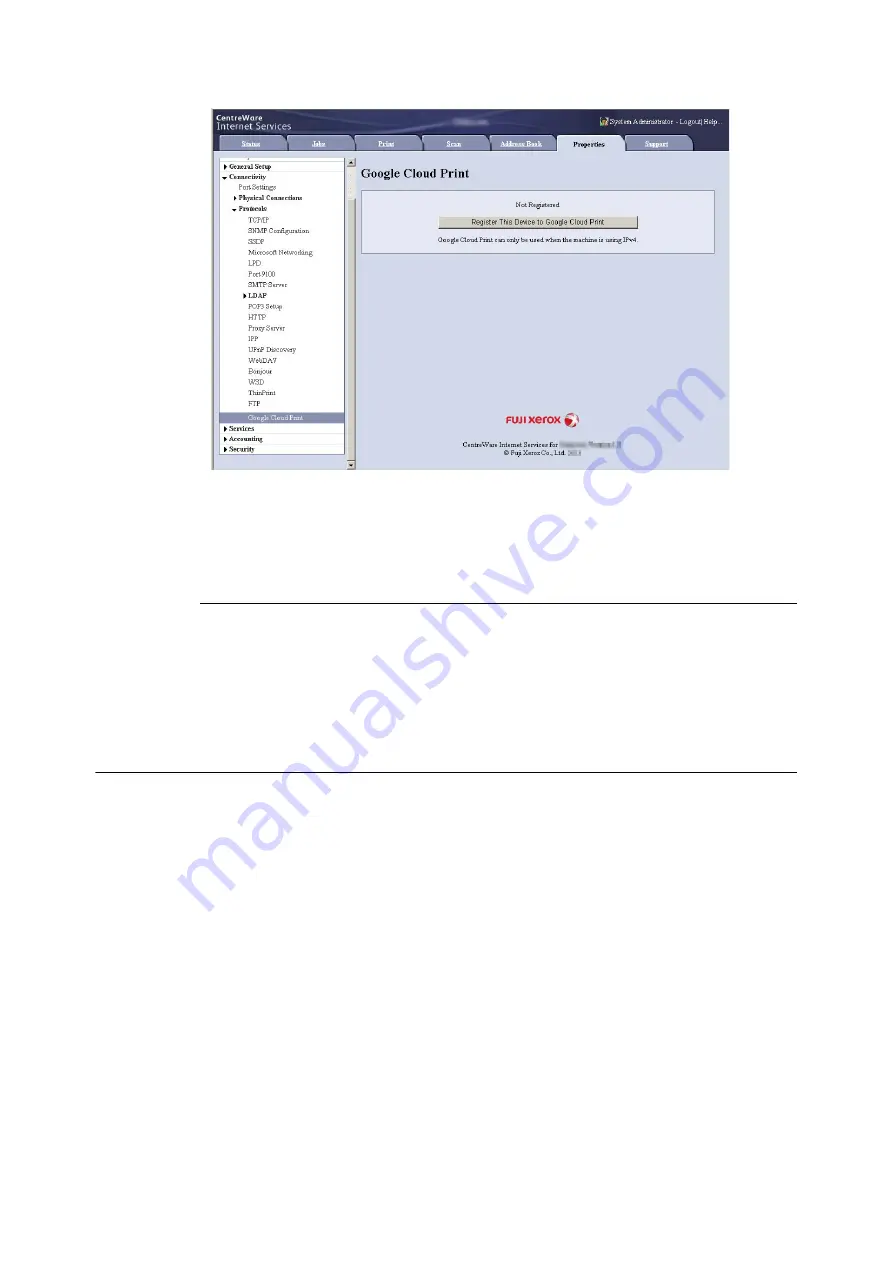
3.13 Printing Using Google Cloud Print
115
4.
Confirm that the message changes from [Registered] to [Not Registered].
Note
• It may take time for Google program to complete the unregistration, depending on the environment or busyness
of the network.
[Register GCP]
After enabling the [Google Cloud Print] port and registering your machine to Google Cloud Print
in CentreWare Internet Services, you can set whether or not to allow receiving print jobs via
Google Cloud Print on the control panel.
Refer to
• For more information on [Register GCP], refer to "[Register GCP]"(P.188).
Printing
Using Android platforms or iPad/iPhone, you can print e-mails and attached files (PDF/JPEG)
from Gmail webmail service, or documents from Google Docs program.
This section describes how to print from an Android platform, taking e-mail from Gmail webmail
service for example.
1.
Open the e-mail you want to print.
2.
For printing the e-mail, tap [Print] from the top right menu.
Note
• When the attached files are printable, [Print] is shown after their file names. Tap [Print] to print the attached files.
• To print Google Docs program spread sheets, tap [Print] shown after their file names.
3.
Printer selecting screen will appear. Select your machine.
Note
• When using Google Cloud Print ver 2.0, you can send a print request locally to the machine by selecting the
machine from the local destinations.
4.
Make the print settings. Then tap [Print] in the top right menu.
Содержание DocuPrint 5105 d
Страница 1: ...DocuPrint 5105 d User Guide...
Страница 75: ...3 3 Printing on Custom Size Paper 75 2 Click the Device Settings tab 3 Click Custom Paper Size...
Страница 78: ...78 3 Printing 6 Click Print on the Print dialog box to start printing...
Страница 94: ...94 3 Printing 8 Press the Print Menu button to return to the Ready to print screen...
Страница 418: ...418 Control Panel Menu Tree...
Страница 419: ...DocuPrint 5105 d User Guide Fuji Xerox Co Ltd ME7102E2 1 Edition1 September 2014 Copyright 2014 by Fuji Xerox Co Ltd...






























