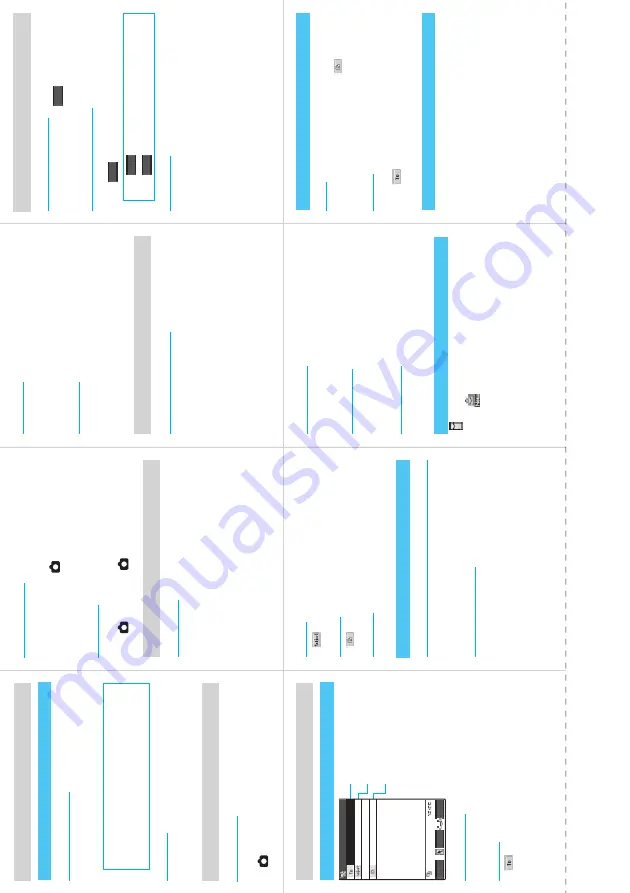
■
Play movie
i
➜
“Data box”
➜
“i-motion”
➜
Select folder
➜
Select
movie
■
Play melody
i
➜
“Data box”
➜
“Melody”
➜
Select folder
➜
Select
melody
■
Play music on music player
i
➜
“Data box”
➜
“Music”
➜
Select playlist
➜
Select
track
■
Text entry (edit) screen
i
➜
“LifeKit”
➜
“Text memo”
➜
o
(Edit)
➜
u
(Several times)
➜
“Kanji/Hiragana input mode”
➜
け
➜
2
four times
い
➜
1
two times
た
➜
4
one time
い
➜
1
two times
■
Conversion
p
(CHG)
➜
c
➜
b
➜
Select “
携帯
” from the
conversion candidates
■
Shoot still image
i
➜
“LifeKit”
➜
“Camera”
➜
“Photo mode”
➜
d
or
s
[
]
➜
d
■
Shoot continuously
i
➜
“LifeKit”
➜
“Camera”
➜
“Photo mode”
➜
p
(FUNC)
➜
“CHG camera-mode”
➜
“Continuous mode”
➜
“Auto” or
“Manual”
➜
d
or
s
[
]
➜
p
(FUNC)
➜
Select
saving method
■
Shoot movie
i
➜
“LifeKit”
➜
“Camera”
➜
“Movie mode”
➜
d
or
s
[
]
➜
d
or
s
[
]
➜
d
■
Display image
i
➜
“Data box”
➜
“My picture”
➜
Select folder
➜
Select
image
■
Make a videophone call
Enter phone number
➜
o
(
)
➜
Press
y
after
talking
■
Receive a videophone call
The phone rings and the incoming call lamp flashes.
o
(
),
d
or
r
➜
Press
y
after talking
o
(
) or
r
:
Send your shot to the caller
d
(
)
:
Send your substitute image to the caller
■
During a call
o
:
Switch (ON/OFF) hands-free
d
:
Switch camera (Front camera/Rear camera)
V.phone
V.phone
V.phone
Subst.
Compose/send messa
g
e
■
Ne
w mail screen
i
➜
“Mail”
➜
“Compose message”
■
Address
➜
Select ho
w to enter mail address
Address
Subject
Message
■
Subject
➜
Enter subject
■
Message
➜
Enter message
■
Send mail
p
(Send)
➜
Press
d
after sending
Attac
h file
■
Attach image
, i-motion, melody
, document, T
or
uCa
Ne
w mail screen
➜
p
(FUNC)
➜
“Attach file”
➜
Select
item
➜
Select f
older
➜
Select data
■
Attach phonebook entry
New mail screen
➜
p
(FUNC)
➜
“Attach file”
➜
“Phonebook”
➜
“Phone”
➜
Search for entry
➜
Select entry
■
Attach My Profile
New mail screen
➜
p
(FUNC)
➜
“Attach file”
➜
“My
Profile”
➜
Enter security code
➜
d
■
Attach schedule
New mail screen
➜
p
(FUNC)
➜
“Attach file”
➜
“Schedule”
➜
Select item
➜
Select data
➜
d
■
Attach bookmark
New mail screen
➜
p
(FUNC)
➜
“Attach file”
➜
“Bookmark”
➜
Select item
➜
Select folder
➜
Select data
Receive mail
“ (White) ” flashes
➜
“Received results” screen appears
➜
Select “ ”
Enter “
携帯
” on T
ext memo
14
13
12
11
10
9
Enter text
8
15
Camera
Display image/play movie, melody
Using music player
Make/receive videophone call
i-mode mail
Select
Send
FUNC
<No message>
<No address>
New mail
Other functions
■
Reply
Display mail to reply
➜
o
(Reply)
➜
“ ”
➜
Enter
message
➜
o
(Send)
➜
Press
d
after sending
■
Forward
Display mail to forward
➜
p
(FUNC)
➜
“Forward
➜
“ ”
➜
Select how to enter mail address
➜
o
(Send)
➜
Press
d
after sending
Check new messages
i
➜
“Mail”
➜
“Check new messages”
Cutting line
Содержание N903i
Страница 208: ......
Страница 499: ...497 dIndex Quick Manual Index 498 Quick Manual 506 ...
Страница 576: ...Kuten Code List ...






























