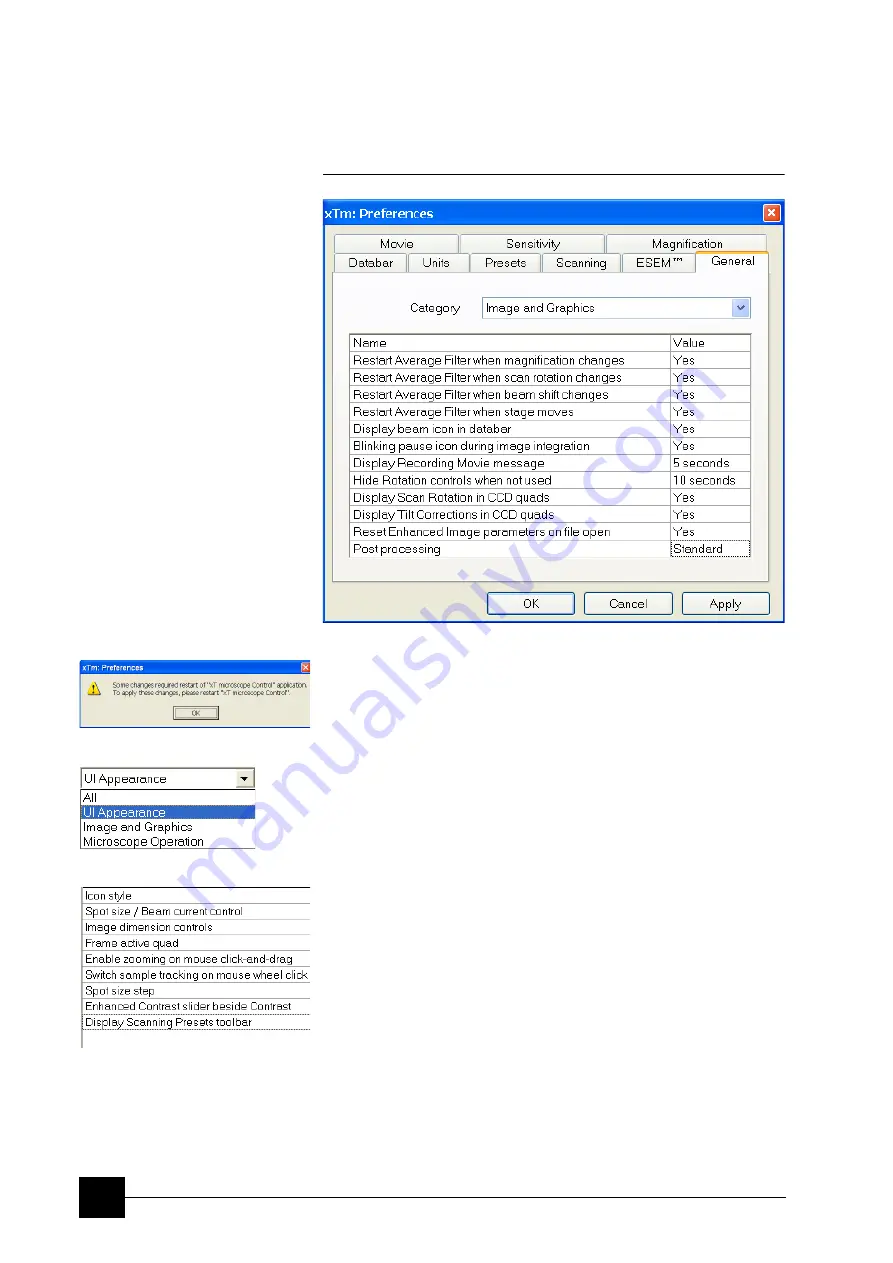
Software Control:
xT microscope Control Software
4-34
The General Tab
contains variety of user settings of both UI behaviour and microscope
operation, which are of less importance and/or does not logically
belong to other Preferences section.
FIGURE 4-20
GENERAL PREFERENCES
Each item of the General Preferences is represented by single line
displayed in the property editor. Clicking on the corresponding
Value
displays a drop down list with the settings available for that item.
Note:
Some changes become visible after the next UI start.
Categories
To make navigation among the number of preferences easier, they are
divided into three groups. Selecting appropriate group from the
Category
drop down list will display in the below property editor only
the items belonging to this group. Selecting Category
All
will display
all items at once.
UI appearance
•
Icon style
(Nova / Quanta)
Selects appearance of the toolbar icons.
•
Spot Size / Beam Current Control
(Spot / Current)
Selects a way of the toolbar display.
•
Image dimensions control
(Magnification / HFW)
Selects a way of the magnification representation and control.
•
Frame active quad
(Yes / No)
Switches on / off additional highlighting of the active quad.
•
Enable zooming on mouse click-and-drag
(Yes / No)
Enables / disables the function linked to the left mouse button.
•
Switch sample tracking on mouse wheel click
(Yes / No)
Switches the tracking movement control linked to the mouse wheel
between click-and-move and click-and-drag modes.
Содержание Quanta FEG 250
Страница 8: ...C vi...
Страница 28: ...System Operation Quanta FEG System States 3 10...
Страница 108: ...Alignments 1 Gun Alignment 6 6...
Страница 114: ...Alignments 154 Water Bottle Venting 6 12 154 Water Bottle Venting...
Страница 152: ...System Options Automatic Aperture System 9 4...
Страница 154: ...System Options Nav Cam 9 6 401 NAV CAM AUTOBRIGHTNESS...
Страница 177: ...System Options Cooling Stage Waterless Cooling Stage 9 29...






























