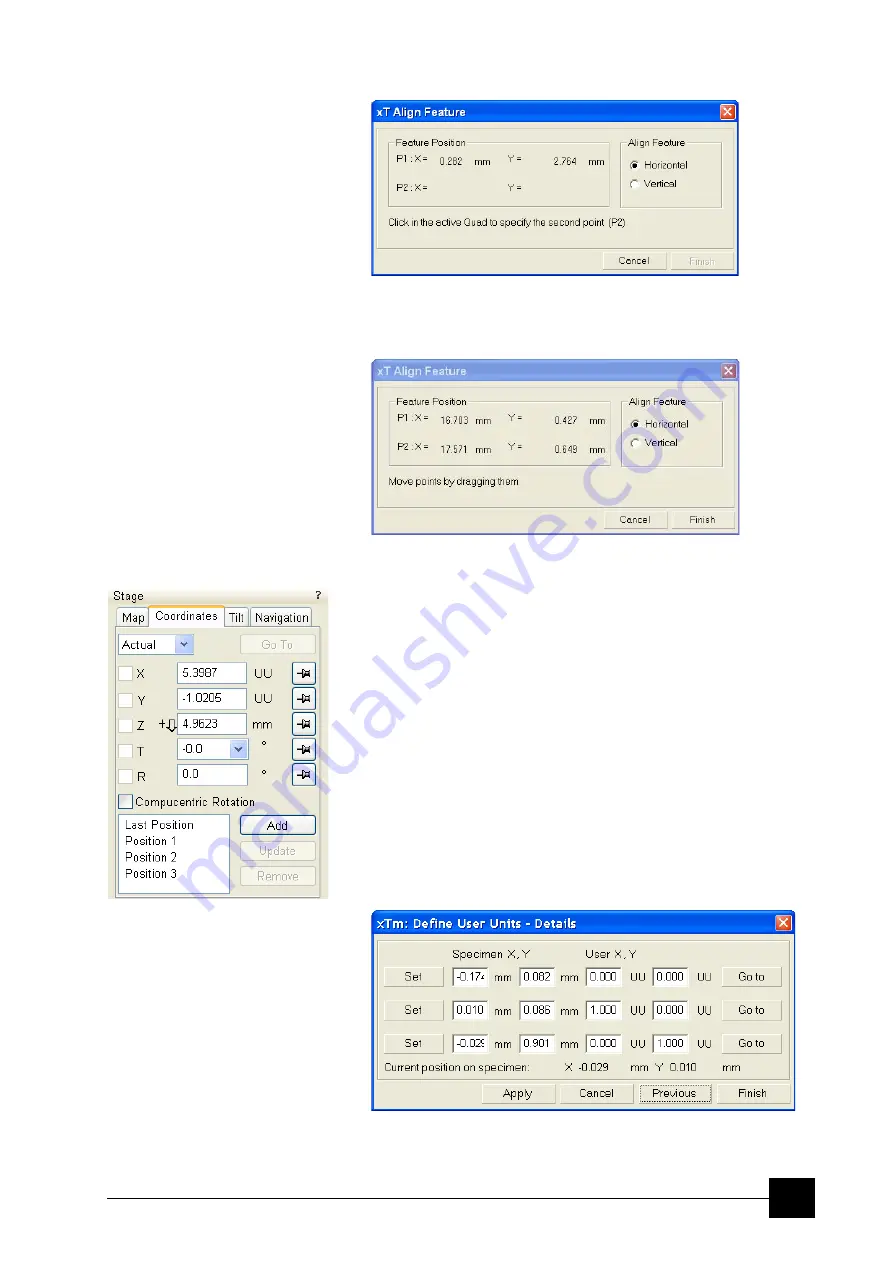
Stages:
Stage Related Functions
7-15
4.
Drag any point to change its position, if needed. Click the
Finish
button to orientate the feature either
Horizontal
or
Vertical
, as
selected previously. Click the
Cancel
button any time to cancel the
function.
User Units
Clicking the
Stage
menu /
User Units
activates user defined units as
the basis of the stage coordination system. A tick mark appears next
to the label and
UU
in the
Stage
module /
Coordinates
tab next to the
X and Y value box. The stage coordinate system reverts to the last
defined user unit configuration.
Define User Units…
This procedure assigns user-defined points to stage points. The stage
coordination system can be anchored to either 1, 2 or 3 points,
depending on the sample management or application.
For example, if you choose a (0,0) position, you can drive the stage
relative to that origin using user defined units (0,1 / 1,0 points), which
may equal to some repeated sample structures etc.
Particular dialogue buttons
•
Finish:
ends the procedure at the point(s) 1 / 2 / 3 just defined.
•
Details:
displays the resulting coordinates with the possibility to
browse them (
Go to
button) and edit values.
Содержание Quanta FEG 250
Страница 8: ...C vi...
Страница 28: ...System Operation Quanta FEG System States 3 10...
Страница 108: ...Alignments 1 Gun Alignment 6 6...
Страница 114: ...Alignments 154 Water Bottle Venting 6 12 154 Water Bottle Venting...
Страница 152: ...System Options Automatic Aperture System 9 4...
Страница 154: ...System Options Nav Cam 9 6 401 NAV CAM AUTOBRIGHTNESS...
Страница 177: ...System Options Cooling Stage Waterless Cooling Stage 9 29...
















































