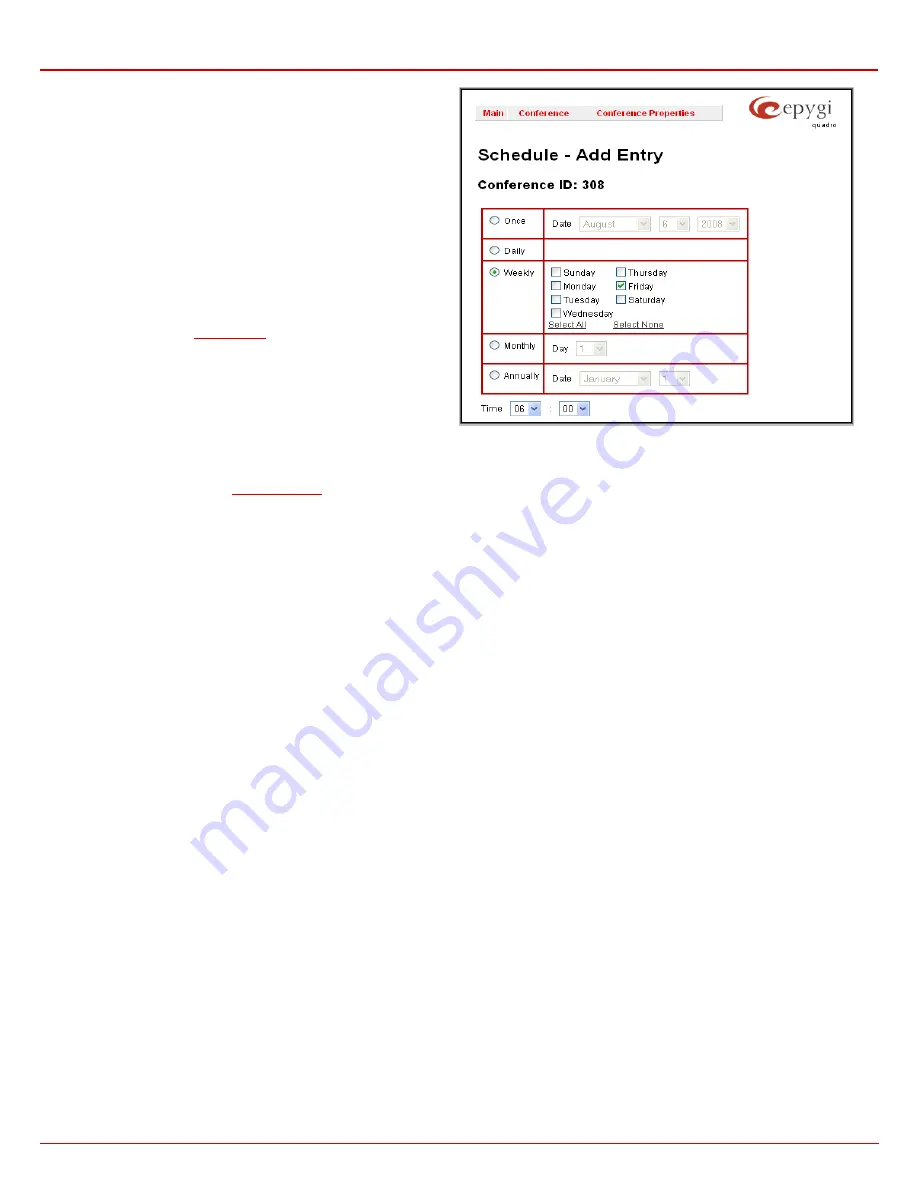
QX1000 Manual II: Administrator's Guide
Appendix: Moderator’s Menus
QX1000; (SW Version 5.3.x)
161
A group of radio buttons that are used for selecting the frequency of
the scheduled conference:
•
Once
– the calendar date (month, day, year) should be
specified for this option.
•
Daily
•
Weekly
– weekdays when scheduling out to be activates
should be selected for this option. Use
Select All
and
Select
None
to select or deselect all weekdays.
•
Monthly
– the calendar day should be selected for this
option.
•
Annually
– the calendar day and the month should be
selected for this option.
In the
Time
text fields, the time of the scheduled conference activation
should be defined. The time selected in these fields will be considered
according to the system
settings.
The
Allow Participants to join conference before Conference
Activation
checkbox selection allows participants to dial in to the
conference before conference activation. During this period,
participants will be able to communicate with each other. However, this
does not mean that the conference is activated; the participants will be
dialed out (if any) and the recording will start (if configured) only after
the configured scheduled time comes.
Fig. II-18: Schedule – Add Entry page
The
Send Mail before Conference Activation
checkbox enables email notification delivery to the participants before the conference activation. The
text field requires the timeout (in minutes) before the conference activation when the email notifications to the conference participants with
Address
configured from the
Add
page should be delivered. This option is only valid if the Email Address is configured for the
participant.
The
Send Mail on behalf of
text field
requires an email address or a conditional name related to the conference to be transmitted in the
From
field
of the email notifications.

















