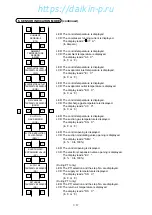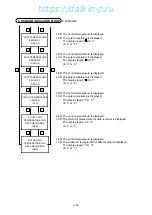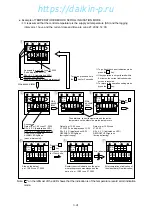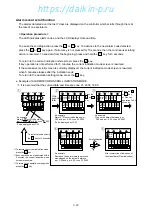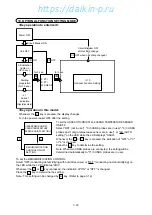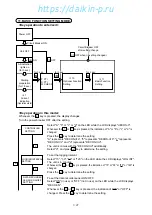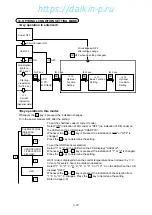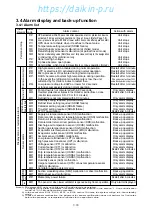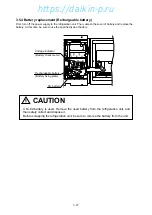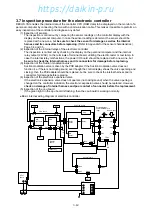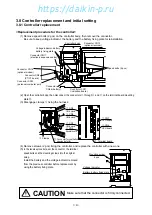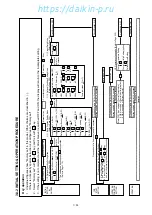3-30
12. OPTIONAL CONDITION SETTING MODE (continued)
H002 code is displayed when the integrated time of Out-of "In-Range" reaches
2 hours.
Select "1"hour, "2"hours, "3"hours, "4"hours, "5"hours or "10"hours on the LED
when the LCD displays "H002".
Whenever the
or
key is pressed, the indication of the selection from
"1"hour to "10"hours changes. Press the
key to determine the setting.
Refer to page 3-61.
H003 code is displayed when the integrated time "below SP-1 ˚C" reaches 2
hours.
Select "1"hour, "2"hours, "3"hours, "4"hours, "5"hours or "10"hours on the LED
when the LCD displays "H003".
Whenever the
or
key is pressed, the indication of the selection from
"1"hour to "10"hours changes. Press the
key to determine the setting.
Refer to page 3-61.
H004 code is displayed when the integrated time of state "below SP-2 ˚C"
reaches one hour.
Select "1"hour, "2"hours, "3"hours, "4"hours, "5"hours or "10"hours on the LED
when the LCD displays "H004".
Whenever the
or
key is pressed, the indication of the selection from
"1"hour to "10"hours changes. Press the
key to determine the setting.
Refer to page 3-61.
H005 code is displayed when the controlled temperature is Out-of "In-Range",
and defrosting was performed successively three times while the controlled
temperature does not return to In-Range.
Select "1"time, "2"times, "3"times, "4"times, "5"times or "10"times on the LED
when the LCD displays "H005".
Whenever the
or
key is pressed, the indication of the selection from "1"
time to "10"times changes. Press the
key to determine the setting.
Refer to page 3-62.
H006 code is displayed when the integrated time with a difference of 2 ˚C or
more between control sensor data and record sensor data reaches one hour.
Select "1"hour, "2"hours, "3"hours, "4"hours, "5"hours or "10"hours on the LED
when the LCD displays "H006".
Whenever the
or
key is pressed, the indication of the selection from
"1"hour to "10"hours changes. Press the
key to determine the setting.
Refer to page 3-62.
"d1 – –" message displays the total time in hours, that the temperature was
above set point +1°C.
The code will be displayed after the selected time which can be set to: "1"hour,
"2"hours, "3"hours, "4"hours, "5"hours, or "10"hours. When the total time above
set point +1°C reaches "1"hour, the code "d101" will be displayed.
Whenever the
or
key is pressed, the selection from "1"hour to
"10"hours changes. Press the
key to determine the setting.
Refer to page 3-63.
H002
S
H003
S
H004
S
S
H005
S
H006
S
d1 – –
S
https://daikin-p.ru
Содержание LXE10E-1
Страница 161: ...7 9 https daikin p ru ...
Страница 162: ...7 14 Schematic wiring diagram LXE10E 1 7 10 https daikin p ru ...
Страница 163: ...7 15 Stereoscopic wiring diagram LXE10E 1 7 11 https daikin p ru ...