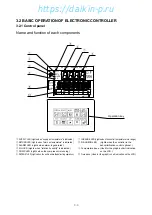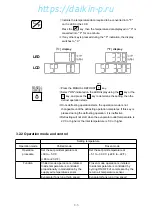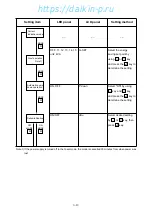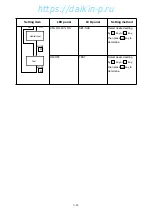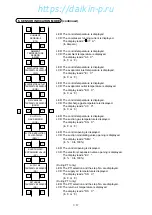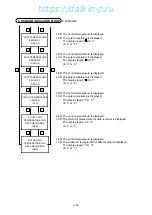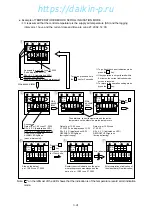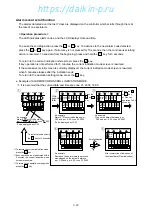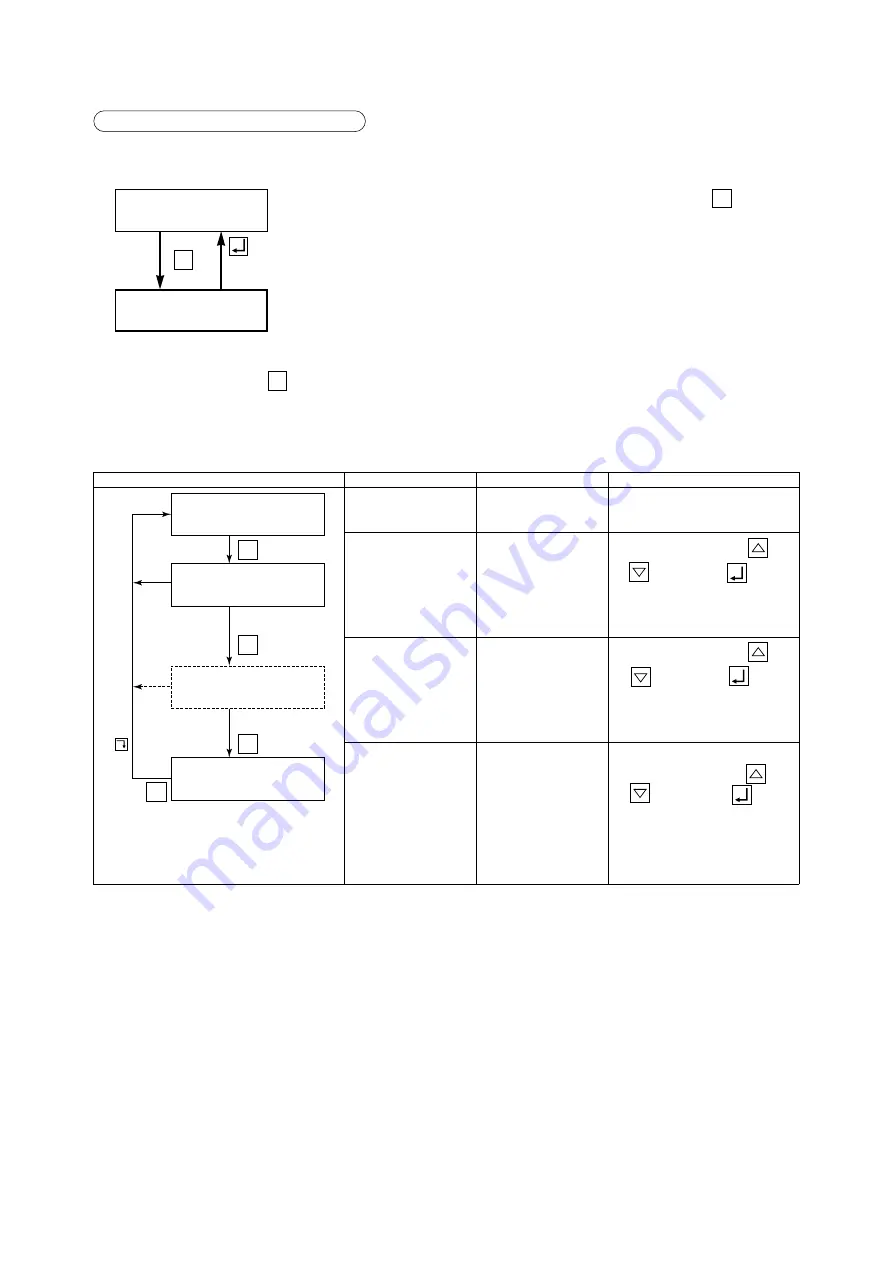
2. OPERATION SETTING MODE
Control temperature, defrosting interval, and control humidity (optional) can be set.
3-10
CURRENT (Operation
state) INDICATION MODE
OPERATION SETTING
MODE
S
To change to the OPERATION SETTING MODE, press the
key while
the unit is in the CURRENT INDICATION MODE.
In the OPERATION SETTING MODE, Control temperature, Control
humidity (optional) and Defrosting interval can be set.
S
Select an item using the
key. The value of the selected item is indicated on the LED and LCD display.
S
LED display
Current setting
temperature
Note 2)
Current setting
humidity
Current defrosting
interval
LED display
"SET-SPC" or "SET-
SPF"
"SET-SHU"
"SET-dEF"
Setting method
Change the value using the key
or key. Press the key to
determine the setting.
Setting temperature range; –30 to 30˚C.
Change the value using the key
or key. Press the key to
determine the setting.
Setting humidity range: 60 to 95%RH
Select a defrost interval 99h, 24h,
12h, 9h, 6h, or 3h using key
or key. Press the key to
determine the setting.
"On demand defrosting" is
conducted when "99h" has been
selected. (See page 2-14.)
Item
–
–
–
CURRENT INDICATION
MODE
S
CONTROL
TEMPERATURE SETTING
S
S
CONTROL HUMIDITY
SETTING
(Note 1)
S
DEFROST
INTERVAL SETTING
key or non operation for 5 minutes
Note 1)
●
This indication appears only when the humidity control is set, otherwise this is skipped and the next
item is shown.
Note 2)
●
In case temperature is set in ˚C setting temperature can be set at interval of 0.1 ˚C.
In case temperature is set in ˚F, setting temperature should be the value converted into ˚F based on
˚C and rounded off the two decimal places.
key or non-
operation
for 5 minutes
https://daikin-p.ru
Содержание LXE10E-1
Страница 161: ...7 9 https daikin p ru ...
Страница 162: ...7 14 Schematic wiring diagram LXE10E 1 7 10 https daikin p ru ...
Страница 163: ...7 15 Stereoscopic wiring diagram LXE10E 1 7 11 https daikin p ru ...