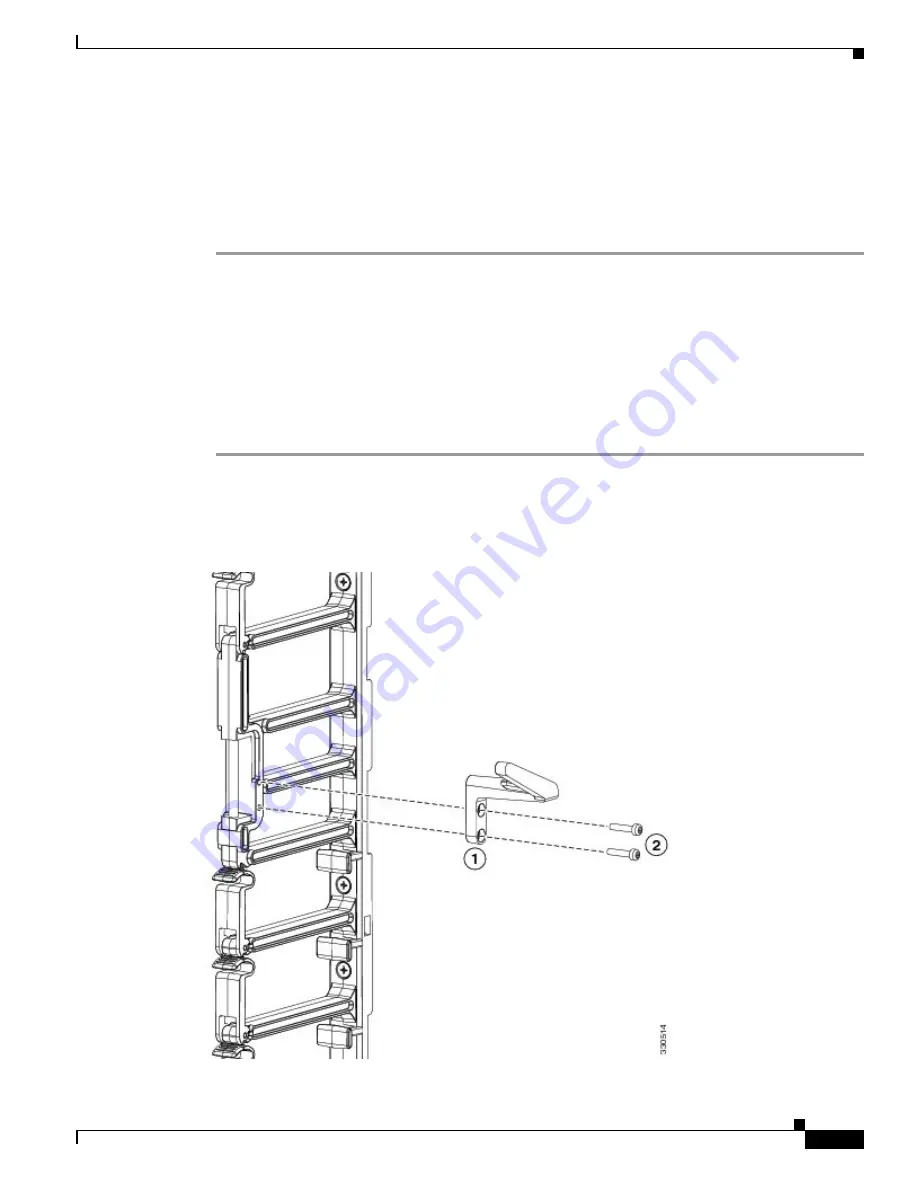
3-27
Cisco Nexus 7000 Series Hardware Installation and Reference Guide
OL-23069-07
Chapter 3 Installing a Cisco Nexus 7009 Chassis
Installing the Front Door and Air Intake Frame
Step 5
Use four M4x8 pan-head screws to loosely fasten the top hood to each of the two cable management
frames as shown in
Figure 3-16
.
Step 6
Tighten each of the four screws that fasten the top hood to the cable management frames to 11 to 15 in-lb
(1.2 to 1.7 N·m).
Step 7
Tighten each of the eight screws that fasten the cable management frames to the rack-mount brackets to
11 to 15 in-lb (1.2 to 1.7 N·m).
Installing the Front Door and Air Intake Frame
If you need to install the optional double-hinged door and air intake frame, you must install them after
installing the cable management frame on the chassis.
To install the front door and air intake frame to the Cisco Nexus 7009 cable management system, follow
these steps:
Step 1
Position the left door stop on the middle of the left cable management frame and fasten it with two
M3x10 pan-head screws as shown in
Figure 3-17
. Tighten these two screws to 5 to 7 in-lb (0.6 to 0.8
N·m).
Figure 3-17
Attaching the Left Door Stop
Содержание Nexus 7004
Страница 12: ...Contents xii Cisco Nexus 7000 Series Hardware Installation and Reference Guide OL 23069 07 ...
Страница 19: ... xix Cisco Nexus 7000 Series Hardware Installation and Reference Guide OL 23069 07 ...
Страница 22: ... xxii Cisco Nexus 7000 Series Hardware Installation and Reference Guide OL 23069 07 ...
Страница 24: ...xxiv Cisco Nexus 7000 Series Hardware Installation and Reference Guide OL 23069 7 New and Changed Information ...





































