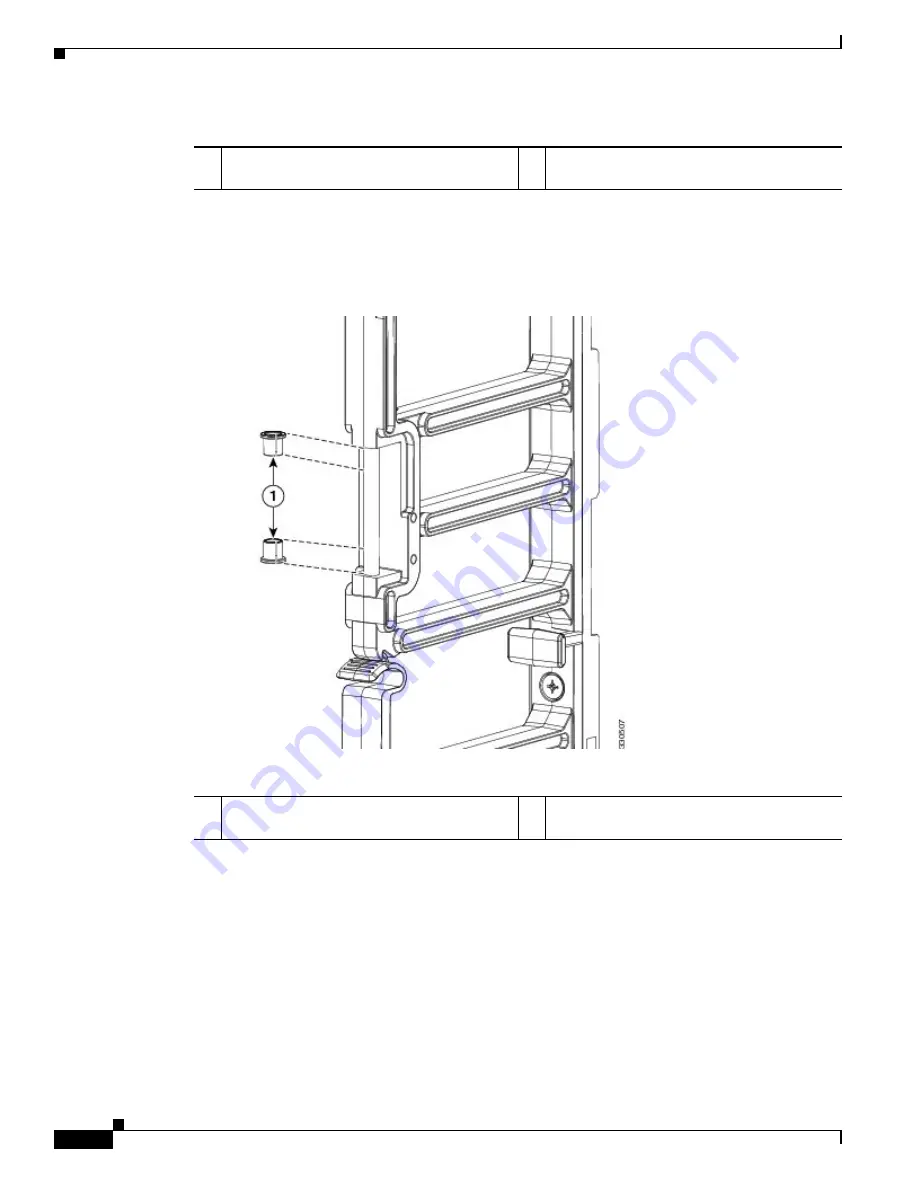
3-28
Cisco Nexus 7000 Series Hardware Installation and Reference Guide
OL-23069-07
Chapter 3 Installing a Cisco Nexus 7009 Chassis
Installing the Front Door and Air Intake Frame
Step 2
Place two bushings on the vertical post located half way up the right cable management frame (see
Figure 3-18
). You must open each bushing to fit it around the post.
Figure 3-18
Placing Two Bushings on a Cable Management Frame Hinge Post
Step 3
Assemble the two pieces of the right door stop over the bushings and post. Fasten the two pieces together
with two M4 flathead screws (see
Figure 3-19
).
1
Align the left door stopper to the cable
management frame.
2
Fasten the left door stopper to the frame with
two M3 x 10 mm screws.
1
Split open the bushings and fit them around
the cable management frame post.
Содержание Nexus 7004
Страница 12: ...Contents xii Cisco Nexus 7000 Series Hardware Installation and Reference Guide OL 23069 07 ...
Страница 19: ... xix Cisco Nexus 7000 Series Hardware Installation and Reference Guide OL 23069 07 ...
Страница 22: ... xxii Cisco Nexus 7000 Series Hardware Installation and Reference Guide OL 23069 07 ...
Страница 24: ...xxiv Cisco Nexus 7000 Series Hardware Installation and Reference Guide OL 23069 7 New and Changed Information ...
















































