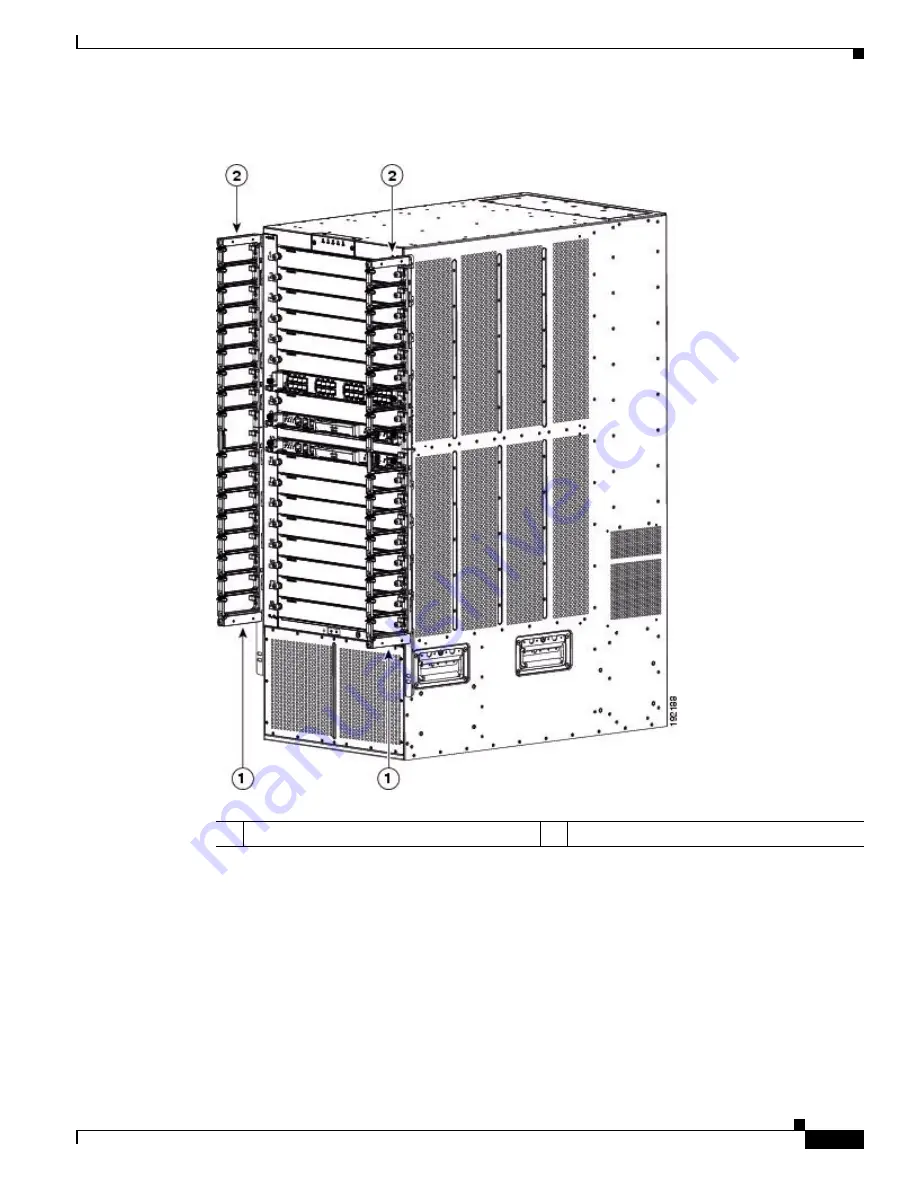
10-79
Cisco Nexus 7000 Series Hardware Installation and Reference Guide
OL-23069-07
Chapter 10 Installing or Replacing Components
Replacing the Cable Management Frame on the Cisco Nexus 7018 Chassis
Figure 10-32
Cable Management Assemblies Attached to the Rack-Mount Brackets
Step 6
Place the top cover on top of the two upper cable management assemblies that are already installed.
Make sure that the side of the top cover that is closest to the chassis has two alignment pins that align
with the alignment holes in the chassis as shown in
Figure 10-33
. Push the top cover toward the chassis
so that its alignment pins enter the alignment holes and the top cover rests against the chassis.
1
Lower cable management assembly
2
Upper cable management assembly
Содержание Nexus 7004
Страница 12: ...Contents xii Cisco Nexus 7000 Series Hardware Installation and Reference Guide OL 23069 07 ...
Страница 19: ... xix Cisco Nexus 7000 Series Hardware Installation and Reference Guide OL 23069 07 ...
Страница 22: ... xxii Cisco Nexus 7000 Series Hardware Installation and Reference Guide OL 23069 07 ...
Страница 24: ...xxiv Cisco Nexus 7000 Series Hardware Installation and Reference Guide OL 23069 7 New and Changed Information ...


































