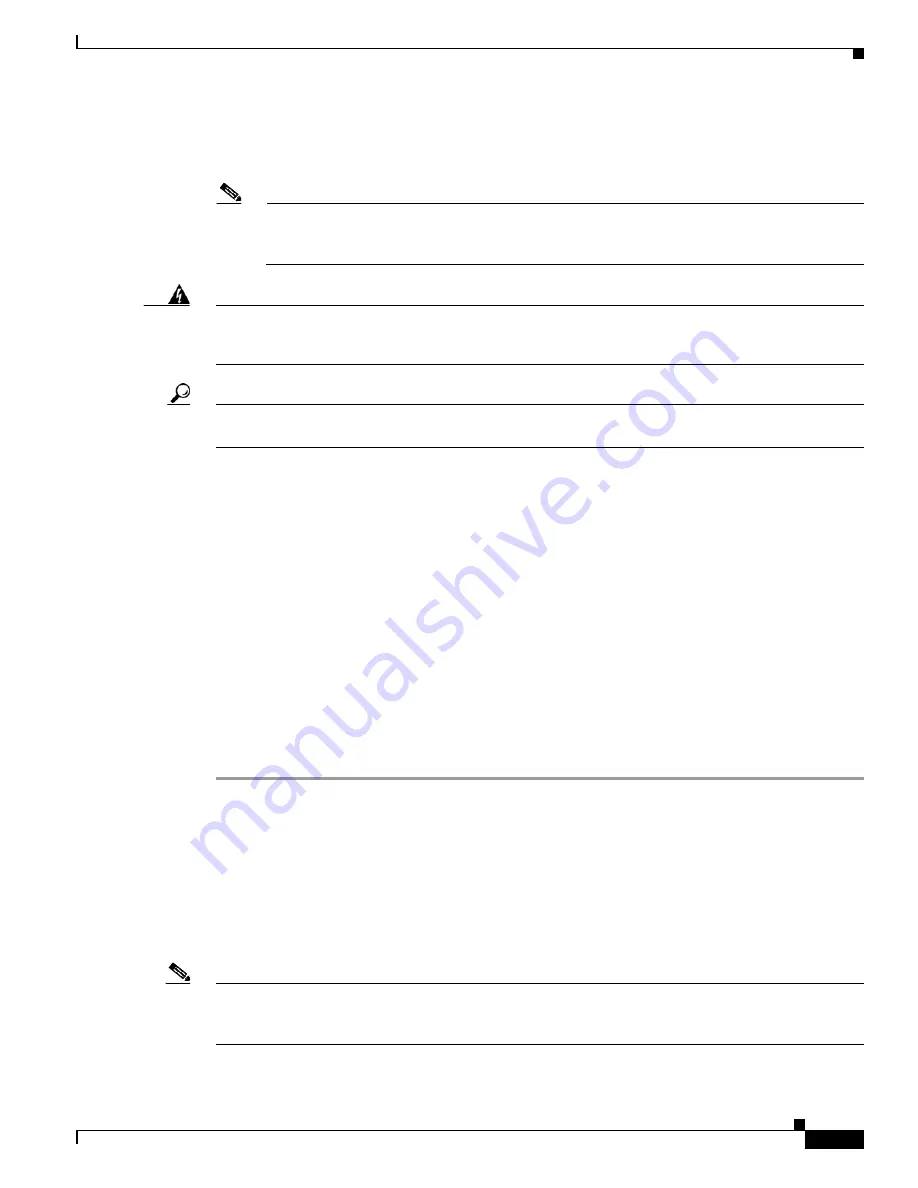
10-15
Cisco Nexus 7000 Series Hardware Installation and Reference Guide
OL-23069-07
Chapter 10 Installing or Replacing Components
Replacing a Supervisor Module
For information on how to connect the power supply unit to DC power sources for input source
redundancy, see the
“Connecting a DC Power Supply Directly to DC Power Sources” section on
page 6-10
).
Note
If the power source is not within reach of the power cables, connect the power cables to a DC
power interface unit (PIU). To connect the PIU, see the
“Connecting a Power Supply to DC
Power Sources through a Power Interface Unit” section on page 6-18
.
Warning
Hazardous voltage or energy may be present on DC power terminals. Always replace cover when
terminals are not in service. Be sure uninsulated conductors are not accessible when cover is in
place.
Statement 1075
Tip
For power redundancy, connect each set of power cables (each set with a common plug for the power
supply unit) to a separate DC power circuit.
Step 8
Attach the DC power cable plugs to the power supply unit and fasten them by tightening the captive
screw on each end of the plug to 8 to 11 in-lb (0.9 to 1.2 N·m).
Step 9
Turn on the circuit breaker for the DC circuits that you connected.
Step 10
Turn the Power switch on the power supply unit from STBY to ON.
Step 11
Verify the power supply operation by checking that the power supply LEDs are in the following states:
•
For 3 kW of output power, make sure that two Input LEDs are green.
•
For 6 kW of output power, make sure that four Input LEDs are green.
•
Output LED is green.
•
Fault LED is not on or flashing.
If one or more of the Input or Output LEDs is not green or the Fault LED is lit or flashing, see the
“Troubleshooting a DC Power Supply Unit” section on page 9-3
.
For more information on the power supply unit LED states, see
Appendix D, “Chassis and Module
LEDs.”
Replacing a Supervisor Module
The Cisco Nexus 7000 Series switches can be configured with one or two supervisor modules. If the
system has two supervisor modules, you can replace one of the supervisors while the other one manages
system operations. If the system has only one supervisor, you must bring the system down to replace the
supervisor module because the supervisor module is required for managing operations.
Note
If you need to bring down the switch to change supervisors, you must also copy the running
configuration, system messages, VDC configurations, and licenses onto a USB drive before removing
the supervisor module as explained in the
“Replacing a Supervisor Module” section on page 10-15
.
Содержание Nexus 7004
Страница 12: ...Contents xii Cisco Nexus 7000 Series Hardware Installation and Reference Guide OL 23069 07 ...
Страница 19: ... xix Cisco Nexus 7000 Series Hardware Installation and Reference Guide OL 23069 07 ...
Страница 22: ... xxii Cisco Nexus 7000 Series Hardware Installation and Reference Guide OL 23069 07 ...
Страница 24: ...xxiv Cisco Nexus 7000 Series Hardware Installation and Reference Guide OL 23069 7 New and Changed Information ...






























