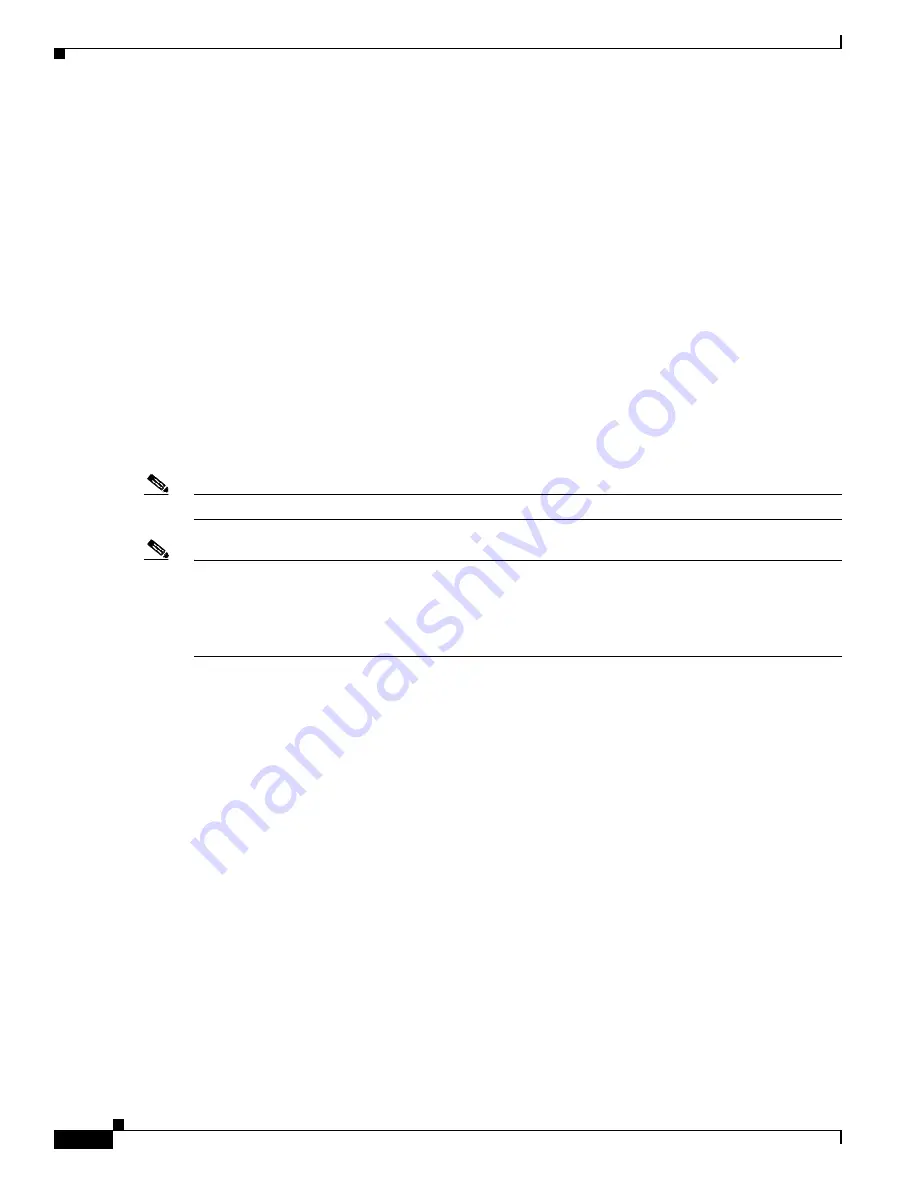
8-18
Cisco Nexus 7000 Series Hardware Installation and Reference Guide
OL-23069-06
Appendix 8 Managing the Switch Hardware
Verifying the Status of a Module
•
M1-Series 32-port 10-Gigabit Ethernet I/O modules with XL option (N7K-M132XP-12L)
•
M1-Series 8-port 10-Gigabit Ethernet I/O modules with XL option(N7K-M108X2-12L)
•
M2-Series 24-port 10-Gigabit Ethernet I/O modules with XL option (N7K-M224XP-23L)
•
M2-Series 6-port 40-Gigabit Ethernet I/O modules with XL option (N7K-M206XP-23L)
•
M2-Series 2-port 100-Gigabit Ethernet I/O modules with XL option (N7K-M202XP-23L)
Fabric Modules
Cisco Nexus 7000 Series switches support up to five fabric modules in the chassis. Each chassis has its
own type of fabric module as follows:
•
Cisco Nexus 7009 chassis uses the Fabric 2 (N7K-C7009-FAB-2) modules.
•
Cisco Nexus 7010 chassis uses the Fabric 1 (N7K-C7010-FAB-1) or Fabric 2 (N7K-C7010-FAB-2)
modules.
•
Cisco Nexus 7018 chassis uses the Fabric 1 (N7K-C7018-FAB-1) or Fabric 2 (N7K-C7018-FAB-2)
modules.
Note
The Cisco Nexus 7004 switch does not include fabric modules.
Note
You can replace a Fabric 1 module with a Fabric 2 module in the Cisco Nexus 7010 and 7018 switches
during operations, but while there is a mix of fabric module types, all of the fabric modules perform as
Fabric 1 modules. If you power up a switch with two types of fabric modules installed, only the Fabric
1 modules will power up. To utilize the Fabric 2 module capabilities, all of the installed fabric modules
must be Fabric 2 modules.
Verifying the Status of a Module
Before you begin configuring the switch, you need to ensure that the modules in the chassis are
functioning as designed. To verify the status of all modules, enter the
show module
command. To verify
the status of a supervisor or I/O module, enter the
show module
slot_number
command. To verify the
status of a fabric module, enter the
show module xbar
slot_number
command. The interfaces in each
module are ready to be configured when the ok status is displayed in the
show module
command output.
See
Example 8-5
.
Example 8-5
Displaying Module Information
switch#
show module
Mod Ports Module-Type Model Status
--- ----- -------------------------------- ------------------ ------------
2 48 10/100/1000 Mbps Ethernet Module N7K-M148GT-11 ok
3 48 10/100/1000 Mbps Ethernet Module N7K-M148GT-11 ok
4 48 10/100/1000 Mbps Ethernet Module N7K-M148GT-11 ok
5 0 Supervisor module-1X N7K-SUP1 active *
6 0 Supervisor module-1X N7K-SUP1 ha-standby
7 32 10 Gbps Ethernet Module N7K-M132XP-12 ok
9 48 1000 Mbps Optical Ethernet Modul N7K-M148GS-11 ok
Содержание Nexus 7004
Страница 12: ...Contents xii Cisco Nexus 7000 Series Hardware Installation and Reference Guide OL 23069 07 ...
Страница 19: ... xix Cisco Nexus 7000 Series Hardware Installation and Reference Guide OL 23069 07 ...
Страница 22: ... xxii Cisco Nexus 7000 Series Hardware Installation and Reference Guide OL 23069 07 ...
Страница 24: ...xxiv Cisco Nexus 7000 Series Hardware Installation and Reference Guide OL 23069 7 New and Changed Information ...









































