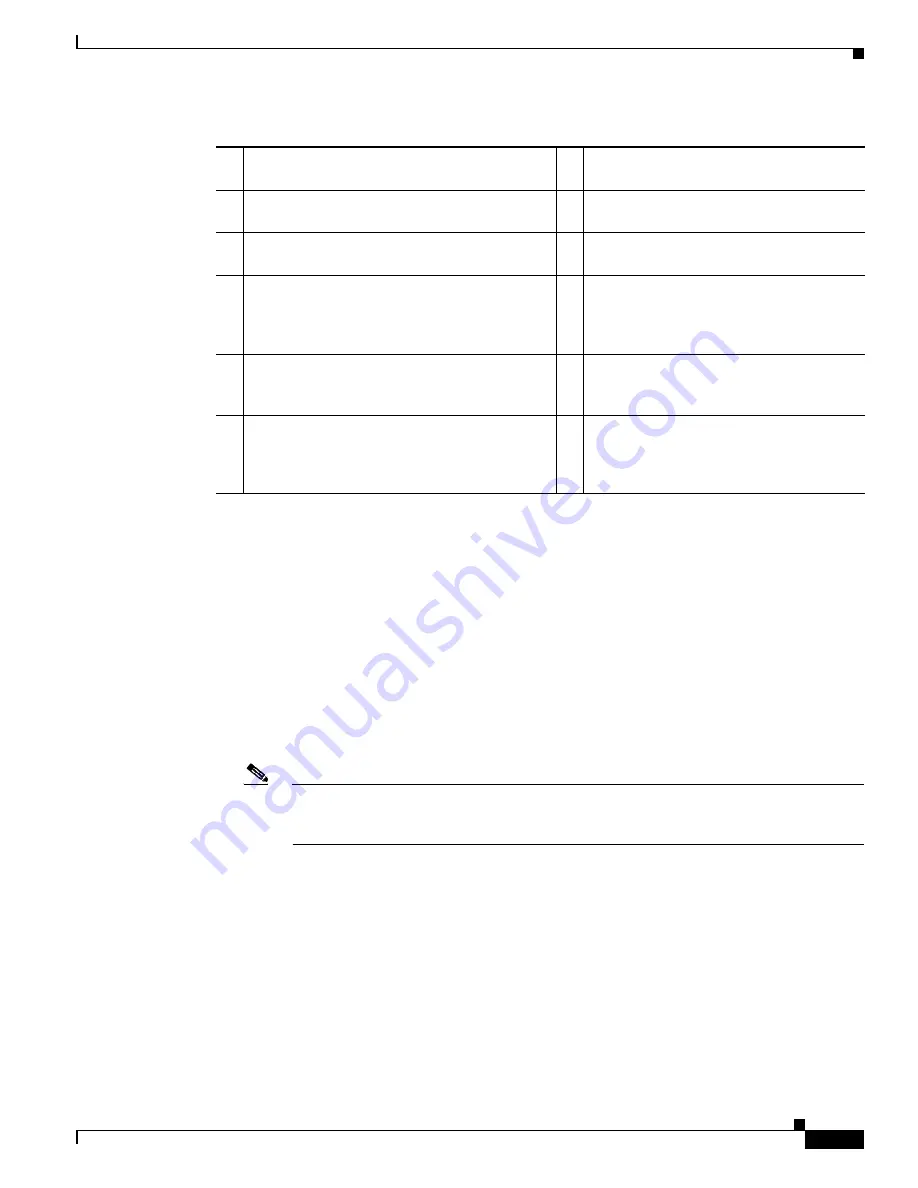
E-11
Cisco Nexus 7000 Series Hardware Installation and Reference Guide
OL-23069-07
Appendix E Repacking the Cisco Nexus 7000 Series Switch for Shipment
Repacking the System Components
b.
If you are packing a DC power supply unit, remove the detachable portion from the bottom pad (see
Callout 2 in
Figure E-4
). This detachable portion of the pad is included only when packing the
shorter AC power supply units.
c.
Insert the bottom pad, uneven side facing up, into the slot that you are filling (see Callout 3 in
Figure E-4
).
d.
Unscrew the four captive screws on the power supply so that they no longer connect with the chassis.
e.
With one hand on the handle of the power supply, pull the unit partially out of the chassis.
f.
Place your other hand underneath the power supply to support it, and then pull it fully out of the
chassis.
g.
Place the power supply in its ESD packing bag and insert the bagged power supply in one of the
three larger slots in the packing box (see Callouts 4, 5, and 6 in
Figure E-4
).
Note
For easier handling of a multi-unit box, be sure to arrange the power supplies so their weight
is balanced in the box. If you are packing only one unit, place it in the large slot in the middle
of the box. If you are packing two units, place them in the large slots at each end of the box.
h.
Coil the power cables and insert them in the slots next to the power supply (see Callout 7 in
Figure E-4
).
i.
If there is another power supply to pack, repeat Steps 4a through 4h.
j.
Place the top padding above the power supplies (see Callout 8 in
Figure E-4
).
k.
Fold the two narrow flaps of the box over the padding (see Callout 9 in
Figure E-4
).
l.
Fold the two wide flaps over the narrow flaps (see Callout 10 in
Figure E-4
).
m.
Tape the wide flaps together and to the box (see Callout 11 in
Figure E-4
) with packing tape.
1
Opened packing box with cardboard holders
7
Power cables coiled and placed in the slot
next to the power supply
2
Bottom pad with detachable portion removed for
DC power supply
8
Top pad placed above the power supplies
3
Bottom pad, with uneven side up, placed in slot
9
Two narrow flaps folded over the top of the
box
4
7.5-kW AC power supply unit
(N7K-AC-7.5KW-INT or N7K-AC-7.5KW-US),
placed in a slot with a full bottom pad
(detachable portion still attached)
10
Two wide flaps folded over the narrow flaps
5
6-kW AC power supply unit (N7K-AC-6.0KW),
placed in a slot with a full bottom pad
(detachable portion still attached)
11
Two wide flaps taped together and to the
box
6
6-kW DC power supply unit (N7K-DC-6.0KW),
placed in a slot that has a bottom pad minus its
detachable portion (to accommodate the longer
power supply unit)
Содержание Nexus 7004
Страница 12: ...Contents xii Cisco Nexus 7000 Series Hardware Installation and Reference Guide OL 23069 07 ...
Страница 19: ... xix Cisco Nexus 7000 Series Hardware Installation and Reference Guide OL 23069 07 ...
Страница 22: ... xxii Cisco Nexus 7000 Series Hardware Installation and Reference Guide OL 23069 07 ...
Страница 24: ...xxiv Cisco Nexus 7000 Series Hardware Installation and Reference Guide OL 23069 7 New and Changed Information ...









































