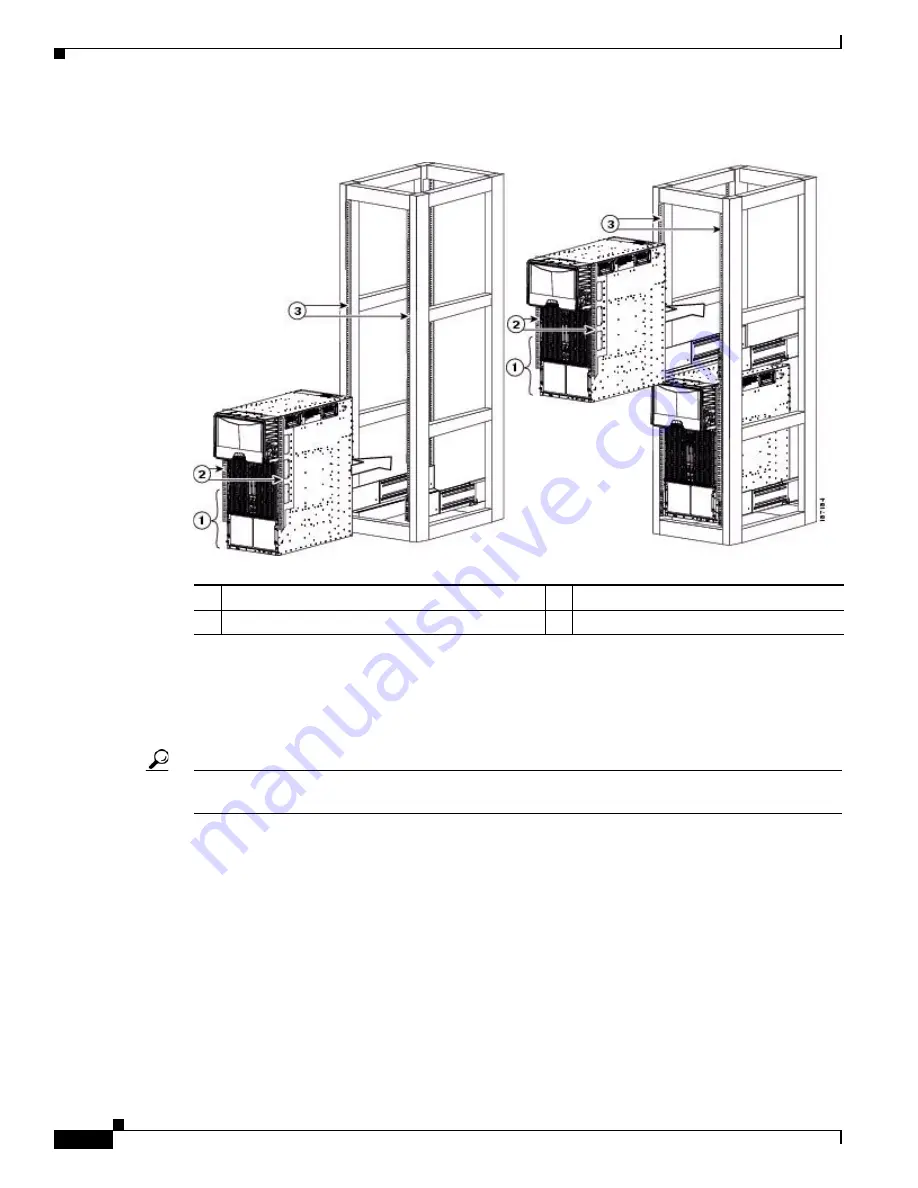
4-10
Cisco Nexus 7000 Series Hardware Installation and Reference Guide
OL-23069-07
Chapter 4 Installing a Cisco Nexus 7010 Chassis
Installing the Chassis
Figure 4-3
Moving a Cisco Nexus 7010 Chassis onto a Rack
Step 4
Make sure that the screw holes in the chassis mounting brackets align with the screw holes in the vertical
mounting rails.
If you need to reposition the chassis to align the screw holes, you can use the handles on the sides of the
chassis.
Tip
To adjust the placement of the chassis so that the screw holes in the chassis mounting brackets align with
the screw holes in the vertical mounting rails, use the chassis handles shown in
Figure 4-4
.
Step 5
Use a Phillips screwdriver to screw in four M6 x 19-mm or 12-24 x 3/4-inch screws in each of the two
chassis mounting brackets (use a total of eight screws for two mounting brackets) as shown in
Figure 4-4
.
1
Push the lower half of the front side of the chassis
3
Rack vertical mounting rails
2
Chassis mounting brackets
Содержание Nexus 7004
Страница 12: ...Contents xii Cisco Nexus 7000 Series Hardware Installation and Reference Guide OL 23069 07 ...
Страница 19: ... xix Cisco Nexus 7000 Series Hardware Installation and Reference Guide OL 23069 07 ...
Страница 22: ... xxii Cisco Nexus 7000 Series Hardware Installation and Reference Guide OL 23069 07 ...
Страница 24: ...xxiv Cisco Nexus 7000 Series Hardware Installation and Reference Guide OL 23069 7 New and Changed Information ...






























