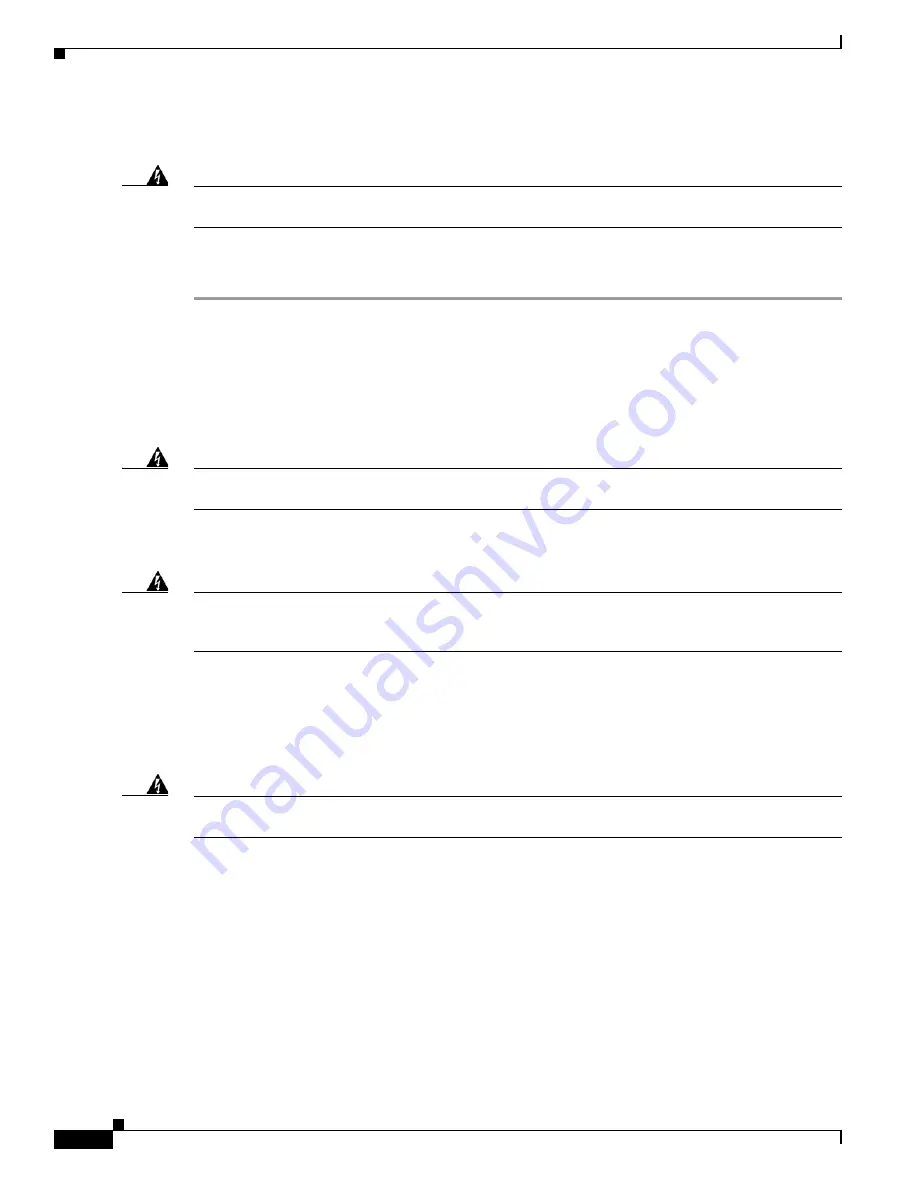
10-12
Cisco Nexus 7000 Series Hardware Installation and Reference Guide
OL-23069-07
Chapter 10 Installing or Replacing Components
Replacing a DC Power Supply Unit During Operations
Removing a 6-kW DC Power Supply Unit During Operations
Warning
Hazardous voltage or energy is present on the backplane when the system is operating. Use caution
when servicing.
Statement 1034
To replace a DC power supply unit while a Cisco Nexus 7000 Series switch is operating, follow these
steps:
Step 1
Make sure that the power supply units not being replaced have their power switches turned to ON.
Step 2
For the power supply unit that you are replacing, turn its power switch to STBY. The Output LED turns
off.
Step 3
Turn off the DC input power by manually turning off each input circuit at its circuit breaker.
Step 4
Verify that the input power is completely off by making sure that all of the LEDs on the DC power supply
unit are off.
Warning
Before performing any of the following procedures, ensure that power is removed from the DC circuit.
Statement 1003
Step 5
Detach each set of four DC power cables from the DC power source or DC power interface unit (PIU)
as follows:
Warning
Hazardous voltage or energy may be present on DC power terminals. Always replace cover when
terminals are not in service. Be sure uninsulated conductors are not accessible when cover is in
place.
Statement 1075
Step 6
For each of the power plugs attached to the DC power supply unit, completely unscrew the two screws
that hold it to the power supply unit, and then remove the plug from the power supply unit.
Step 7
Disconnect the grounding lug from the lower front side of the power supply unit by unscrewing the two
M6 nuts and removing the lug from the power supply unit. For the location of the grounding pad on the
DC power supply unit, see
Figure 6-2 on page 6-9
.
Warning
When installing or replacing the unit, the ground connection must always be made first and
disconnected last.
Statement 1046
Step 8
Holding the power supply handle with one hand, slide the power supply part of the way out of the
chassis. Place your other hand underneath the power supply unit to support its weight and slide the power
supply unit completely out of the chassis.
Step 9
Place the power supply unit on an antistatic mat or repack it in the box for its replacement unit as shown
in
Figure 10-3
.
Содержание Nexus 7004
Страница 12: ...Contents xii Cisco Nexus 7000 Series Hardware Installation and Reference Guide OL 23069 07 ...
Страница 19: ... xix Cisco Nexus 7000 Series Hardware Installation and Reference Guide OL 23069 07 ...
Страница 22: ... xxii Cisco Nexus 7000 Series Hardware Installation and Reference Guide OL 23069 07 ...
Страница 24: ...xxiv Cisco Nexus 7000 Series Hardware Installation and Reference Guide OL 23069 7 New and Changed Information ...






























