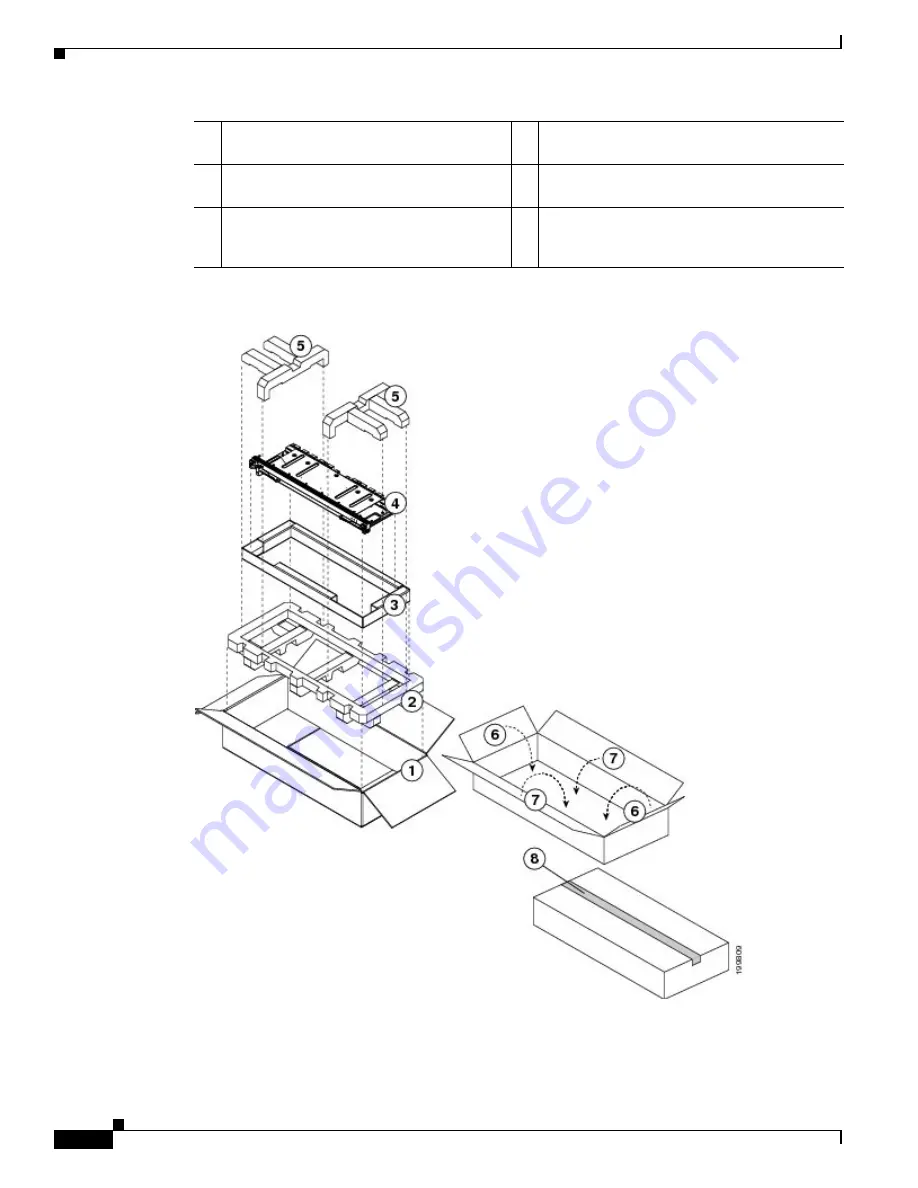
10-52
Cisco Nexus 7000 Series Hardware Installation and Reference Guide
OL-23069-07
Chapter 10 Installing or Replacing Components
Replacing or Upgrading a Cisco Nexus 7010 or 7018 Fabric Module During Operations
Figure 10-16
Packing a Cisco Nexus 7018 Fabric Module (N7K-C7018-FAB-1)
3
Place the foam padding with the middle cut
out on top of the foam padding in the box.
8
Fold the wide flaps over the top of the box.
4
Place the trifold piece of cardboard inside the
hole in the foam padding.
9
Tape the wide flaps together and to the box.
5
Put the fabric module in an ESD bag (not
shown) and then place the bagged module in
the hole of the padding.
Содержание Nexus 7004
Страница 12: ...Contents xii Cisco Nexus 7000 Series Hardware Installation and Reference Guide OL 23069 07 ...
Страница 19: ... xix Cisco Nexus 7000 Series Hardware Installation and Reference Guide OL 23069 07 ...
Страница 22: ... xxii Cisco Nexus 7000 Series Hardware Installation and Reference Guide OL 23069 07 ...
Страница 24: ...xxiv Cisco Nexus 7000 Series Hardware Installation and Reference Guide OL 23069 7 New and Changed Information ...

































