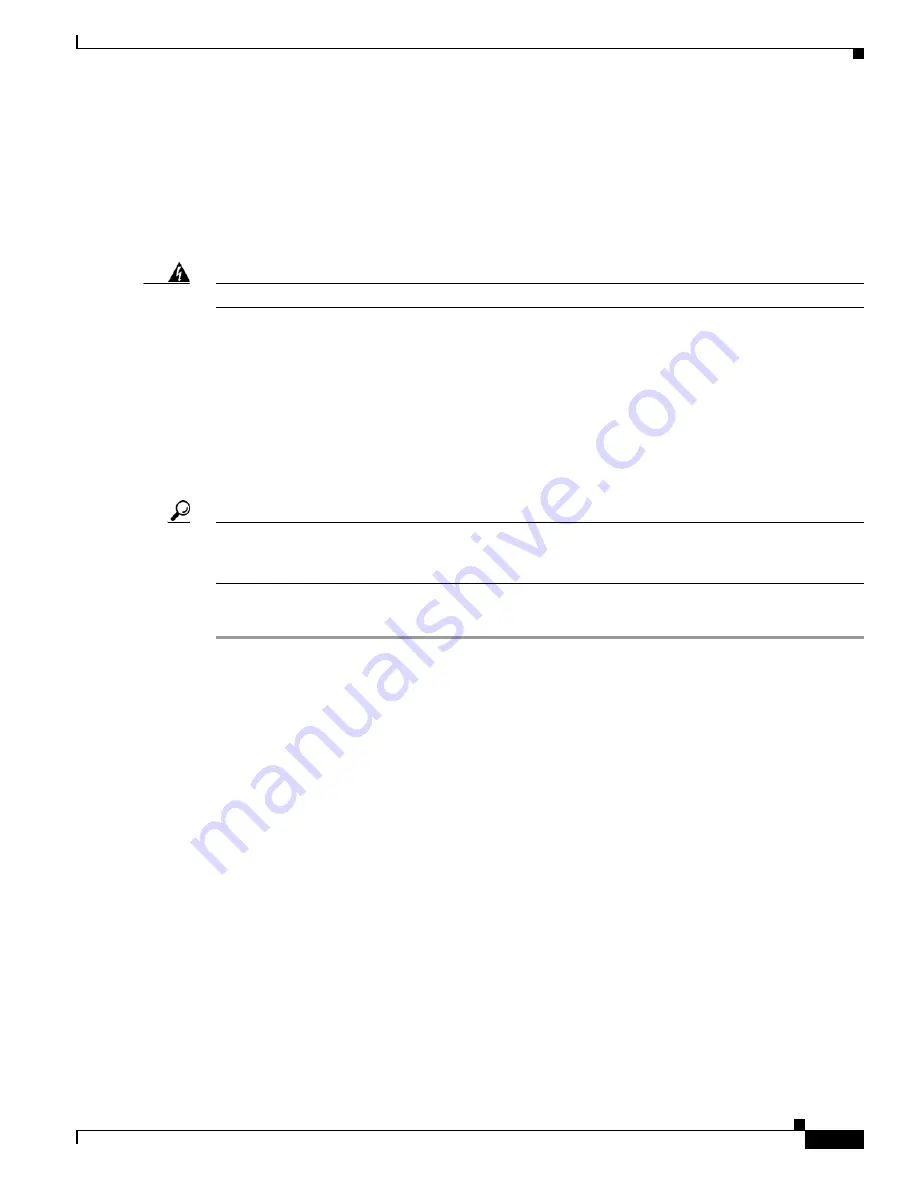
3-3
Cisco Nexus 7000 Series Hardware Installation and Reference Guide
OL-23069-07
Chapter 3 Installing a Cisco Nexus 7009 Chassis
Preparing to Install the Switch
If you are using AC power, be sure that the rack includes AC power receptacles with the amperage
required for the power supply units that you will be installing in the chassis. If you are installing 6-kW
power supply units, you must have 20-A circuits. If you are installing 7.5-kW power supply units, you
must have 30-A circuits.
If you are using DC power, be sure that the DC power supply is grounded and that there is direct access
to the facility DC power or indirect access though a power interface unit (PIU). You must connect the
DC power supply to the earth ground before connecting it to the facility DC power.
Warning
Take care when connecting units to the supply circuit so that wiring is not overloaded.
Statement 1018
For instructions on setting up the rack, see the documentation that the manufacturer shipped with the
rack.
Unpacking and Inspecting a New Switch
Before you install a new Cisco Nexus 7009 chassis, you need to unpack and inspect it to be sure that you
have all the items that you ordered and verify that the switch was not damaged during shipment. If
anything is damaged or missing, contact your customer representative immediately.
Tip
Do not discard the shipping container when you unpack the Cisco Nexus 7009 system. Flatten the
shipping cartons and store them with the pallet used for the system. If you need to move or ship the
system in the future, you will need these containers.
To inspect the shipment, follow these steps:
Step 1
Compare the shipment to the equipment list provided by your customer service representative and verify
that you have received all of the ordered items. The shipment should include boxes for the following:
•
System chassis, which includes the following installed components:
–
2 supervisor modules
–
1 to 7 I/O modules
–
3 to 5 fabric modules
–
1 fan tray
•
1 to 2 power supply units
The power supply units are shipped with the chassis but are boxed separately.
•
Cisco Nexus 7009 system accessory kit
To see a list of what is in the accessory kit, see the
“Cisco Nexus 7009 Switch Accessory and
Optional Kits” section on page C-3
.
•
Cable management frames
–
Left and right cable management frames
–
Top hood
•
Center-mount kit (optional—must be ordered separately for center-mount installations)
–
Left and right center-mount bottom-support rails
Содержание Nexus 7004
Страница 12: ...Contents xii Cisco Nexus 7000 Series Hardware Installation and Reference Guide OL 23069 07 ...
Страница 19: ... xix Cisco Nexus 7000 Series Hardware Installation and Reference Guide OL 23069 07 ...
Страница 22: ... xxii Cisco Nexus 7000 Series Hardware Installation and Reference Guide OL 23069 07 ...
Страница 24: ...xxiv Cisco Nexus 7000 Series Hardware Installation and Reference Guide OL 23069 7 New and Changed Information ...



































