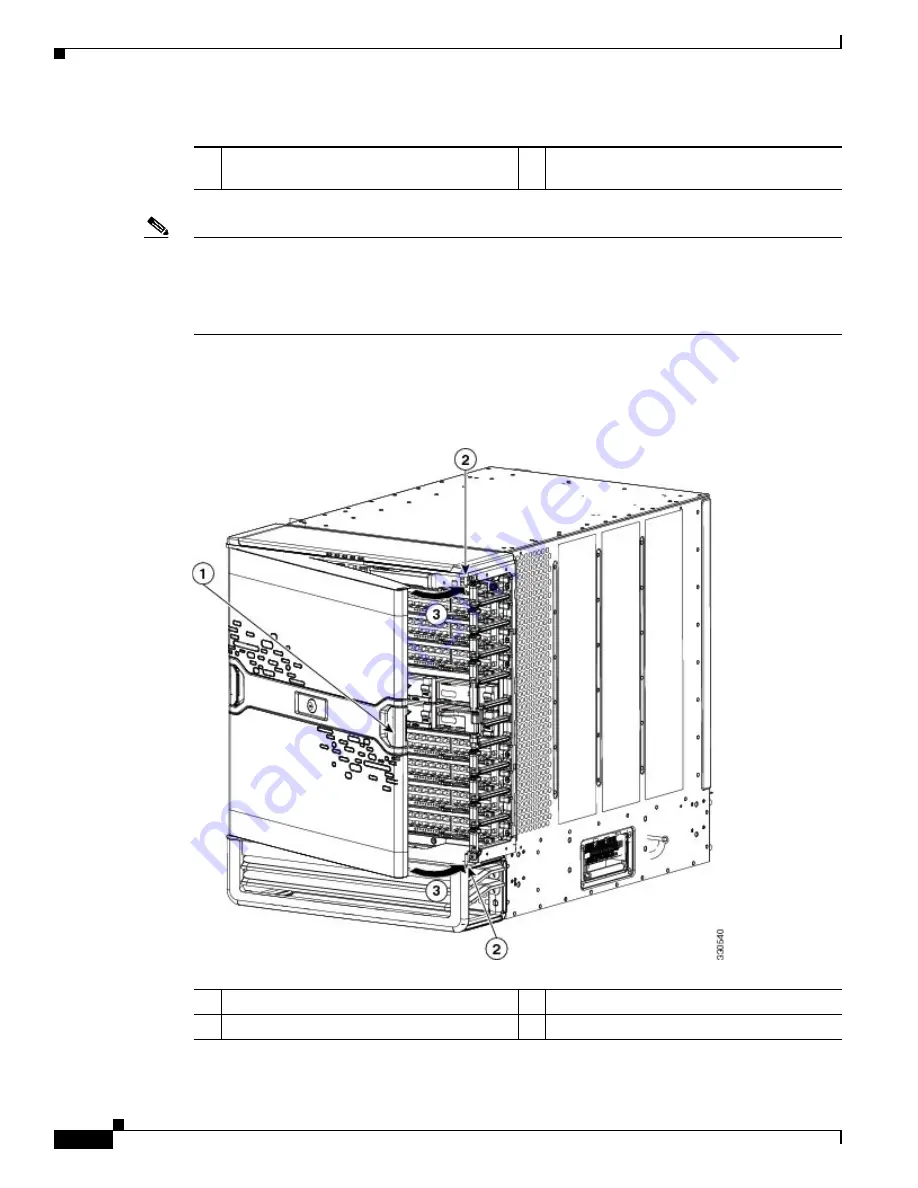
3-34
Cisco Nexus 7000 Series Hardware Installation and Reference Guide
OL-23069-07
Chapter 3 Installing a Cisco Nexus 7009 Chassis
Installing the Front Door and Air Intake Frame
Note
Be sure that the door is firmly latched to the two hinge pins. If both of the hinge pins are not secured
behind the door latch, hold the door securely with one hand while opening the door handle for the
unsecured side until the handle clicks, press that side of the door so that the pins are positioned all the
way inside the door slots, press the door latch button on the interior side of the door, and then make sure
that the door is firmly secured to both hinge pins.
Step 13
Open the door handle on the open side of the door until it clicks. This action opens the latches on the
open side of the door. See
Figure 3-25
.
Figure 3-25
Attaching the Right Side of the Door
1
Press the locking button to lock the door onto
the hinge pins.
1
Door handle pulled out until it clicks
3
Door closed onto the hinge pins
2
Hinge pins
Содержание Nexus 7004
Страница 12: ...Contents xii Cisco Nexus 7000 Series Hardware Installation and Reference Guide OL 23069 07 ...
Страница 19: ... xix Cisco Nexus 7000 Series Hardware Installation and Reference Guide OL 23069 07 ...
Страница 22: ... xxii Cisco Nexus 7000 Series Hardware Installation and Reference Guide OL 23069 07 ...
Страница 24: ...xxiv Cisco Nexus 7000 Series Hardware Installation and Reference Guide OL 23069 7 New and Changed Information ...




































