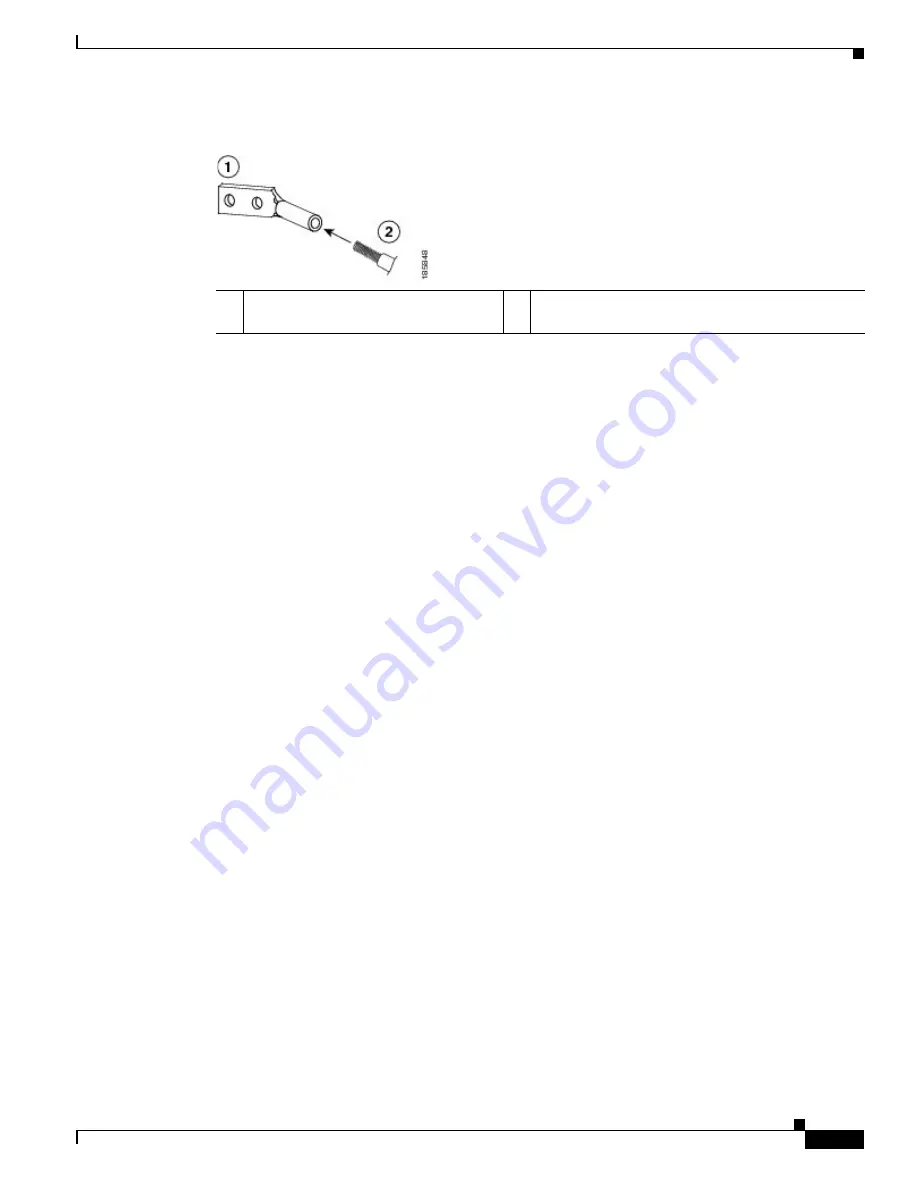
3-21
Cisco Nexus 7000 Series Hardware Installation and Reference Guide
OL-23069-07
Chapter 3 Installing a Cisco Nexus 7009 Chassis
Grounding the Cisco Nexus 7009 Chassis
Figure 3-11
Inserting the Grounding Wire in the Grounding Lug
Step 3
Use the crimping tool to crimp the lug to the grounding wire. Verify that the ground wire is securely
attached to the ground lug by attempting to pull the wire out of the crimped lug.
Step 4
Remove the adhesive label from one of the two system grounding pads, and secure the grounding wire
lug to the grounding pad with two M4 screws.
Figure 3-12
shows the location of the grounding pads on
the front side of the chassis. Ensure that the grounding lug and the grounding wire do not interfere with
other switch hardware or rack equipment.
1
NRTL listed 45-degree grounding lug
2
Grounding cable with 0.75 in. (19 mm) of insulation
stripped from the end
Содержание Nexus 7004
Страница 12: ...Contents xii Cisco Nexus 7000 Series Hardware Installation and Reference Guide OL 23069 07 ...
Страница 19: ... xix Cisco Nexus 7000 Series Hardware Installation and Reference Guide OL 23069 07 ...
Страница 22: ... xxii Cisco Nexus 7000 Series Hardware Installation and Reference Guide OL 23069 07 ...
Страница 24: ...xxiv Cisco Nexus 7000 Series Hardware Installation and Reference Guide OL 23069 7 New and Changed Information ...










































